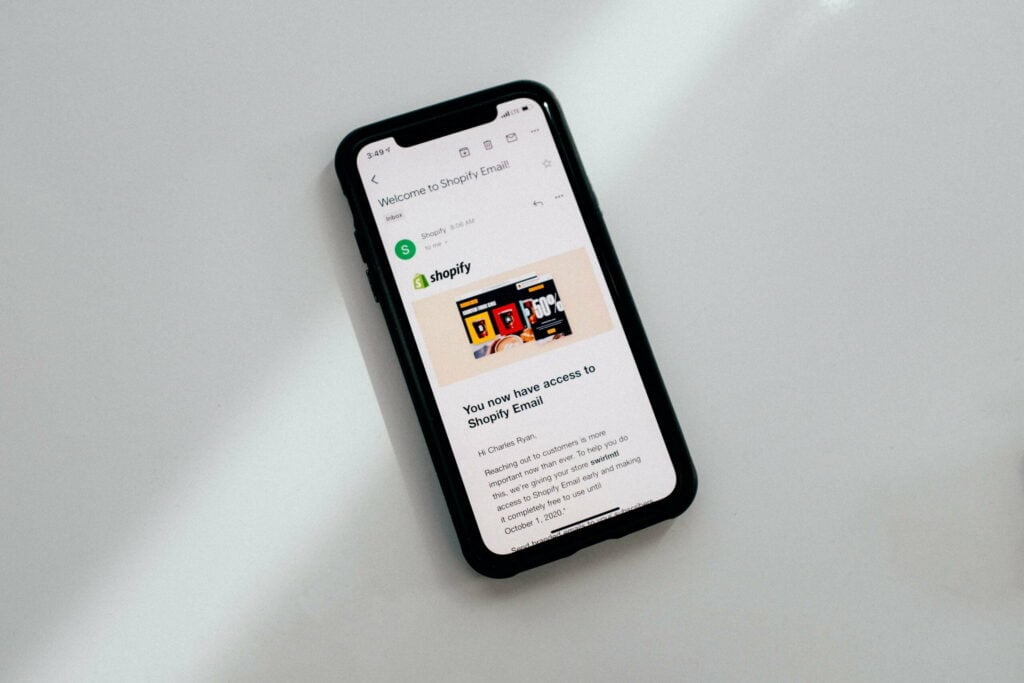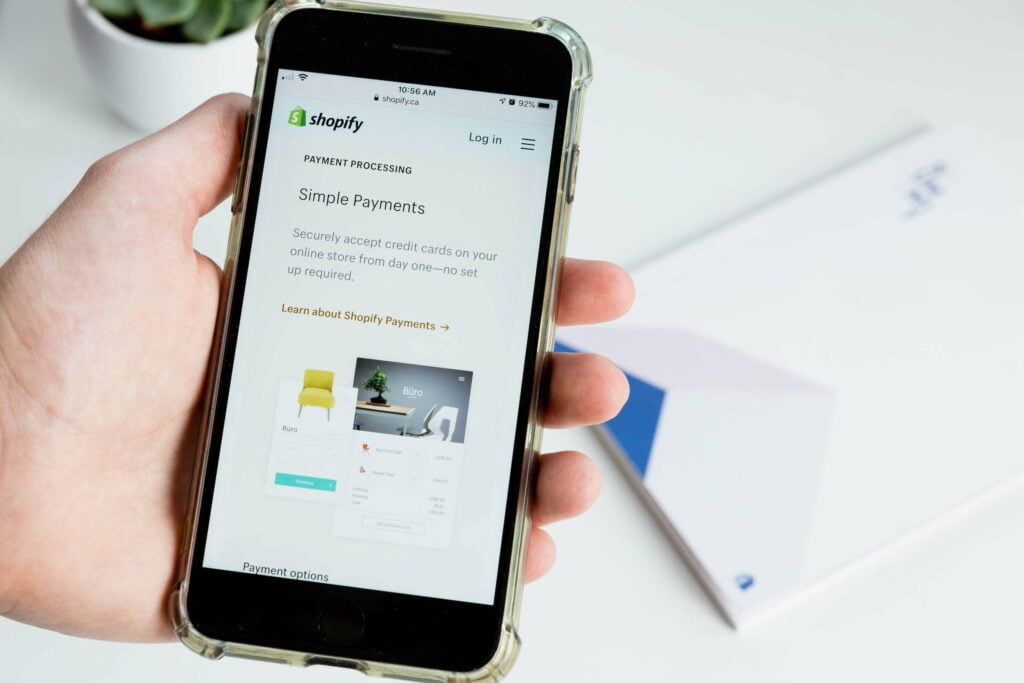Do you want to make all the other online stores look like they’re selling out of a cardboard box in the middle of a dusty basement?
Do you want your customers to have a shopping experience that’s so enjoyable they’ll be doing backflips down the street afterwards (just make sure they don’t land on their heads)?
If you answered yes to either of these questions, then using Shopify is a no-brainer.
Shopify is the premier platform for building beautiful, functional online stores.
With Shopify, you can create an online store that’s easy to use and looks great and has all the bells and whistles you need to run a successful business.
So if you’re ready to take your online store to the next level, read a step-by-step guide on how to use Shopify.
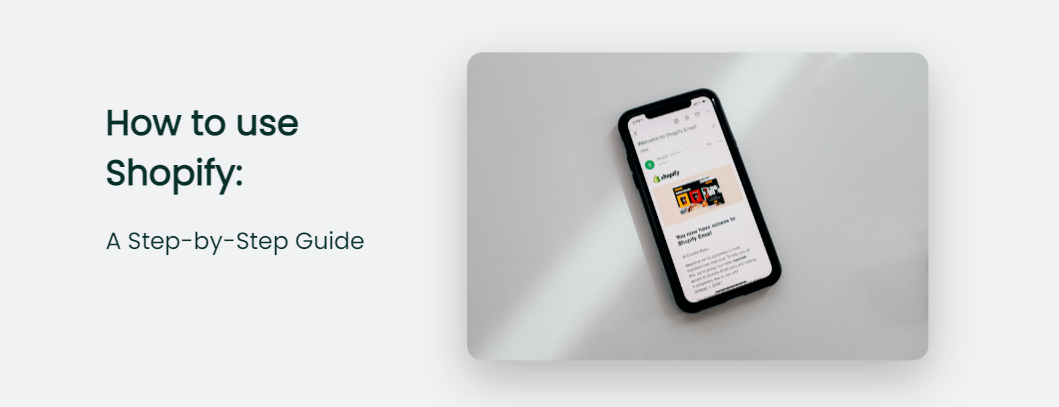
What is Shopify?
Shopify is a platform for businesses of all sizes to create an online store.
It offers users a customizable platform, an easy-to-use checkout process, and a wide range of features. Shopify provides users with 24/7 support, a wide range of payment options, and a free 14-day trial.
As a result, it is a popular choice for businesses looking to establish an online presence.
While Shopify does have some limitations, such as its lack of a built-in blog or forum, it is a robust platform that can help businesses to reach a wider audience.
Now that you know what Shopify is let’s get into the benefits of having a Shopify store.
Benefits of having a Shopify store:

You’re in Good Company
Shopify is the platform for many big names, including Red Bull, Heiz and The Guardian. If it’s good enough for them, it’s good enough for you!
Get Started Quickly and Easily
Shopify makes it easy to set up your online store. You don’t need any coding skills or previous experience with eCommerce platforms. Just choose a template, add your products, and start selling!
No Transaction Fees
Unlike some other e-commerce platforms (cough, cough), Shopify doesn’t charge any transaction fees for your sales. That means you get to keep more of the money you make!
Scalability
As your business grows, Shopify grows with you. Adding new products, staff members, and features to your Shopify store is easy.
24/7 Support
If you have any questions or problems, Shopify’s world-class support team is always here to help.
How to use Shopify:

Create Your Shopify Account
The first step is to create your Shopify account. You can do this by going to shopify.com and entering your email address, and creating a password. Once you’ve done that, you’ll be taken to your Shopify admin to manage your store.
Choose Your Shopify Plan
Once you’ve created your account, it’s time to choose your Shopify plan. There are three plans to choose from—Shopify Lite, Basic Shopify, and Advanced Shopify—and each comes with different features and pricing options.
Set Up Payment Methods
Now that you’ve set up your shop, it’s time to start selling!
The first step is to set up your payment methods so customers can pay for your products or services.
To do this, go to “Settings”> “Payment Providers” in your Shopify admin. From there, you can choose which payment providers you want to use.
Choose Your Theme
One of the great things about Shopify is that there are tons of themes available—both free and paid—that can help make your store look professional and branded. To choose your theme, go to “Online Store”> “Themes” in your Shopify admin. Once you’ve found an article you like, click “Add theme.”
Start Adding Products!
Now that everything else is set up, it’s time to start adding products! To add a product, go to “Products”> “Add product” in your Shopify admin.
From there, you’ll be able to enter all the information about your product, including its name, description, price, and more.
Once you’re finished adding all the details about your product, click “Save product.” And that’s it! You’ve now successfully added a product to your online store using Shopify.
Shopify Shipping
When shipping your Shopify products, you have a few options.
You can use a fulfilment centre, drop shipper, or third-party shipping service.
Each option has its own set of benefits and drawbacks. For example, a fulfilment centre can help improve your shipping times and order accuracy.
However, it can also be more expensive than other options. Drop shipping is an excellent option to save on shipping costs.
However, it can take longer for orders to reach your customers. Third-party shipping services are a good middle ground between the two options.
They usually offer competitive rates and can quickly get your orders to your customers.
When choosing a shipping option for your Shopify store, it’s important to weigh the pros and cons of each option to find the best solution for your business.
Shopify Point of Sale (POS)
Shopify is a robust platform that enables businesses of all sizes to create an online store. In addition to its eCommerce capabilities, Shopify offers a point of sale (POS) system that can be used in brick-and-mortar stores.
The POS system is easy to use and comes with various features, such as accepting credit and debit cards, managing inventory, and tracking sales.
Best of all, the POS system can seamlessly integrate with Shopify’s eCommerce platform, making it easy to manage online and offline sales from one central location.
Whether you’re just starting or ready to take your business to the next level, Shopify POS is the perfect solution.
Selling on Amazon using Shopify.
Amazon is the world’s largest online marketplace, with hundreds of millions of products available for purchase. For businesses, selling on Amazon can be a great way to reach a large audience of potential customers.
However, listing products on Amazon can be time-consuming and complex. Fortunately, there’s a platform that can help streamline the process: Shopify.
It’s easy to use and has a wide range of features, making it an ideal solution for businesses that want to sell on Amazon.
Plus, with Shopify’s Amazon integration, businesses can easily list their products on Amazon and sync inventory levels between the two platforms. As a result, businesses can save time and effort when selling on Amazon using Shopify.
Working with product variants and options in Shopify
Shopify allows the creation of 100 different versions for a single item. Initially, these variants will have three different types of products. If you sell shoelaces, you could allow the customer to select from up to 100 other models — each containing 3 different product choices (like colours, sizes, or designs). There is, unfortunately, an alternative solution for integrating third-party apps with them: There are several of these available (such as the option infinite shown below), but they are worth the app’s price.
Frequently Asked Questions
Can beginners use Shopify?
Yes, Shopify is a great platform for beginners. It’s easy to use and has a wide range of features, making it an ideal solution for businesses that want to sell online. Plus, with Shopify’s 24/7 support, you can get help whenever needed.
What are the benefits of using Shopify?
There are many benefits of using Shopify, including the following:u003cbru003e-It’s easy to useu003cbru003e-It has a wide range of featuresu003cbru003e-It offers 24/7 supportu003cbru003e-It’s affordableu003cbru003e-It integrates with a variety of third-party services
Is Shopify free to use?
No, Shopify is not free to use. There is a monthly fee for using the platform, as well as transaction fees for each sale that is made. However, a 14-day free trial is available so you can try out the platform before committing to it.
What are some of the drawbacks of using Shopify?
Some of the drawbacks of using Shopify include the following:u003cbru003e-The monthly fees can add upu003cbru003e-There are transaction fees for each saleu003cbru003e-It can take some time to set up and learn how to use
What’s the difference between Shopify and Amazon?
The main difference between Shopify and Amazon is that it is an eCommerce platform that enables businesses to create online stores. At the same time, Amazon is an online marketplace where businesses can sell their products. Both platforms have their advantages and disadvantages, so it’s important to choose the one that’s right for your business.
The Bottom Line:
However, Shopify is a great platform for businesses of all sizes. It’s easy to use and has a wide range of features, making it an ideal solution for businesses that want to sell online. Plus, with Shopify’s 24/7 support, you can get help whenever needed. So if you’re looking for an eCommerce platform, Shopify is a great option.