Facebook is a popular platform for connecting with friends and family, but it can also be a breeding ground for stalkers and unwanted attention. To help users protect their privacy, Facebook introduced a feature called Profile Lock. In this blog post, we will outline the steps on How to lock your Facebook profile, ensuring your content is only visible to your friends and not strangers.
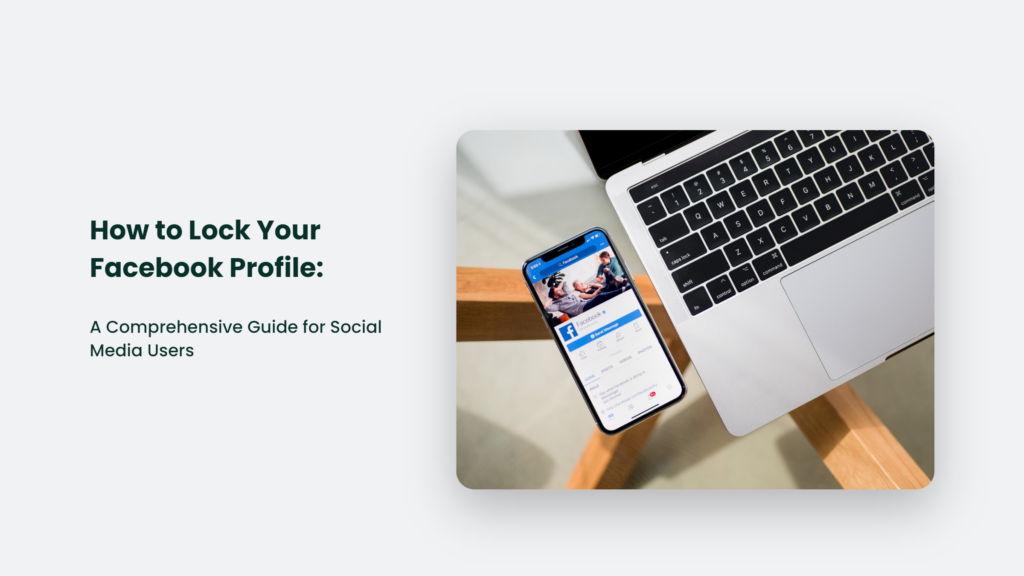
What is Facebook Profile Lock?
Facebook Profile Lock is a safety feature that gives users more control over their profiles, making it difficult for strangers or stalkers to access their content.
Benefits of locking your Facebook profile
Locking your Facebook profile offers several benefits, primarily focused on enhancing your privacy and protecting your content from unwanted attention. When you lock your profile, only your friends can see your content, including your photos, posts, stories, profile pictures, and cover photos.
This feature helps safeguard your privacy and keeps your information secure from strangers or potential stalkers. Also, locking your profile prevents people not on your friends list from zooming into your profile picture.
Locking your Facebook profile effectively maintains control over your content and ensures that only your friends can access it.
How to Lock Your Facebook Profile on Mobile Devices
Locking your profile on Android or iOS
To lock your Facebook profile on your Android or iOS device, follow these steps:
- Open the Facebook app and go to your profile.
- Tap the three dots icon next to +Add Story.
- Tap Lock Profile.
- Read the short description and tap Lock Your Profile.
Alternative privacy settings if Profile Lock is not available
If the Profile Lock feature is unavailable in your region, you can still adjust your privacy settings to achieve a similar effect. Follow the “Additional Privacy Tips for Facebook Users” steps below.
How to Lock Your Facebook Profile on Desktop
Locking your profile using a web browser
To lock your Facebook profile using a web browser, follow these steps:
- Go to facebook.com and login if required.
- Go to your FB profile page by clicking your profile picture from the top right.
- Click the three dots next to +Add Story.
- Click Lock Profile.
- Read the short description and click Lock Your Profile.
Alternative privacy settings if Profile Lock is not available
If the Profile Lock feature is not available in your region, you can still adjust your privacy settings to achieve a similar effect.
Follow the “Additional Privacy Tips for Facebook Users” steps below.
Additional Privacy Tips for Facebook Users
Adjusting your privacy settings
To manage your basic privacy preferences, navigate to the Settings & Privacy section on Facebook. From there, you can adjust settings such as who can see your posts, who can send you friend requests, and more.
Locking Your Profile Has Some Downsides
I want to be upfront that locking your profile isn’t all rainbows and sunshine. It can create some headaches like:
- Friends may get annoyed they have to send follow requests to see your posts. But real friends will understand.
- Dating app connections may not be able to view your profile to vet you. But do you want dates for those unwilling to take the minimal effort of sending a friend request?
- You must be meticulous about tagging people since their posts won’t auto-populate.
For me, the privacy benefits outweigh these minor issues. But wanted to flag some potential pitfalls.
Controlling who can see your posts and information
You can choose the audience for each post you share on Facebook11
When creating a new post, select the audience (e.g., Friends, the Public, or a custom list) before publishing. You can also edit the audience for past posts.
Managing your friend list visibility
To limit who can see your Facebook friends list, you can set your audience from “Only me” up to including “Everyone”. This helps protect your connections from unwanted attention.
Frequently Asked Questions:
Can I unlock my Facebook profile after locking it?
Yes, you can unlock your Facebook profile after locking it. To do so, click the three-dots menu on your profile page, select “Unlock Profile,” and follow the prompts.
How can I further enhance my privacy on Facebook?
To further enhance your privacy on Facebook, you can adjust your privacy settings, control who can see your posts and information, and manage your friend list visibility. Follow the steps in the “Additional Privacy Tips for Facebook Users” section of the blog outline above.
Is the Profile Lock feature available in all countries?
No, the Profile Lock feature is only available in a handful of countries. If unavailable in your region, you can still adjust your privacy settings to achieve a similar effect.
Conclusion
Protecting your privacy on Facebook is essential, and using the Profile Lock feature is effective. Following the steps outlined in this blog post, you can ensure that your content is only visible to your friends and not strangers. Use the various privacy settings available on Facebook to enhance your privacy and security further.




