Ah, spam emails. The bane of our digital existence. They’re like that annoying mosquito buzzing around your ear, but they’re clogging up your inbox. With nearly 56.5% of all emails being spam in 2022, it’s high time we learn how to stop spam emails from taking over our lives.
So, buckle up and get ready to dive into the world of spam-busting with this engaging, in-depth guide.
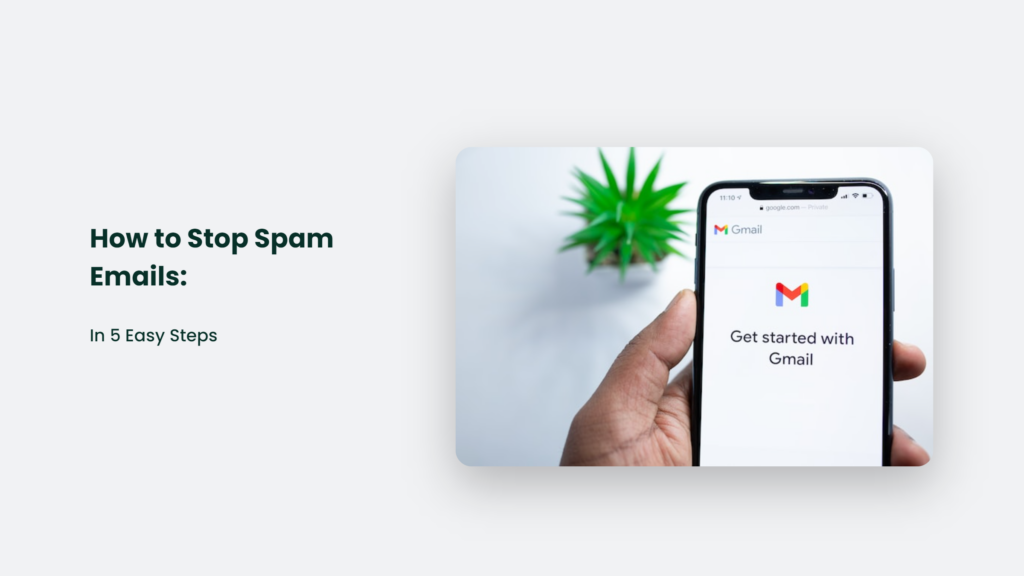
Why Do You Get Spam Emails?
Is it because you’re special? Maybe. But it’s more likely because your email address is floating around the dark depths of the web like a stray leaf in a hurricane.
Here’s why:
- You’ve Signed Up for Stuff: Remember when you wanted a free eBook on “The 101 Best Ways to Trim Toenails”? Yup, that might have come at a price.
- Data Breaches: It’s the ultimate bad date story – they promised to keep your secrets, but then they just… didn’t.
- Random Generation: Sometimes spammers play “Guess who?” with potential email combinations.
How to Stop Spam Emails:
Step 1: Know Thy Enemy – Understanding Spam Emails
Before we can effectively combat spam, we need to understand what we’re dealing with. Spam emails are unsolicited messages sent in bulk, usually for advertising, scams, or phishing purposes. They can range from mildly annoying to downright dangerous, with some containing malware or links to malicious websites.
Fun fact: An estimated 3.4 billion phishing emails are sent every day. That’s a whole lot of digital fish trying to hook you!
Step 2: Train Your Spam Filter Like a Pro
Most email providers have built-in spam filters that automatically move suspicious emails to a separate folder. However, these filters aren’t perfect and may occasionally let some spam slip through or mistakenly flag legitimate emails as spam. To improve their accuracy, you can:
- Mark spam emails as “spam” or “junk” in your email client.
- Move legitimate emails mistakenly marked as spam back to your inbox.
By doing this, you’re essentially training your spam filter to recognize better and sort emails, making it more effective over time.
Step 3: Block Persistent Spammers
If you’re dealing with a particularly persistent spammer, it’s time to take more drastic measures. Most email clients allow you to block specific email addresses or even entire domains. It will prevent future emails from the blocked sender from reaching your inbox. Just be careful not to block legitimate contacts accidentally!
Step 4: Unsubscribe Like a Boss
Many spam emails come from mailing lists or newsletters you may have unwittingly signed up for. To stop receiving these emails, look for an “unsubscribe” link at the bottom of the email and follow the instructions to remove yourself from the list.
Remember, only do this for legitimate senders, as clicking on links in malicious spam emails can lead to more trouble.
Step 5: Practice Safe Email Habits
Finally, adopting safe email habits can go a long way in preventing spam:
- Don’t share your email address publicly or with untrusted websites.
- Use a separate email address for signing up for newsletters or online services.
- Be cautious when clicking on links or downloading attachments from unknown senders.
Remember, an ounce of prevention is worth a pound of cure!
Frequently Asked Questions:
What are some common types of spam emails?
Spam emails can take many forms, including advertisements, scams, phishing attempts, and even seemingly innocent newsletters. Stay vigilant and always be cautious when dealing with unsolicited emails.
Can I stop spam emails completely?
While it’s unlikely that you’ll ever be completely free of spam emails, following the steps outlined in this guide can significantly reduce the amount of spam you receive.
How do I report spam emails?
Most email clients have a built-in feature to report spam emails. Simply select the spam email, and look for a “Report Spam” or “Mark as Spam” option in the email client’s menu.
The Bottom Line:
Now that you’re armed with the knowledge and tools to stop spam emails, it’s time to reclaim your inbox and enjoy a (mostly) spam-free existence. Happy spam-busting!




