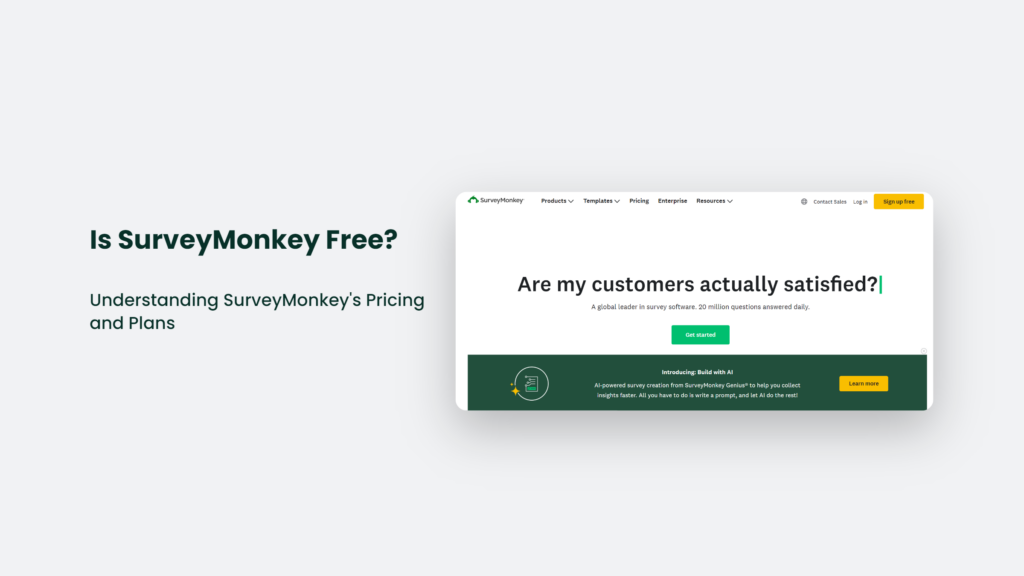SurveyMonkey, the world’s most popular online survey tool, offers free and paid plans. With over 17 million active users globally, SurveyMonkey has become the go-to platform for creating and analyzing surveys. But with multiple pricing tiers available, is SurveyMonkey free to use?
In this comprehensive guide, we’ll break down SurveyMonkey’s pricing, features, and plans to help you understand what’s free and paid and whether the free version is sufficient for your research needs.
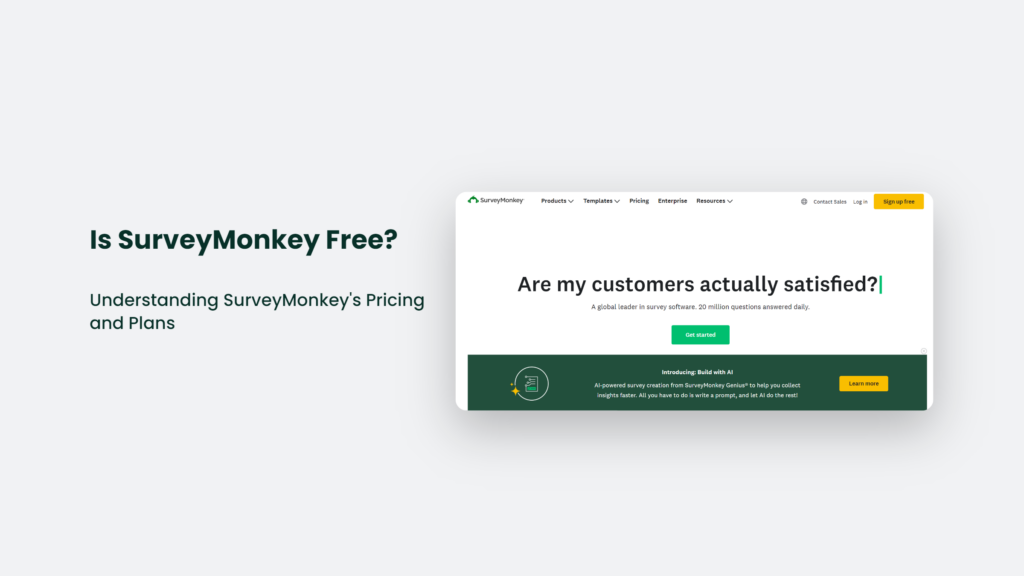
An Overview of SurveyMonkey’s Pricing Plans: Is SurveyMonkey Free?
SurveyMonkey offers the following core plans:
- Basic (Free)
- Standard ($10.99/month)
- Advantage ($23.99/month)
- Premier ($59.99/month)
The free Basic plan allows you to create and send unlimited surveys with up to 10 questions and 100 responses each. It covers occasional survey needs for most non-enterprise users.
The paid plans add features like unlimited questions and responses, advanced skip logic, data exports, team collaboration tools, and more. They are best suited for ongoing survey needs from businesses, market researchers, and frequent survey creators.SurveyMonkey also offers enterprise-level plans for large organizations with advanced needs.
What Can You Do With SurveyMonkey’s Free Plan?
The free Basic plan is surprisingly robust, considering it costs nothing. With it, you can:
- Create unlimited surveys
- Add up to 10 questions per survey
- Receive up to 100 responses per survey
- Access 12 survey question types
- Use single select, multi-select, and text-entry question types
- Customize survey theme and colours
- Collect responses via weblink, email, social media, and QR code
- View summary report of collected responses
- Export results to Excel (first 100 rows)
The free plan is often sufficient for most basic surveys like customer satisfaction polls, employee feedback, event RSVPs, and market research with small sample sizes.
The key limitations are the 100 response cap per survey and only exporting the first 100 rows of results. But for simple surveys, it packs impressive functionality at no cost.
What Features Do You Get With Paid Plans?
Once your survey needs to grow beyond what the Basic free plan allows, SurveyMonkey’s paid plans add:
- Unlimited questions and responses – No caps on survey length or number of collected responses.
- Advanced question types – Matrix, slider, and demographic questions
- Skip logic – Send respondents down custom paths based on answers.
- Data exports – Export all responses to Excel, PDF, SPSS
- Team collaboration – Shared team folders, user permissions, workflow automation
- Survey programming – Randomization, quotas, partial responses, and other advanced options
- Response quality filters – Screen speeders, straight lines, and bots
- Survey branding – Custom domain, logo, and email branding
- API access – Integrate with marketing and analytics tools
These advanced capabilities make paid plans worthwhile for businesses, research agencies, and other frequent survey creators. The higher pricing tiers add features like data visualization, multi-language surveys, priority support, and more.
How Does SurveyMonkey Make Money? The Freemium Model
SurveyMonkey utilizes the freemium business model. It means key functionality is offered for free to convert a percentage of users to paid plans when they need more advanced capabilities.
SurveyMonkey utilizes the freemium business model. It means key functionality is offered for free to convert a percentage of users to paid plans when they need more advanced capabilities.
Specifically, SurveyMonkey monetizes through:
- Paid subscriptions – Monthly and annual plans provide the main revenue stream
- Add-on services – Additional fees for survey distribution, responses, analytics, etc.
- Enterprise offerings – Custom plans and services for large organizations
The freemium model allows wide user acquisition with the free Basic plan. According to SurveyMonkey, one million users sign up every month. A small share of power users convert to paid accounts over time.
While freemium services often limit free plans aggressively, SurveyMonkey provides generous free features. It builds brand awareness and retains budget-conscious users in their ecosystem.
Should You Upgrade from the Free Plan? Key Questions to Ask
When considering upgrading from SurveyMonkey’s free Basic plan, ask yourself:
- Do I need to collect more than 100 responses? The free plan caps responses at 100 per survey.
- Am I running surveys regularly? Occasional surveys may work on the free plan, but frequent use cases warrant paid.
- Do I need advanced analyses? Paid plans unlock complex logic, quotas, weighting, and more.
- Will I create long, complex surveys? The free plan limits surveys to 10 questions.
- Do I need team collaboration tools? Paid plans enable workflow management for organizations.
- Do I want to customize branding? Remove SurveyMonkey branding with a paid plan.
- Do I need full data exports? Free only allows exporting the first 100 responses.
- Is API integration important? Paid plans enable connecting with other platforms.
While the free plan is competent, larger surveys, frequent use, and advanced functionality require an upgrade.
Getting the Most from Your Free Account
Even if you only use SurveyMonkey’s Basic plan, you can maximize value:
- Use their pre-made templates – Save time by customizing their expert-designed survey templates.
- Stay under response and question limits – Carefully structure surveys to stay within free plan caps.
- Export data regularly – Wait to lose responses by exporting results before you hit the 100 response limit.
- Limit open-ended questions – These take longer to analyze than multi-choice questions.
- Use logic wisely – Skip logic can create complex branching paths that eat up question count.
- Avoid surveys going viral – A free plan works best for controlled, targeted audience sizes. Viral reach may lead to capping out at 100 responses.
Frequently Asked Questions:
What are the limitations of SurveyMonkey’s free version?
The main limitations are only 100 responses are allowed per survey, a 10-question maximum, no advanced logic, limited custom branding, and only partial data exports.
What features are only available on paid SurveyMonkey plans?
Key paid features include unlimited responses/questions, skip logic, full data exports, team collaboration tools, advanced analytics, survey programming, and custom branding removal.
Who should upgrade from SurveyMonkey’s free plan?
Those with frequent survey needs, large sample sizes, long/complex surveys, team collaboration requirements, or the need for advanced logic and analytics typically require a paid plan.
Key Takeaways – Is SurveyMonkey Really Free to Use?
In summary:
SurveyMonkey offers a generous free Basic plan with unlimited surveys, 10 questions, and 100 responses per survey.
- Advanced features like unlimited responses, skip logic, and data exports require paid plans.
- Occasional users may find the free plan sufficient, but frequent survey creators need paid plans.
- While limited, the free plan enables basic customer satisfaction and employee feedback surveys.
- Think critically about your survey needs to decide if it’s worth upgrading from the free Basic plan.
So, while not completely free, SurveyMonkey’s free Basic plan covers simple survey needs at no cost. For advanced use cases, their paid plans offer the right mix of features at reasonable price points for most businesses and organizations.