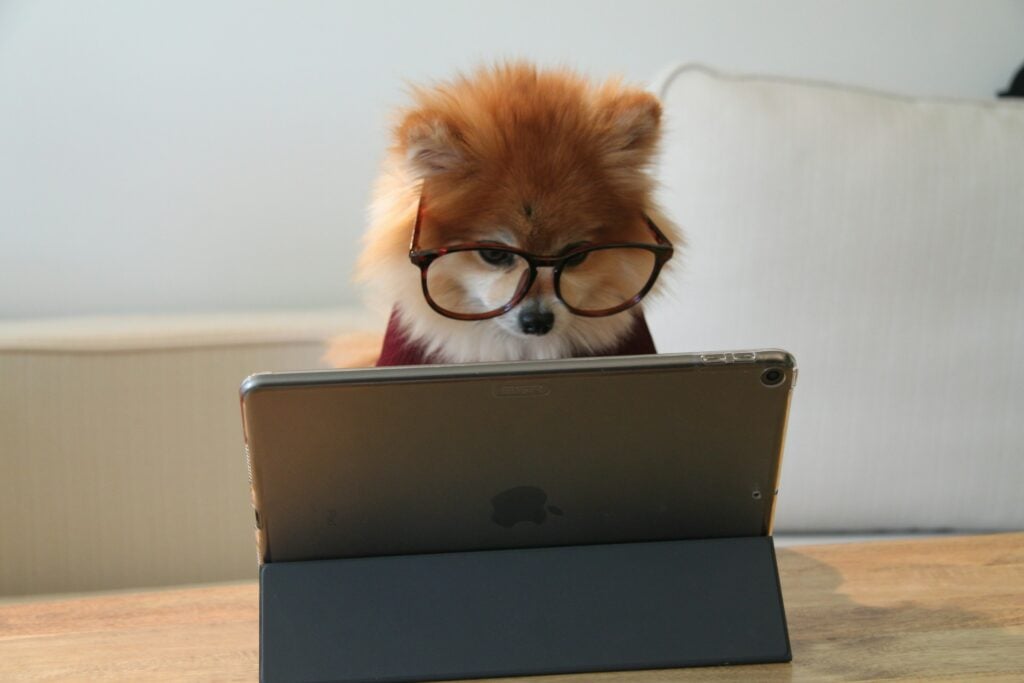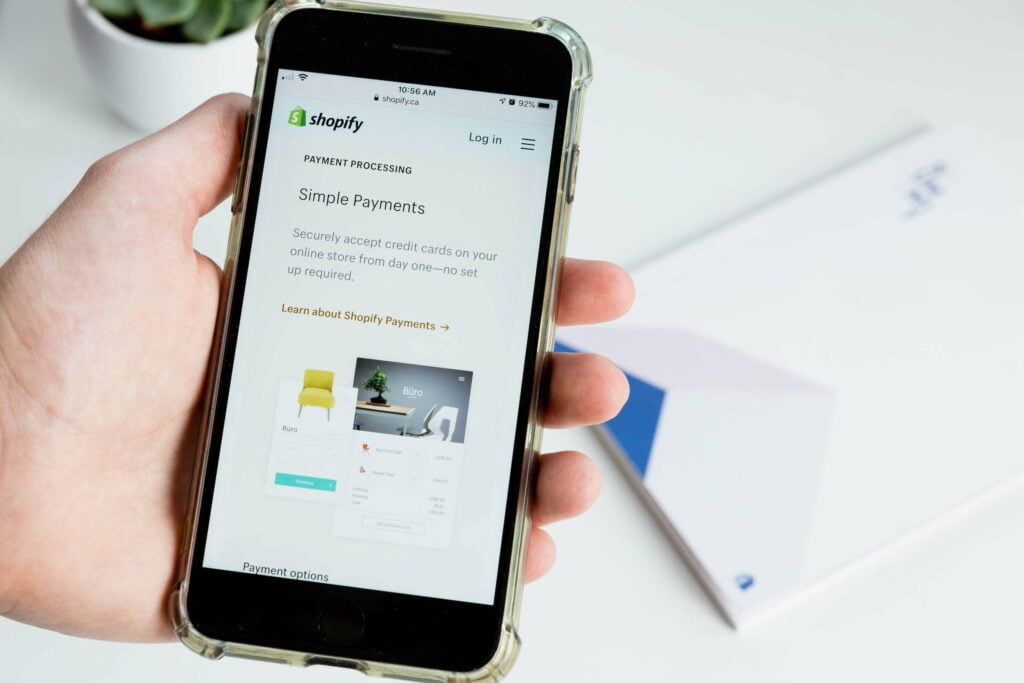In online shopping, eBay Plus stands as a beacon of convenience, offering a plethora of perks to its loyal members. However, the need to bid farewell to this premium service may arise as circumstances change. Whether you’re seeking a temporary hiatus or a permanent departure, this comprehensive guide will equip you with the knowledge to navigate the cancellation process easily. So, how to cancel eBay Plus? Let’s find out.
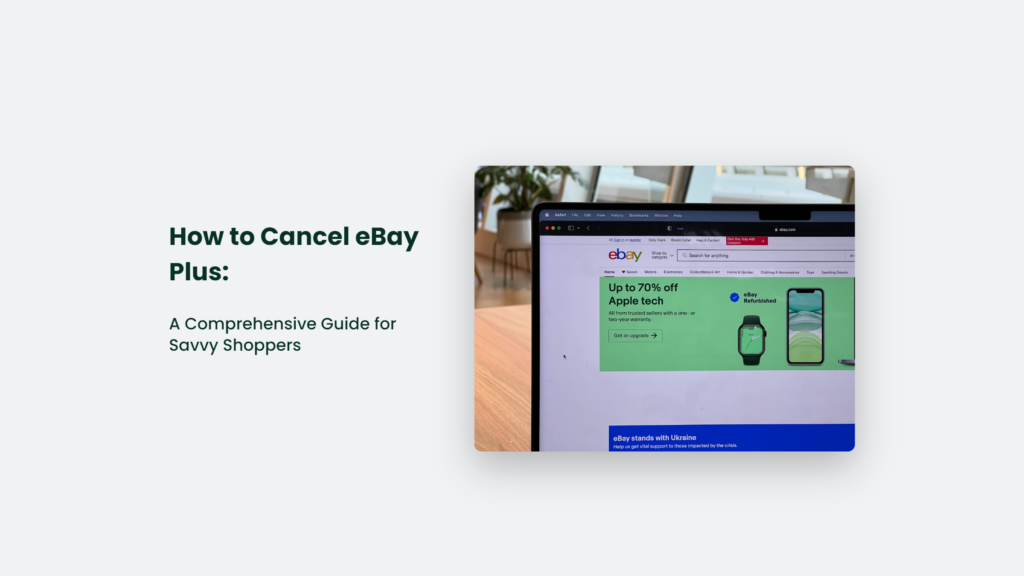
Understanding the eBay Plus Membership
Before embarking on the cancellation journey, it’s essential to grasp the intricacies of the eBay Plus membership. This premium service, available at an annual fee, unlocks a treasure trove of benefits, including:
- Free express delivery: Bid goodbye to the worries of shipping costs, as eBay Plus grants you complimentary express delivery on eligible items.
- Exclusive discounts: Indulge in the thrill of exclusive discounts and promotions reserved solely for elite club members.
- Hassle-free returns: Experience the convenience of hassle-free returns with prepaid return labels provided for your convenience.
- Priority customer service: As a valued eBay Plus member, you’ll enjoy priority access to customer service, ensuring your queries are handled with the utmost care and efficiency.
When to Consider Canceling eBay Plus
While eBay Plus offers many advantages, there may come a time when the decision to cancel arises. Here are a few scenarios where cancellation might be the right choice:
- Budget constraints: If your financial situation has taken a turn, cancelling eBay Plus can help you save on the annual membership fee.
- Reduced usage: If you utilise the eBay Plus benefits less frequently, it may be time to reconsider the membership and reallocate those funds elsewhere.
- Dissatisfaction with service: If you’re not entirely satisfied with the service provided by eBay Plus, cancellation may be the ultimate solution.
How to Cancel eBay Plus:
Cancelling your eBay Plus membership is a straightforward process, but it’s essential to understand the implications and the steps involved. Here’s a more in-depth guide on how to cancel your eBay Plus membership:
Log in to your eBay Account:
- Visit the eBay website.
- Enter your credentials (username and password) to log in. Ensure you’re logging in with the eBay Plus membership account.
Access your Account Settings:
- Once logged in, find the dropdown menu or link to your account settings. It is usually accessible from the top right corner of the eBay homepage.
- Click on this to enter your account settings area.
Navigate to eBay Plus Section:
- Within your account settings, look for a section or tab labelled ‘Subscriptions’, ‘Memberships’, or something similar.
- Here, you should find the eBay Plus option. Click on this to access the details of your eBay Plus membership.
Locate the Cancel Option:
- You should see your membership details in the eBay Plus section, including the start date, benefits, and renewal date.
- Look for a link or button that says ‘Cancel Membership’, ‘Edit Membership’, or ‘Manage Membership’. It is usually located next to your membership details.
Initiate the Cancellation Process:
- Click on the cancellation link. This action might prompt a pop-up window or redirect you to a new page.
- The cancellation page often includes information about what you will lose upon cancelling and might ask you why you’re cancelling.
Confirm Cancellation:
- You will likely be asked to confirm your cancellation decision. It is a final check to ensure you want to proceed.
- If you’re sure, confirm the cancellation. It might involve clicking a ‘Confirm’, ‘Cancel Membership’, or similar button.
Review Confirmation and Follow-Up:
- After confirming, you should see a screen that acknowledges your cancellation.
- Additionally, eBay may send you a confirmation email. Check your inbox (and spam/junk folder) to ensure you’ve received this email, as it proves your cancellation.
Understanding Post-Cancellation:
- Once your eBay Plus membership is cancelled, you will immediately lose access to all associated benefits like free shipping, exclusive discounts, and priority customer service.
- If you decide to reactivate your eBay Plus membership in the future, you can do this through the same eBay Plus section in your account settings. Follow the prompts to reactivate your membership.
Considerations Before Cancelling:
- If you’re cancelling close to the renewal date, remember any automatic renewal settings that might charge you for another term.
- If you’ve used benefits (like free shipping) and then cancelled, understand how this might affect ongoing transactions or returns.
Contact eBay if Necessary:
- If you encounter any issues or have questions about the cancellation process, consider reaching out to eBay’s customer support for assistance.
By following these steps and considering the points mentioned, you can cancel your eBay Plus membership effectively while being fully informed of the process and its consequences.
Frequently Asked Questions:
Can I cancel my eBay Plus membership at any time?
Absolutely! eBay Plus offers the flexibility of cancellation at any time, without any pesky termination fees.
Will I receive a refund for the unused portion of my membership?
eBay’s generous refund policy ensures that you’ll receive a prorated refund for the unused portion of your membership.
What happens to my eBay Plus benefits after cancellation?
Upon cancellation, your eBay Plus benefits will cease immediately. However, you’ll still be able to enjoy any benefits that you’ve already redeemed.
Conclusion: Embracing the Power of Choice
The decision to cancel eBay Plus is personal, influenced by your unique circumstances and shopping habits. Whether you’re seeking temporary relief or a permanent departure, eBay’s flexible cancellation policy empowers you to choose what best suits your needs. Remember, the world of online shopping is vast, and there are countless options to explore. Embrace the power of choice and find the platform that resonates most with you.