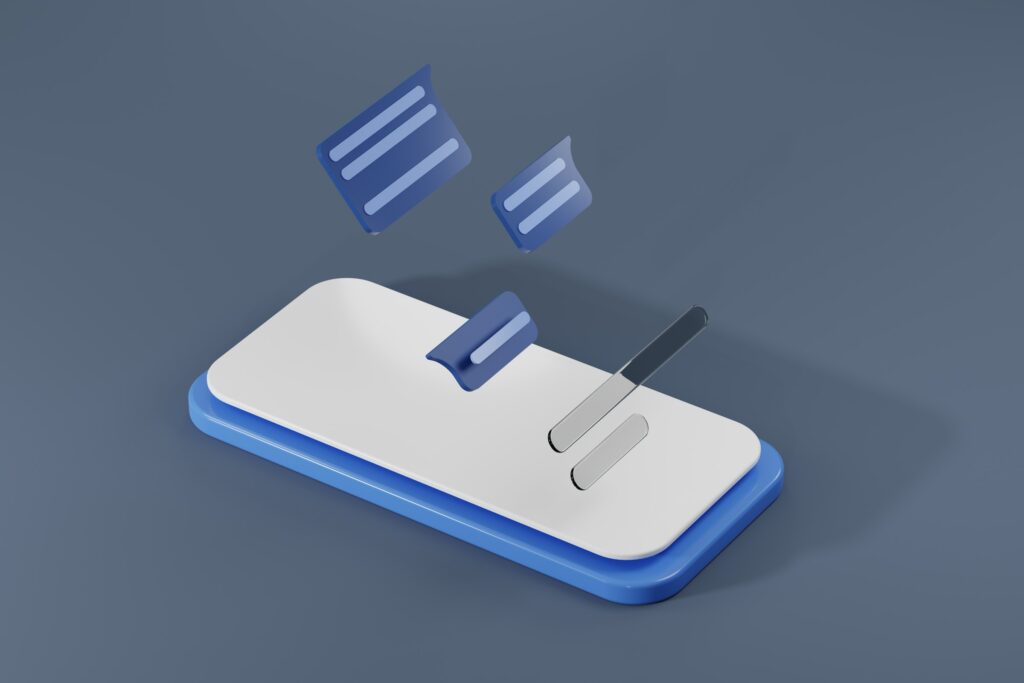Picture this: You’re scrolling through Facebook, coffee in hand, when suddenly your eyes are assaulted by a barrage of posts you couldn’t care less about. Your cousin’s political rants, your coworker’s endless vacation photos… it’s enough to make you consider a social media detox.
But wait! There’s a solution, and it’s called the ‘Unfollow’ button. In this guide, we’ll dive into the ins and outs of using this feature to curate your Facebook experience without severing ties or hurting feelings and teach you how to unfollow people on Facebook.

How to Unfollow People on Facebook:
Let’s talk about the art of the ‘Unfollow’ on Facebook – a skill as essential as knowing which fork to use at a fancy dinner. This is your quiet escape hatch in the digital world, where everything is just a little too connected.
Spotting Your Target… Uh, Friend
Imagine you’re a digital ninja lurking in the shadows of your newsfeed. You spot a post from that one friend. You know, the one who thinks a play-by-play of their cat’s life is what the world needs. You squint at the screen. It’s time to make your move.
The Stealth Attack
As you hover over their post, your finger hovers over the mouse like a hawk. You click the three dots that innocently sit in the corner of the post. This is it. You’re in the control room now.
The ‘Unfollow’ Manoeuvre
And then, with the finesse of a seasoned social media warrior, you click ‘Unfollow’. Boom. It’s done. Their posts vanish from your feed like a ghost in the night. You lean back in your chair, a silent victor in the endless battle for a cleaner newsfeed.
Partial Unfollow: The Selective Silence
But what if it’s not all bad? What if, amidst the chaos of their oversharing, there are nuggets of gold you still want to see?
The Art of Selective Hearing
It’s like being at a party and tuning out the chatter only to hear the good stuff. When a post you dislike pops up, you click the three dots again. This time, you select ‘Hide post’. It’s a subtle nudge to Facebook’s all-knowing algorithm: “Hey, less of this, please.”
The Algorithm Learns
This is where Facebook’s behind-the-scenes magic happens. You’re training the algorithm like a digital pet by choosing to hide specific posts. “No, bad algorithm; we don’t like these memes.” Slowly but surely, your feed starts to align with your preferences, a little oasis in the vast desert of oversharing.
And that, my friends, is how you become a master of your Facebook universe. It’s about navigating the digital social landscape with a ballet dancer’s grace and a sniper’s precision. Unfollow and hide posts – they’re your tools, your weapons in the never-ending quest to make your Facebook feed a place of peace and relevance.
Remember, in the vast and often overwhelming world of social media, these little actions are your way of saying, “I’m taking control.” It’s not about being antisocial; it’s about being selectively social because your mental real estate is precious. Why clutter it with things that don’t spark joy?
Why Unfollow on Facebook? The Psychology Behind a Cleaner Feed
Unfollowing on Facebook isn’t just about avoiding annoyance. It’s about mental health, creating a positive online space, and controlling what you consume digitally. You’re not just cleaning your feed but curating your digital environment.
The Unseen Benefits of Unfollowing
- Peace of Mind: Less noise, more joy.
- Focus: Less clutter, more content that matters.
- Relationships: Keep connections without the daily digital drama.
The Social Etiquette of Unfollowing
Unfollowing can be seen as the socially polite way to distance yourself from content you don’t enjoy, without the drama that comes with unfriending or blocking. It’s like quietly leaving a room when the conversation doesn’t interest you.
Frequently Asked Questions:
Will they know I unfollowed them?
No, Facebook doesn’t notify users when they are unfollowed.
Can I still message someone I’ve unfollowed?
Absolutely. The unfollow action doesn’t affect your ability to message each other.
What about likes, comments, and tags?
You can still engage with their content directly on their profile, if you so wish.
The Bottom Line:
In conclusion, the ‘Unfollow’ feature on Facebook is a powerful yet underutilized tool in managing your social media experience. By understanding and using it effectively, you can transform your Facebook feed into a more enjoyable and relevant space. Remember, it’s your feed, your rules!