In the sprawling digital universe of Discord, a hub for gamers, communities, and friends, the challenge of coordinating times across the globe is real. Have you ever planned a game night only to find half your squad thought it was an hour later? Enter the Discord Time Converter, a magical tool to eliminate these time zone tussles.
Let’s dive deep, with a touch of simplicity, into the world of Discord time conversion, a topic that might sound as complex as a wizard’s spell but is as easy to grasp as your morning cereal.
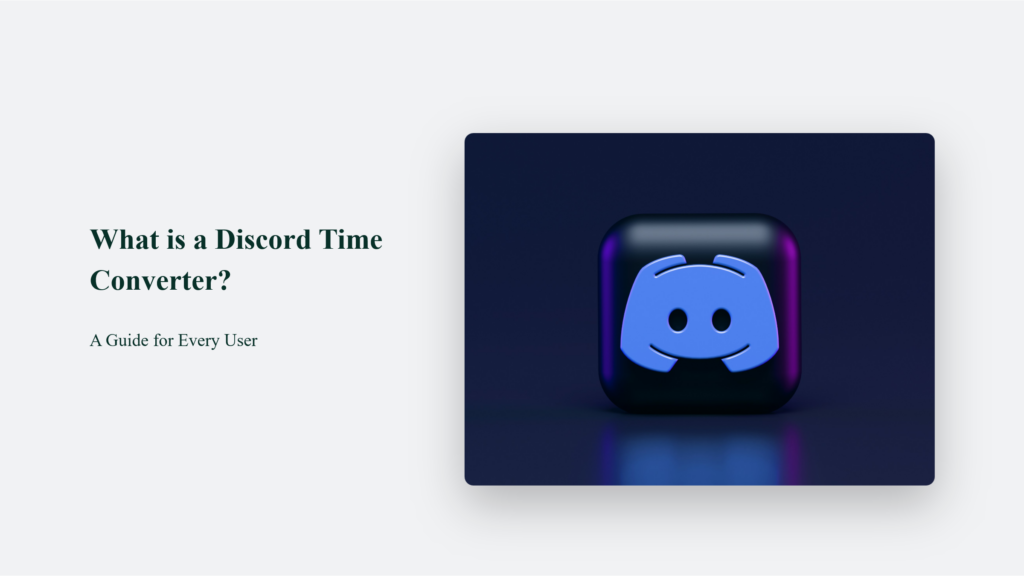
What is a Discord Time Converter?
Imagine you’re planning an international virtual meetup. The Discord Time Converter is your secret ingredient to ensure everyone shows up at the right time, turning “What time?” confusion into “See you there!” excitement. This tool creates a special kind of message that, when sent in a Discord chat, magically shows everyone the right time, no matter where they are.
How Does It Work? A Little Bit of Magic
The Discord Time Converter leverages a fascinating technology known as the Unix timestamp. At its core, the Unix timestamp represents a straightforward yet profoundly universal concept in computing: it counts every second that has passed since a specific moment in history, known as the Unix Epoch, which is set at 00:00:00 UTC on January 1, 1970. This method of timekeeping offers a uniform way to measure time that is not tangled up in time zones, daylight saving changes, or the myriad calendars that exist worldwide.
Understanding the Magic: The Unix Timestamp
When you plan an event in Discord and want to ensure everyone knows when it will happen in their local time, the Discord Time Converter comes into play. Here’s a step-by-step breakdown of how it transforms your event time into something universally understandable:
- Choose Your Time: You start by selecting your event’s exact date and time, the moment you want your gaming session to start or when a live discussion is scheduled.
- Conversion to Unix Timestamp: The Discord Time Converter converts this specified time into a Unix timestamp. This process involves translating your specified date and time into the number of seconds that have elapsed since the Unix Epoch.
- Creating a Special Code: Once converted into a Unix timestamp, this number is encapsulated within a special code format recognized by Discord. This code can be directly inserted into a Discord message.
- Magic in the Chat: When you send this code as part of your message in a Discord chat, Discord automatically interprets it and displays the time specified in each viewer’s local time zone. It ensures that no matter where your friends or community members are, they see the event time as relevant to them.
This seemingly magical process is made possible through Discord’s built-in functionality to recognize and transform Unix timestamps into local times for its users. It’s a practical solution to a common problem faced in global communities, ensuring everyone is on the same page, or more accurately, in the same timeline.
Why It Feels Like Magic
This system feels magical because it seamlessly bridges the gap between different time zones without requiring users to do mental gymnastics or use external tools to figure out when something is happening. It’s especially useful in global communities, making coordinating events and meetings hassle-free.
Moreover, this approach demonstrates the power and flexibility of Unix timestamps in creating a standardized method for handling time across different computing systems and applications. By relying on this simple yet universal system of timekeeping, Discord has effectively removed a major hurdle in online communication and scheduling.
The Real-World Impact
The real-world impact of using the Discord Time Converter and Unix timestamps is significant. It enables:
- Global Coordination: Effortlessly schedule events that are accessible to participants worldwide.
- Clarity: Eliminates confusion around time zones, daylight savings adjustments, and international date formats.
- Inclusivity: Makes every community member feel considered and valued, regardless of their geographic location.
The Charm of Formats:
Discord, like a modern-day digital alchemist, offers a variety of timestamp formats, transforming the mundane task of scheduling into something magical. This ability to choose how a message’s time is displayed to users across the globe isn’t just a feature; it’s a testament to Discord’s understanding of the diverse needs of its user base. Each format option can be likened to a spell from a wizard’s grimoire, allowing the caster to tailor the manifestation of their message to fit the occasion precisely.
The Spellbook of Formats
Discord’s timestamp formats are a series of codes that display time in a manner automatically adjusted to the viewer’s local time zone. This ingenious system relies on Unix time—a count of the seconds that have elapsed since the Unix Epoch (January 1, 1970)—allowing for precise and universal time representation.
The Main Spells:
- Relative Time (R): Shows how much time has passed or will pass, like “in 5 minutes” or “3 days ago.”
- Short Time (t): Displays just the time, e.g., “14:25.”
- Long Time (T): Offers a more detailed time, including seconds, as in “14:25:30.”
- Short Date (d): Reveals the date in a compact form, such as “01/01/2023.”
- Long Date (D): Expands the date for more detail, like “January 1, 2023.”
- Short Date/Time (f): Combines date and time, but in a brief manner, e.g., “1 Jan 2023 at 14:25.”
- Long Date/Time (F): Provides full details of the date and time, “Monday, 1 January 2023 at 14:25.”
Casting the Spells
Using these formats is akin to casting spells. For example, a user wanting to inform members of a meeting might use the Long Date/Time format for clarity and detail. At the same time, a reminder might best be served by the Relative Time format, giving members a quick, intuitive understanding of how soon an event is set to occur.
Example Incantations:
- For an event happening on October 31, 2023, at 18:00, the user might choose:
- Short Date/Time: <t:1696172400:f> could display as “31 Oct 2023 at 18:00.”
- Relative Time: <t:1696172400:R> might show as “in 20 minutes” if viewed close to the event.
The Magic of Universality
This system’s beauty lies in its universality and simplicity. By converting all times to a single standard behind the scenes, Discord ensures that every member of a server, regardless of where they are in the world, sees the event time in a way that makes sense to them personally. It’s a seamless way to bridge the gaps between time zones, eliminating confusion and fostering more inclusive, global interactions.
Why It Matters
In the grand scheme of Discord’s digital realm, the charm of these formats extends beyond mere convenience. They embody the platform’s commitment to inclusivity and accessibility, ensuring that you’re part of the community no matter where you are. By mastering these timestamp formats, users can ensure their messages are seen and understood exactly as intended, making every plan, event, and announcement a magical moment of connection.
The Bottom Line:
Ultimately, the Discord Time Converter is a beacon of simplicity and inclusivity in online communication. It’s more than just a tool; it’s a bridge connecting friends, gamers, and communities across the globe, making sure everyone is part of the fun, no matter where they are or what time zone they live in. So, the next time you plan an event on Discord, remember this guide and let the magic of easy coordination bring your digital world closer.
Frequently Asked Questions:
Can anyone use the Discord Time Converter?
Absolutely! It’s designed for all, from the most seasoned Discord users to those just starting their digital journey.
Is it complicated to use?
Not at all. It might seem like magic, but once you’ve tried it, you’ll see it’s as simple as sending a regular message.
Where can I find a Discord Time Converter?
Several websites and tools offer this functionality, such as sesh.fyi and discordtimestamp.com. Choose one that suits your needs, and start planning your global gatherings with ease




