We’ve all been there – you’re browsing the web on Safari, searching for gifts for your partner’s upcoming birthday or looking up an embarrassing medical symptom when it hits you: what if someone sees your search history?
Your search history can reveal a lot about you. It’s a digital trail of your online activities and interests. While it can be convenient to have Safari autocomplete your searches, it also means your browser records everything you search for.
Whether you’re trying to keep your searches private from prying eyes or want to declutter your browser, clearing your Safari search history is a smart move. Here’s how to clear search history on Safari.
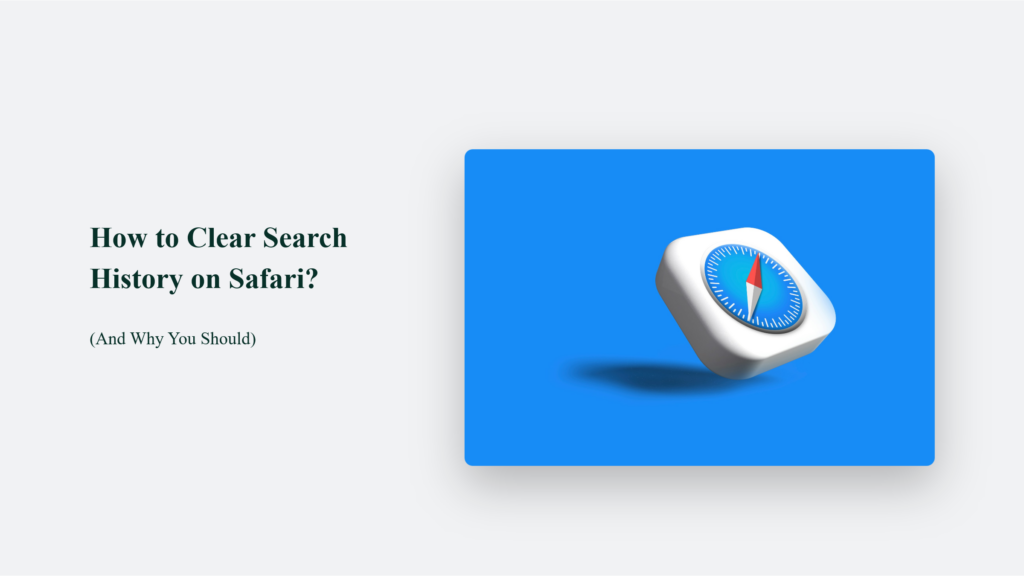
Why You Should Clear Your Safari Search History
Here are some compelling reasons why you should regularly clear your Safari search history to protect your online privacy:
Your Search History Reveals a Lot About You
Every search in Safari, from looking up symptoms of a medical condition to shopping for gifts for your partner, leaves a digital trail. This search history provides a window into your personal life, interests, and online behaviours.
By clearing your Safari search history, you can prevent others who may use your device from seeing this sensitive information. Your searches are your business, and clearing your history keeps them private.
Websites Can Track You Through Your Search History
Many websites use cookies and other tracking technologies to collect data about your online activities. They can see which pages you visit and what you search for and use this information to build a profile about you for targeted advertising.
Clearing your Safari search history removes cookies and other website data that enable this tracking. With this data, websites can easily follow you online and gather information about your behaviour.
Clearing History Frees Up Space and Improves Performance:
Over time, your Safari search history, cache, cookies and other browsing data can take up a significant amount of storage space on your device. Periodically clearing this data frees up space and can help Safari run faster and more efficiently.
Reduce the Risk of Your Data Being Compromised
Unfortunately, data breaches and hacks are common, with 1 in 5 Americans having had their social media or email accounts compromised. The more data websites collect about you through tracking your search history, the more information could be exposed in a breach.
Regularly clearing your search history and reducing the digital trail you leave behind can mitigate the risk and impact of data compromise.
How to Clear Search History on Safari:
Now that you know the importance of clearing your search history, here’s how to do it on Safari for Mac, iPhone, and iPad.
On Mac:
- Open Safari
- Click on “History” in the menu bar at the top of the screen
- Select “Clear History”
- Choose the time range you want to clear (the last hour, today, today and yesterday, or all history)
- Click “Clear History”
On iPhone or iPad:
- Open the Settings app
- Scroll down and tap “Safari.”
- Tap “Clear History and Website Data”
- Confirm by tapping “Clear History and Data.”
It’s that simple! You can erase your digital footprints and protect your online privacy in just a few clicks.
On iPhone or iPad:
- Open the Settings app
- Scroll down and tap “Safari.”
- Tap “Clear History and Website Data”
- Confirm by tapping “Clear History and Data.”
It’s that simple! You can erase your digital footprints and protect your online privacy in just a few clicks.
Examples of Sensitive Searches to Clear
Still trying to convince you that you need to clear your search history? Consider this – would you want others to know you’ve been searching for:
- “How to get out of debt”
- “Signs of depression”
- “Divorce lawyers in [your city]”
- “Addiction treatment centers”
- “How to come out to your parents?”
You’d prefer to keep these searches private. By clearing your Safari search history regularly, you can know that your sensitive searches won’t be discovered by anyone else.
The Bottom Line:
In today’s digital age, clearing your Safari search history is important to protect online privacy. It prevents others from seeing your searches, stops websites from tracking you, frees up space on your device, and reduces the risk of exposing your data.
Get in the habit of periodically clearing your Safari history on all your devices – your private searches will thank you!
Frequently Asked Questions:
Will clearing my Safari search history also clear my browsing history?
Yes, clearing your search history will also remove your browsing history, cookies, and other cached data.
Can I set Safari to clear my search history automatically?
Yes, you can enable private browsing mode in Safari, which will automatically delete your search and browsing history when you close the window.
Will clearing my search history on one device clear it on all my devices?
No, you’ll need to clear your search history individually on each device where you use Safari.




