As an avid internet user and privacy enthusiast, I’ve always looked for browsers that prioritize security without compromising on performance. When I first heard about Brave, I was intrigued by its enhanced privacy and built-in ad-blocking promises. But like many, I wondered: is Brave browser safe? Let’s dive deep into this question and explore the security features, potential concerns, and overall safety of the Brave browser.
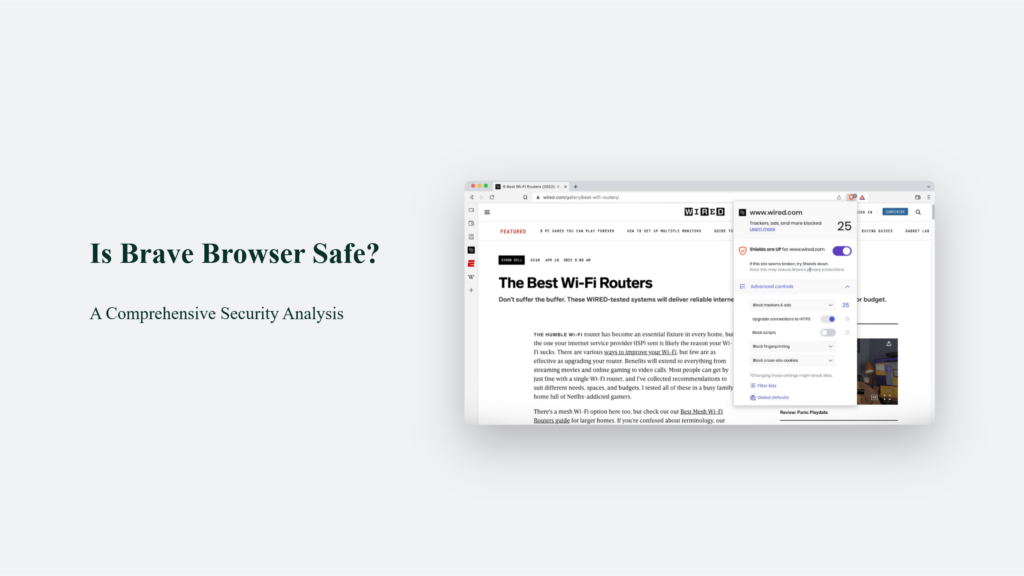
What is Brave Browser?
Brave is a free, open-source web browser developed by Brave Software, Inc. It’s built on the Chromium web browser project, which formed the basis for Google Chrome. However, Brave takes a radically different approach to user privacy and ad-blocking.
Key Features of Brave Browser
Brave Browser comes equipped with several built-in features designed to enhance user privacy and security:
- Built-in ad blocker: Brave automatically blocks intrusive ads, improving page load times and reducing data usage.
- Tracker blocking: The browser prevents third-party trackers from monitoring your online activities.
- HTTPS Everywhere encryption: Brave upgrades connections to HTTPS whenever possible, ensuring more secure browsing.
- Private browsing with Tor: Brave offers private browsing sessions routed through the Tor network for enhanced anonymity.
- Basic Attention Token (BAT) integration: Brave’s unique cryptocurrency system allows users to support content creators while maintaining privacy
Is Brave Browser Safe?
The Short Answer
Yes, Brave Browser is generally considered safe and is often regarded as one of the most secure browsers available.
The Long Answer
To truly understand Brave’s safety, we need to examine several factors:
Privacy Protection
Brave’s core strength lies in its robust privacy features. It blocks ads and trackers by default, accelerating browsing and preventing companies from building detailed profiles of users’ online activities. According to Brave’s statistics, it blocks an average of 1,000 trackers and ads per user daily, significantly reducing potential privacy breaches.
Security Measures
Brave incorporates several advanced security features:
- HTTPS Everywhere: This feature ensures users always connect to the encrypted version of websites when available, enhancing overall browsing security.
- Fingerprinting Protection: Brave prevents websites from identifying users based on their browser configuration, making it harder for trackers to follow users across different sites.
- Script Blocking: The browser allows users to block potentially harmful scripts from running, adding an extra layer of protection against malicious code.
Open-Source Nature
Brave’s code is open-source, which means it can be scrutinized by security experts worldwide. This transparency adds trust and security, as the global developer community can quickly identify and address potential vulnerabilities.
Regular Updates
Like other major browsers, Brave receives regular updates to patch security vulnerabilities. Since it’s based on Chromium, it often receives security updates even faster than some other browsers, ensuring users are protected against the latest threats.
How Does Brave Compare to Other Browsers?
Let’s compare Brave with other popular browsers in more detail:
Ad Blocking
- Brave: Built-in ad blocking by default.
- Chrome: Requires third-party extensions for ad blocking.
- Firefox: Offers some tracking protection, but full ad blocking requires extensions.
- Safari: Provides limited ad blocking through Intelligent Tracking Prevention.
Tracker Blocking
- Brave: Comprehensive built-in tracker blocking.
- Chrome: Limited tracker blocking; more extensive blocking requires extensions.
- Firefox: Offers Enhanced Tracking Protection, but not as comprehensive as Brave.
- Safari: Uses Intelligent Tracking Prevention, which is effective but not as extensive as Brave’s solution.
Default Search Engine
- Brave: Uses Brave Search, a privacy-respecting search engine.
- Chrome, Firefox, Safari: All default to Google, which collects user data for ad targeting.
Open Source
- Brave: Fully open-source, allowing for community scrutiny and contributions.
- Chrome: Partially open-source (Chromium), but includes proprietary components.
- Firefox: Fully open-source.
- Safari: Closed-source, limiting transparency and community involvement.
Privacy Features
- Brave: Offers extensive privacy features, including fingerprint randomization and CNAME uncloaking.
- Chrome: Limited built-in privacy features.
- Firefox: Provides some privacy features but is not as comprehensive as Brave.
- Safari: Offers some privacy protections, but less extensive than Brave.
The Brave Controversy
The Brave browser controversy in 2020 was a significant event that raised questions about the company’s transparency and practices. Here’s an in-depth look at what happened:
The Affiliate Link Incident
In June 2020, users discovered that Brave automatically added affiliate codes to cryptocurrency website URLs, specifically for Binance, without informing users. It meant that when users typed “binance.us” into their address bar, Brave would autocomplete it to include an affiliate code, making it appear as if the user had been referred to Binance by Brave.
The Discovery
Twitter user Yannick Eckl first noticed the issue on June 6, 2020, and subsequently reported by cryptocurrency news outlet Decrypt. This discovery quickly spread across social media platforms, with many users expressing concern and disappointment.
Initial Reactions
The crypto community, which had largely embraced Brave for its privacy-focused approach, reacted strongly to this revelation. Monero developer Riccardo Spagni, known as Fluffypony, captured the sentiment of many when he tweeted, “Bro. I don’t want my browser touching the URL I type in the address bar.”
Brave’s Response
Brave’s founder and CEO, Brendan Eich, quickly acknowledged the mistake and addressed the issue publicly:
- Immediate Acknowledgment: Eich took to Twitter on June 6, 2020, stating, “We made a mistake, we’re correcting: Brave default autocompletes verbatim ‘http://binance.us‘ in the address bar to add an affiliate code.”
- Explanation: Eich explained that Brave is a Binance affiliate and typically refers users via an opt-in trading widget on the new tab page. However, he admitted that the autocomplete feature should not have added any code automatically.
- Swift Action: Brave promptly updated the default setting for “Show Brave suggested sites in autocomplete suggestions” to ‘off’ in their Nightly release channel.
- Transparency: The company promised to uplift this change to their Dev/Beta and Stable channels (version 1.9.80 in Stable) immediately.
The Broader Context
This incident highlighted several important aspects of Brave’s business model and the challenges faced by privacy-focused browsers:
- Revenue Model: Eich’s explanation touched on the need for the company to run a profitable business. With 15 million monthly active users at the time, Brave was growing but still small compared to major browsers.
- Affiliate Partnerships: The incident revealed that Brave had been negotiating more deals as a referral partner, including the Binance trading widget on its opening page.
- Open-Source Advantage: Brave’s open-source nature allowed users like Harry Denley to find the autocomplete language in the codebase, demonstrating the benefits of transparency in catching and addressing issues quickly.
My Experience with Brave
I’ve been using Brave as my primary browser for six months now, and I have to say, the difference is noticeable. Web pages load faster, I see fewer ads, and I feel more in control of my online experience. One day, I was browsing a news site known for its aggressive pop-ups and autoplay videos. To my surprise, the page loaded cleanly and quickly, with none of the usual annoyances. It was like seeing the internet with new eyes.
Is Brave Browser Right for You?
If you value privacy and are tired of feeling like you’re the product being sold online, Brave might be the browser for you. However, it’s important to remember that no single tool can guarantee complete online privacy and security. Brave is a strong step in the right direction, but it should be part of a broader strategy that includes:
- Using a reputable VPN
- Practicing good password hygiene
- Being cautious about the information you share online
- Regularly updating your software and operating system
The Bottom Line
Brave browser stands out as a beacon of privacy in a world where our data is constantly being harvested and sold. While it’s not perfect – no browser is – it offers a compelling mix of security, privacy, and usability, making it a strong contender for your default browser. Remember, the journey to online privacy is a marathon, not a sprint. Switching to Brave is a great start, but stay vigilant, keep learning, and never stop valuing your digital privacy. After all, in the digital age, it’s one of the most precious things we have.
Frequently Asked Questions:
Is Brave browser really private?
Yes, Brave is designed with privacy as a core feature. It blocks trackers and ads by default, which significantly enhances user privacy compared to standard browsers.
Can Brave browser be trusted?
In terms of privacy, Brave is generally considered safer than Chrome out of the box. However, both browsers are built on the same Chromium base, so their core security features are similar.
Does Brave sell your data?
No, Brave does not sell user data. Their business model is based on optional privacy-respecting ads, not data collection and sale.




