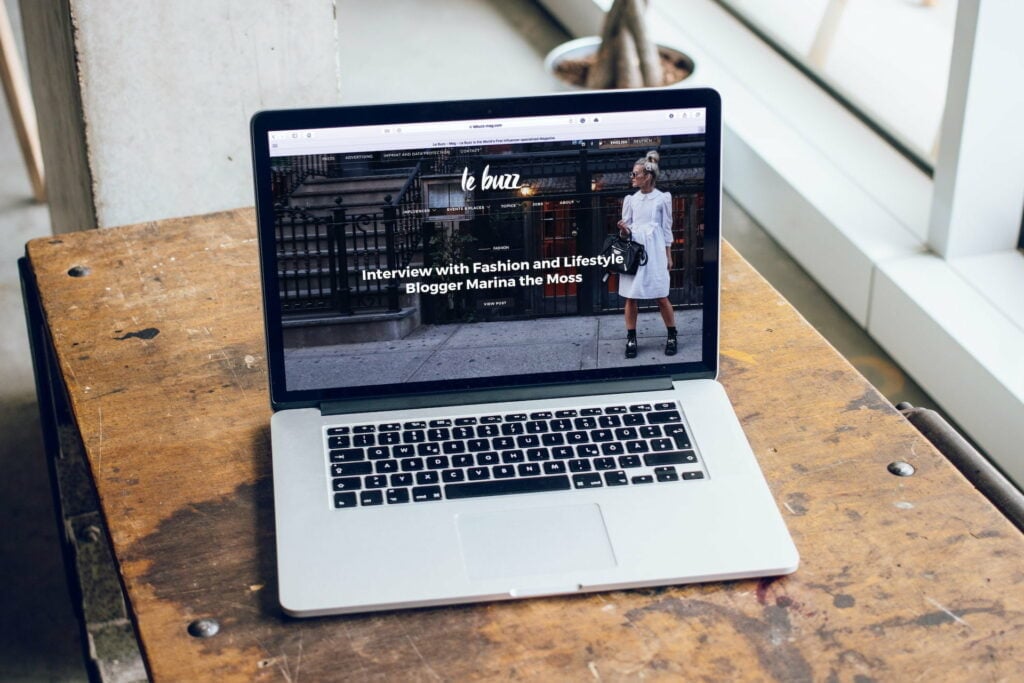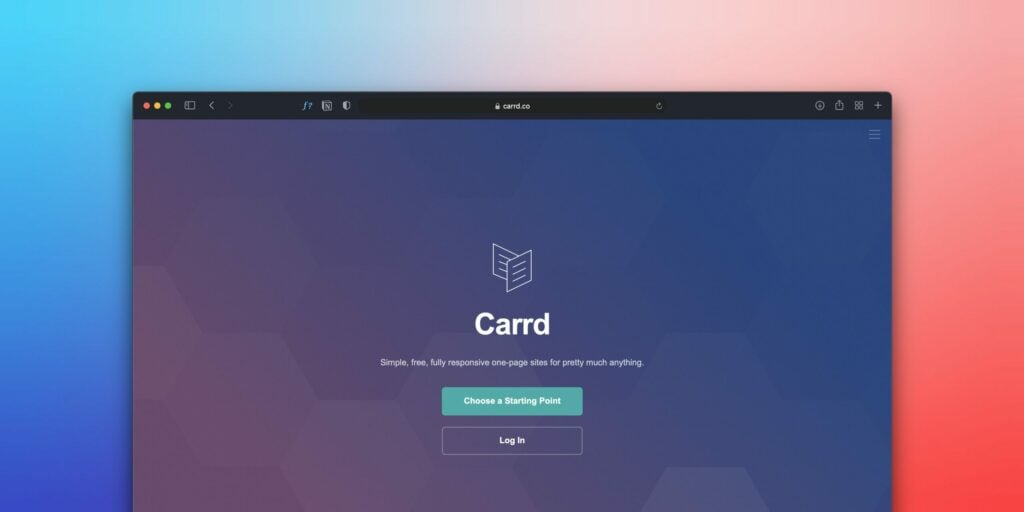

The Importance of SSL Certificates for Website Security: More Than Just a Padlock

As Seen On
Picture this: You’re casually browsing the internet, looking to buy that snazzy new gadget, or just checking your bank balance. Suddenly, you’re hit with a notification: “Your connection is not private.” Cue the panic. You’re not alone. A whopping 30,000 websites are hacked every day. That’s one website every 39 seconds. Feeling a bit queasy? Well, buckle up because we’re about to dive headfirst into the world of SSL certificates and website security.
Now, you might be thinking, “SSL, what now? Isn’t that just that little padlock thing in my browser?” Oh, my sweet summer child. That “little padlock thing” is the tip of a very large, very important iceberg. It’s like thinking the sun is just a bright lightbulb in the sky. Sure, it gives you light, but it’s also keeping our entire solar system from descending into icy, lifeless chaos.
In this digital age, when our lives are more online than ever, SSL certificates are the unsung heroes keeping the internet from descending into a chaotic free-for-all of data breaches and identity theft. They’re the bouncers of the internet club, checking IDs and making sure only the right people get in.
But here’s where it gets really interesting: SSL certificates aren’t just about security. They’re about trust, user experience, search engine rankings, and even legal compliance. Ignore them at your peril because an unsecured website is about as welcome as a fox in a henhouse in today’s digital landscape.
So, let’s roll up our sleeves and get into the nitty-gritty of SSL certificates. Trust me, by the end of this, you’ll be the party’s life with your newfound knowledge. (Okay, maybe not, but you’ll be better equipped to protect your website and users.)

What the Heck is an SSL Certificate Anyway?
Let’s start with the basics. SSL stands for Secure Sockets Layer. (I know, riveting stuff.) In simple terms, an SSL certificate is like a digital passport for your website. It proves your website’s identity and enables an encrypted connection. Think of it as a secret handshake between your website and your users’ browsers.
Here’s how it works: When a user visits your website, their browser and your web server do a little dance called the “SSL handshake.” They exchange some cryptographic information, verify each other’s identity, and establish a secure, encrypted connection. All of this happens in milliseconds, faster than you can say “cybersecurity.” An SSL certificate establishes an encrypted link between the web server and the user’s browser, ensuring that sensitive data is protected during transmission.
There are different types of SSL certificates, kind of like there are different types of passports. You’ve got your basic Domain Validated (DV) certificates, your slightly fancier Organization Validated (OV) certificates, and the crème de la crème, Extended Validation (EV) certificates. Each offers progressively higher levels of validation and trust. Additionally, different SSL certificates may be required depending on factors such as hosting content on multiple platforms or operating in regulated industries.
The Security Smorgasbord: What SSL Brings to the Table
Now that we’ve got the “what” out of the way, let’s talk about the “why.” Why should you care about SSL certificates? Well, buckle up because we’re about to hit you with a security smorgasbord that would salivate even the most paranoid tech geek.
First up: encryption. SSL certificates encrypt the data transmitted between your website and your users’ browsers. SSL certificates use transport layer security to protect data during transmission. It means that even if some nefarious ne’er-do-well manages to intercept the data, all they’ll see is a jumble of nonsense. It’s like reading a book written in invisible ink without the special glasses.
But wait, there’s more! SSL certificates also provide authentication. They verify that your website is, well, your website. This prevents a “man-in-the-middle” attack, which is about as pleasant as it sounds. Imagine trying to have a private conversation with someone, only to find out later that a stranger was secretly listening in and occasionally chiming in, pretending to be you. Not cool, right?
Finally, SSL certificates protect against phishing attacks. Do you know those emails you get claiming to be from your bank that ask you to click on a sketchy link? SSL certificates make it much harder for the bad guys to create convincing fake websites.
Trust Me, I’m a Website: The Role of a Certificate Authority
Here’s where things get really interesting. SSL certificates aren’t just about security in the technical sense. They’re about building trust with your users. And in the digital world, trust is the currency that keeps everything running.
When a user sees that little padlock icon in their browser bar, it’s like a virtual thumbs-up. It says, “Hey, this website is legit. You can trust it with your data.” An EV SSL certificate even displays the business name in the browser bar, enhancing user trust. And let me tell you, in a world where 81% of consumers hesitate to purchase on an unsecured website, that little padlock is worth its weight in gold.
But don’t just take my word for it. Studies have shown that websites with SSL certificates have higher conversion rates and lower bounce rates. SSL certificates are like the digital equivalent of a friendly smile and a firm handshake. They put people at ease and make them more likely to stick around and do business with you.
And here’s the kicker: once you lose that trust, it’s hard to regain it. A single security breach can cost a company millions in damages and business loss. It’s like trying to put toothpaste back in the tube – messy, frustrating, and ultimately futile.
SEO: Because What’s the Point of a Secure Website If No One Can Find It?
Now, I know what you’re thinking. “Okay, SSL certificates are great for security and trust, but what about my search engine rankings?” Well, my SEO-savvy friend, I’ve got news for you: Google loves SSL certificates more than it loves cat videos. And that’s saying something.
In 2014, Google announced that HTTPS (HTTP with SSL, for those keeping score) would be a ranking signal in its search algorithms. Fast-forward to today and it’s no longer just a signal—it’s practically a requirement. In fact, Google Chrome now marks all HTTP sites as “Not Secure.” Talk about peer pressure.
But it’s not just about avoiding the “Not Secure” shame. HTTPS sites tend to load faster, which is another factor Google considers when ranking websites. It’s like hitting two birds with one stone—you get better security and better performance. Win-win!
Legal Eagle: SSL and Extended Validation Compliance
Now, let’s put on our serious business hats for a moment and discuss something that frightens website owners everywhere: legal compliance.
In today’s regulatory landscape, data protection is a big deal. We’re talking GDPR in Europe, CCPA in California, and a whole alphabet soup of other regulations around the world. And guess what? Many regulations require websites to implement reasonable security measures to protect user data. Do you know what qualifies as a “reasonable security measure”? You guessed it – SSL certificates.
For e-commerce sites, it gets even more serious. If you’re handling credit card information, you need to comply with PCI DSS (Payment Card Industry Data Security Standard). And one of the requirements? You guessed it again – SSL certificates.
The consequences of non-compliance can be severe. We’re talking hefty fines, legal action, and the PR nightmare that keeps marketing executives up at night. It’s like playing Russian roulette with your business, except all the chambers are loaded.
Mythbusters: SSL Edition
Let’s take a moment to bust some common myths about SSL certificates. Because, let’s face it, there’s more misinformation out there than on a politician’s Twitter feed.
Myth #1: “My site doesn’t handle sensitive data, so I don’t need SSL.”
Reality check: Even if you’re not handling credit card numbers or social security details, you still handle user data. Emails, usernames, passwords – all of this is sensitive information that needs protection. Plus, remember what we said about Google and HTTPS? Yeah, thought so.
Myth #2: “SSL certificates are too expensive.” Oh, please.
It is like saying you can’t afford a lock for your front door. Sure, some SSL certificates can be pricey, but plenty of affordable options exist. And when you consider the potential cost of a data breach, SSL certificates start looking like the bargain of the century. A Wildcard SSL certificate purchase can be particularly cost-effective for securing multiple sub-domains under the same base domain.
Myth #3: “Installing an SSL certificate is too complicated.”
Okay, I’ll give you this one – it used to be complicated. But these days, many web hosts offer one-click SSL installation. It’s easier than assembling IKEA furniture. (And let’s be honest, probably more useful.) An SSL certificate issued by a recognized Certificate Authority assures users of the website’s trustworthiness, providing visual indicators of a secure connection.
SSL Implementation: A Crash Course on Multi Domain SSL Certificates
Alright, so you’re convinced. SSL certificates are the bee’s knees, the cat’s pyjamas, the… well, you get the idea. But how do you implement one? Don’t worry, I’m not going to leave you hanging.
First, you need to choose the right SSL certificate for your needs. A multi domain ssl certificate can secure multiple domains and sub-domains. On the other hand, a single domain ssl certificate is designed to protect one domain only.
Remember those different types we talked about earlier? It is where they come into play. A Domain-Validated certificate will do the trick for most small—to medium-sized websites. If you’re handling sensitive information or want to inspire extra trust, you might want an Organization-Validated or Extended-Validation certificate.
Next comes the installation. As I mentioned earlier, many web hosts now offer one-click SSL installation. If yours doesn’t, don’t panic. The process usually involves:
- Generating a Certificate Signing Request (CSR).
- Submitting it to a Certificate Authority.
- Installing the certificate on your server.
It sounds more complicated than it is, I promise.
Finally, don’t forget about maintenance. SSL certificates typically need to be renewed every year or two. It’s like renewing your driver’s license, except you don’t have to stand in line at the DMV. Many providers offer auto-renewal options, so you don’t have to worry about your certificate expiring.
The Future of Website Security: Crystal Ball Not Included
As we wrap up this whirlwind tour of SSL certificates, let’s take a moment to peer into the future. (No, I don’t have a crystal ball. I just have a lot of experience and an unhealthy obsession with cybersecurity trends.)
Threats to website security are constantly evolving. As we speak, cybercriminals are devising new ways to exploit vulnerabilities and steal data. It’s like a never-ending game of cat and mouse, except the mouse is trying to steal your identity and empty your bank account.
But here’s the good news: SSL technology is evolving, too.
We’re seeing advancements like HTTP/3, which promises better performance and security. And with the rise of quantum computing, we’re already seeing the development of quantum-resistant encryption algorithms.
The bottom line? SSL certificates are just one piece of the security puzzle. Mind you, they’re a crucial piece – like the corner pieces in a jigsaw puzzle. But to truly secure your website, you need a comprehensive strategy that includes regular updates, strong passwords, and user education.
The Final Word (For Now)
So, there you have it. SSL certificates: not just a little padlock but a powerful tool for website security, user trust, SEO, and legal compliance. What are you waiting for if you’re not using SSL on your website yet? An engraved invitation from the cybercrime underworld?
Remember, security isn’t just about protecting data in the digital world. It’s about protecting your reputation, your users’ trust, and your business. An SSL certificate is like a seatbelt for your website – it might seem like a hassle, but you’ll be damn glad you have it when things go wrong.
So go forth, implement SSL, and sleep better at night, knowing you’re doing your part to make the internet safer. And the next time someone asks you about that little padlock in their browser bar, you can dazzle them with your newfound knowledge. Just try not to be too smug about it.
Stay safe out there, folks. The internet is a wild place, but we can tame it with the right tools and knowledge. Or at least make it a little less scary.
Frequently Asked Questions:
Will an SSL certificate slow down my website?
About as much as a feather slows down a freight train. While SSL does add a bit of overhead, the impact on loading times is negligible with modern technology. In fact, because Google prefers HTTPS sites, you might even see improved performance in search results.
Can I use one SSL certificate for multiple domains?
You can, but it’s like trying to fit into your high school jeans – possible, but not always comfortable. Multi-domain SSL certificates exist, but they’re typically more expensive and can be more complex to manage. For most websites, a single-domain certificate is the way to go.
Konger
Up until working with Casey, we had only had poor to mediocre experiences outsourcing work to agencies. Casey & the team at CJ&CO are the exception to the rule.
Communication was beyond great, his understanding of our vision was phenomenal, and instead of needing babysitting like the other agencies we worked with, he was not only completely dependable but also gave us sound suggestions on how to get better results, at the risk of us not needing him for the initial job we requested (absolute gem).
This has truly been the first time we worked with someone outside of our business that quickly grasped our vision, and that I could completely forget about and would still deliver above expectations.
I honestly can’t wait to work in many more projects together!
Disclaimer
*The information this blog provides is for general informational purposes only and is not intended as financial or professional advice. The information may not reflect current developments and may be changed or updated without notice. Any opinions expressed on this blog are the author’s own and do not necessarily reflect the views of the author’s employer or any other organization. You should not act or rely on any information contained in this blog without first seeking the advice of a professional. No representation or warranty, express or implied, is made as to the accuracy or completeness of the information contained in this blog. The author and affiliated parties assume no liability for any errors or omissions.