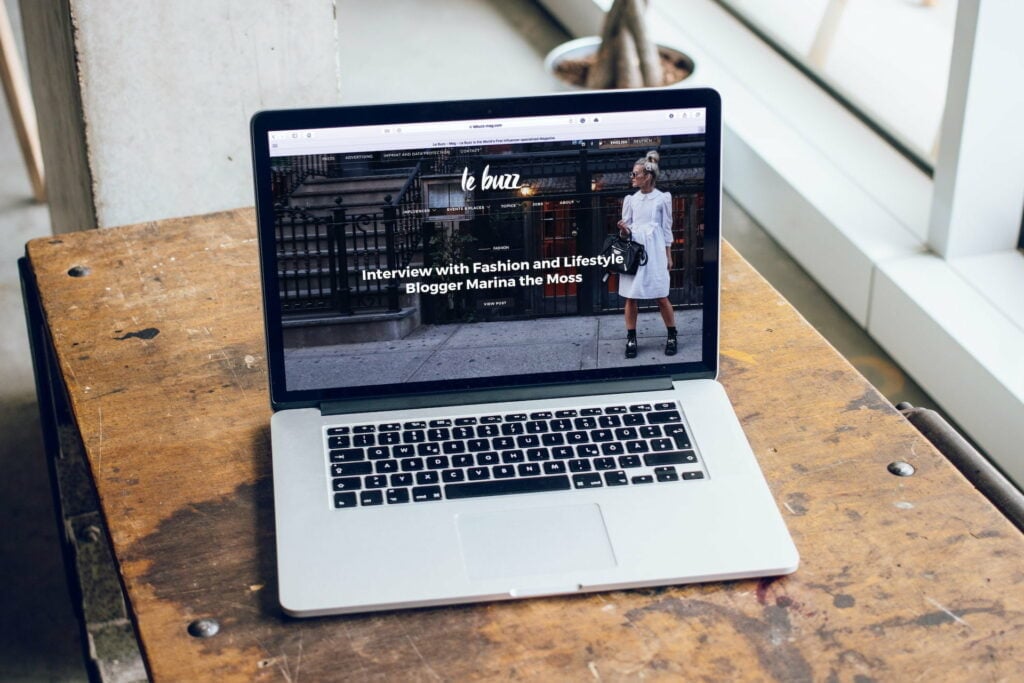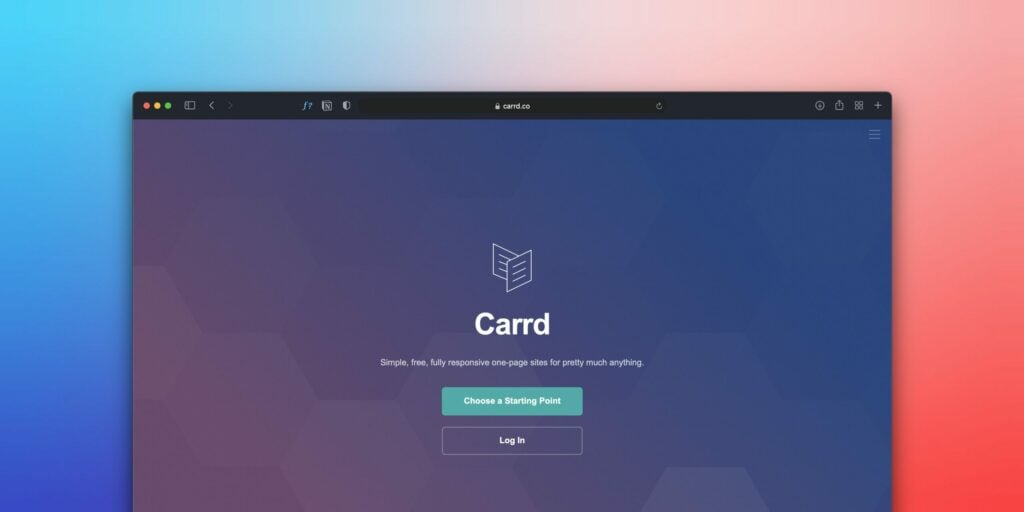

How to Block URLs: A No-Nonsense Guide to Digital Decluttering

As Seen On
Let’s face it: the internet is a wild, untamed beast. One minute, you’re productively working on that important project, and the next, you’re down a rabbit hole of cat videos and obscure Wikipedia articles. We’ve all been there. But what if I told you there’s a way to tame this digital wilderness? Enter URL blocking – your secret weapon for reclaiming your time and sanity online. So, stay tuned to know how to block URLs

The Art of Digital Self-Control
Remember when we used to blame our lack of productivity on TV? Those were simpler times. Now, the struggle is real with the internet at our fingertips 24/7. A study by RescueTime found that the average person spends 3 hours and 15 minutes on their phone each day—nearly a full day each week! It’s time we took matters into our own hands.
Why Block URLs?
- Boost productivity
- Protect yourself from malicious sites
- Limit access for children or employees
- Reduce distractions
- Improve mental health by avoiding triggering content
How to Block URLs: The Nitty-Gritty
Now that we’ve established why URL blocking is the digital equivalent of eating your vegetables let’s dive into the how. Don’t worry; you don’t need to be a tech wizard to make this happen.
Method 1: Browser Extensions – The Easy Way Out
If you’re looking for a quick fix, browser extensions are your new best friend. They’re like the microwave meals of URL blocking – quick, easy, and get the job done.
For Chrome Users:
- Head to the Chrome Web Store
- Search for “Block Site”
- Choose a reputable extension (look for high ratings and lots of users)
- Click “Add to Chrome”
- Follow the setup instructions
One popular option is the “Block Site” extension, which has over 2 million users and a 4.5-star rating.
For Firefox Fans:
- Go to Firefox Add-ons
- Search for “Block Site”
- Pick your poison (I mean, extension)
- Click “Add to Firefox”
- Configure as desired
Most of these extensions allow you to set up a password. Do it. In the future, you will thank the present when the temptation to “just check Facebook for a minute” strikes.
Method 2: Hosts File Editing – For the Brave of Heart
Feeling a bit more adventurous? Editing your host’s file is like the homemade sourdough bread of URL blocking—it takes more effort, but the results are oh-so-satisfying.
For Windows:
- Open Notepad as administrator
- Open C:\Windows\System32\drivers\etc\hosts
- Add a line: 127.0.0.1 www.distractingwebsite.com
- Save and close
For Mac:
- Open Terminal
- Type: sudo nano /etc/hosts
- Enter your password
- Add: 127.0.0.1 www.distractingwebsite.com
- Press Ctrl+X, Y, then Enter to save
Warning: This method blocks the site system-wide. If you suddenly need to access that site for legitimate reasons, you’ll need to undo your work.
Method 3: Router-Level Blocking – The Nuclear Option
If you’re serious about blocking URLs across all devices on your network, router-level blocking is the way to go. It’s like putting a bouncer at the door of your digital house.
Log into your router’s admin panel (usually by typing 192.168.0.1 or 192.168.1.1 in your browser)
- Look for options like “Access Restrictions” or “Website Blocking”
- Enter the URLs you want to block
- Save your changes
Remember, the exact steps may vary depending on your router model. When in doubt, consult your router’s manual (yes, those still exist).
Method 4: Using Built-in OS Features
Many operating systems now offer built-in features to help manage website access.
For Mac Users:
- Click on the Apple icon > System Preferences > Screen Time
- Enable Content & Privacy Restrictions
- Click on “Content” under Web Content
- Choose “Limit Adult Websites” or “Allowed Websites Only”
- Add specific sites to block or allow
For Windows Users:
- Go to Settings > Accounts > Family & other users
- Manage family settings online
- Click your child’s Microsoft account and select “Content filters.”
- Type in the URL of the website(s) you want to block
Method 5: Using Google Admin Console (for Organizations)
If you’re managing Chrome browsers in an organization, you can use the Google Admin Console:
- Log in to your Google Admin Account
- Go to Devices > Chrome > Settings > Users & Browsers
- Find the URL Blocking section
- Enter the web addresses you want to block in the “Blocked URLs” tab
- Save the changes
The Psychology of URL Blocking
Here’s a fun fact: a study by the University of California found that it takes an average of 23 minutes and 15 seconds to get back to a task after being interrupted. By blocking distracting URLs, you’re not just saving time; you’re preserving your mental energy and focus.
Making It Stick: Tips for Success
- Start small: Don’t try to block every potentially distracting site simultaneously. Begin with your biggest time-wasters.
- Set specific times: Use extensions that block sites during certain hours, like work time.
- Replace, don’t just remove: For every site you block, have a productive alternative ready.
- Be honest with yourself: If you constantly try to circumvent your blocks, it might be time for some self-reflection.
The Ethical Considerations
While we’re all for productivity, it’s worth noting that URL blocking isn’t without its controversies. In some countries, governments use URL blocking as a form of censorship. As of 2021, Freedom House reported that internet freedom declined for the 11th consecutive year globally. So, while you’re blocking cat videos, remember that with great power comes great responsibility.
The Bottom Line:
Remember, blocking URLs isn’t about restricting yourself; it’s about freeing yourself. It’s a tool to help you become the focused, productive person you aspire to be. So go forth and block – your future, less-distracted self will thank you.
Frequently Asked Questions:
What if I need to access a blocked site for legitimate reasons?
Most blocking methods can be temporarily disabled. Just remember to re-enable them afterward!
Is it possible to block URLs on mobile devices?
Absolutely! Look for parental control apps or use built-in features like Screen Time on iOS.
Konger
Up until working with Casey, we had only had poor to mediocre experiences outsourcing work to agencies. Casey & the team at CJ&CO are the exception to the rule.
Communication was beyond great, his understanding of our vision was phenomenal, and instead of needing babysitting like the other agencies we worked with, he was not only completely dependable but also gave us sound suggestions on how to get better results, at the risk of us not needing him for the initial job we requested (absolute gem).
This has truly been the first time we worked with someone outside of our business that quickly grasped our vision, and that I could completely forget about and would still deliver above expectations.
I honestly can't wait to work in many more projects together!
Disclaimer
*The information this blog provides is for general informational purposes only and is not intended as financial or professional advice. The information may not reflect current developments and may be changed or updated without notice. Any opinions expressed on this blog are the author’s own and do not necessarily reflect the views of the author’s employer or any other organization. You should not act or rely on any information contained in this blog without first seeking the advice of a professional. No representation or warranty, express or implied, is made as to the accuracy or completeness of the information contained in this blog. The author and affiliated parties assume no liability for any errors or omissions.