Let’s face it: sometimes, the tools we sign up for with high hopes don’t quite meet our expectations. Maybe Crayo.ai seemed like the answer to all your content creation dreams, but now you’re feeling a bit… underwhelmed. It happens to the best of us. So, let’s cut through the fluff and get down to how to cancel Crayo.ai subscription.
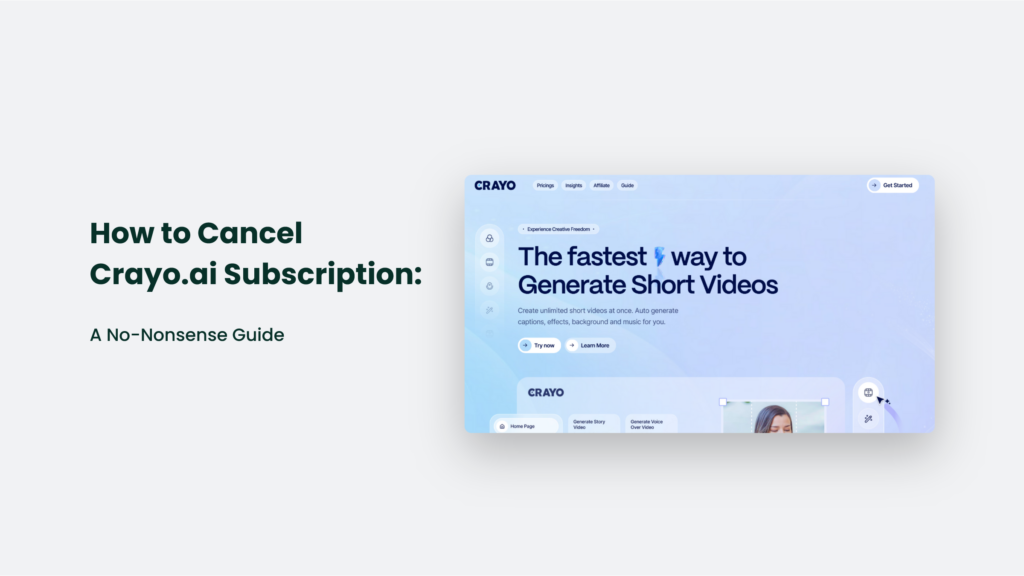
The Subscription Conundrum
Remember that time you signed up for a streaming service, convinced you’d binge-watch every show in their catalogue, only to realize three months later that you’ve barely touched it? Yeah, subscriptions can be like that. They start with a bang and end with a whimper – and sometimes, a frantic search for the cancellation button.
Crayo.ai, like many AI-powered tools, offers a tempting promise: effortless content creation at your fingertips. But if you’re reading this, chances are the honeymoon phase is over, and you’re ready to part ways.
Why Cancel Your Crayo.ai Subscription?
Before we dive into the how, let’s take a moment to consider the why. Are you:
- Not getting the bang for your buck?
- Finding the interface more confusing than a quantum physics textbook?
- Realizing you prefer the good old-fashioned human touch in your content?
Whatever your reason, it’s valid. Don’t let anyone tell you otherwise. In fact, a recent study by Deloitte showed that 46% of consumers had cancelled a paid streaming subscription in the past six months due to cost concerns or lack of use. While this isn’t directly related to AI tools, it shows a growing trend of subscription fatigue across various services.
How to Cancel Crayo.ai Subscription: Step-by-Step Guide
Alright, let’s get down to business. Cancelling your Crayo.ai subscription isn’t rocket science but requires a few specific steps. Follow along, and you’ll be free from your AI content creation commitment in no time.
Step 1: Log In to Your Account
First things first, you need to log in to your Crayo.ai account. This might seem obvious, but you’d be surprised how many people try to cancel subscriptions without even being logged in. It’s like trying to leave a party without actually showing up – it just doesn’t work.
Step 2: Navigate to Account Settings
Once you’re in, look for the “Account Settings” or “Profile” section. It’s usually hiding in plain sight, often represented by a little gear icon or your profile picture. Click on it like your financial freedom depends on it – because, in this case, it does.
Step 3: Find the Subscription Management Area
Your account settings should have a section specifically for managing your subscription. It might be called “Subscription,” “Billing,” or “Plan Details.” If you can’t find it, don’t panic. Take a deep breath and remember: it’s there somewhere, and you will find it.
Step 4: Cancel Your Subscription
Here’s where the magic happens. Look for a button that says “Cancel Subscription” or “End Subscription.” It might be hiding behind a “Manage Subscription” option. Click it with the same enthusiasm you had when you first signed up for Crayo.ai.
Step 5: Confirm Your Cancellation
Crayo.ai, like a clingy ex, might try to win you back with an “Are you sure?” message. Stay strong. Confirm your cancellation, and don’t look back. You’ve made your decision, and you’re sticking to it.
Step 6: Check for Confirmation
After you confirm, you should receive an email confirming your cancellation. If you don’t see it, check your spam folder. If it’s not there, it might be time to contact customer support.
What Happens After You Cancel?
So, you’ve done it. You’ve cut the cord. But what now? Here’s what you can expect:
- You’ll typically have access to Crayo.ai until your current billing cycle ends.
- Any content you’ve created will likely remain accessible for a limited time, so download anything you want to keep.
- Your account may revert to a free plan if Crayo.ai offers one.
The Aftermath: Life After Crayo.ai
Now that you’re free from your Crayo.ai subscription, you might feel a mix of relief and “now what?” Don’t worry, it’s normal. Here are some ideas to fill that AI-shaped hole in your content creation process:
- Rediscover the joy of writing without AI assistance. Remember when you used to string words together all by yourself? It’s like riding a bike – you never really forget.
- Explore other AI tools. Maybe Crayo.ai wasn’t your cup of tea, but there’s a whole world of AI writing assistants out there.
- Invest in your writing skills. Take a course, read more, or join a writing group. Sometimes, the best investment is in yourself.
The Subscription Cancellation Epidemic
Here’s a fun fact: the average American spends $273 per month on subscription services. That’s more than some people spend on groceries! It’s no wonder “subscription fatigue” is becoming a real phenomenon. You’re not alone in your quest to simplify your digital life.
The Final Word
Cancelling your Crayo.ai subscription doesn’t have to be a headache-inducing ordeal. With these steps, you’ll be free from your AI content creation commitment faster than you can say “writer’s block.” Remember, there’s no shame in admitting that a service isn’t working for you.
In fact, it’s a sign of growth. You’re evolving, adapting, and moving on to bigger and better things. Or maybe just saving some cash. Either way, good for you.
So cancel that subscription and reclaim your content creation destiny. Who knows? Maybe the next great American novel is just waiting for you to write it – no AI required.
Frequently Asked Questions:
Will I get a refund if I cancel mid-cycle?
Generally, Crayo.ai does not offer refunds for partial months. Your subscription will remain active until the end of the current billing cycle.
Can I reactivate my subscription if I change my mind?
In most cases, yes. You can usually reactivate your subscription by logging back into your account and selecting a new plan.
Will I lose all my data after cancelling?
It’s best to assume that you will. Download any content you want to keep before cancelling your subscription.


![The ‘Giveaway Piggy Back Scam’ In Full Swing [2022]](https://www.cjco.com.au/wp-content/uploads/pexels-nataliya-vaitkevich-7172791-1-scaled-2-683x1024.jpg)

