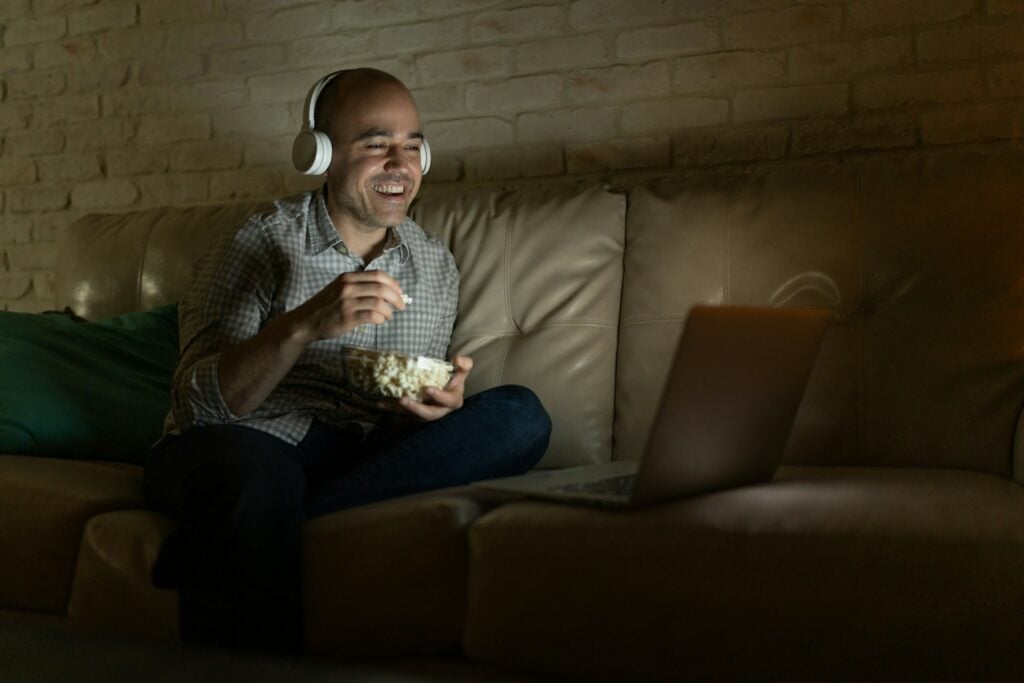Picture this: You’re settling in for a cozy night of streaming your favourite show on BINGE. The dialogue starts, but you can barely make out what the characters are saying. Maybe it’s the thick accents, the mumbling actors, or your neighbour’s loud music seeping through the walls. Whatever the reason, you find yourself reaching for the subtitle button. You’re not alone.
In recent years, subtitles and closed captioning have become increasingly popular among viewers, even those without hearing impairments. A survey by Preply found that 27% of Australians occasionally watch content with subtitles. Closed captioning enhances the viewing experience by providing text for dialogue and important sounds, making content accessible to a wider audience.
This trend is particularly pronounced among younger generations, with 63% of Gen Z preferring to view online videos with subtitles. Closed captions are available on various platforms, including BINGE, allowing users to activate this feature across different devices. But why the sudden surge in subtitle usage? And more importantly, how to put subtitles on BINGE? Let’s dive in.
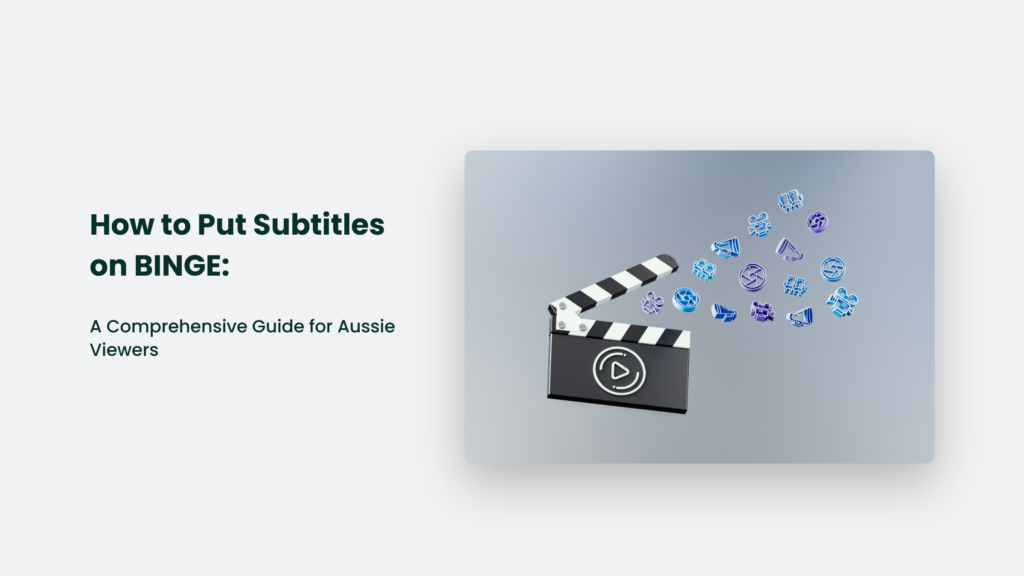
The Rise of Subtitle Culture in Australia
Before we get into the nitty-gritty of enabling subtitles on BINGE, it’s worth exploring why so many Aussies are jumping on the subtitle bandwagon. The growing availability of closed captioning on major streaming platforms and the legal requirements for free-to-air television in Australia are making accessibility features more prevalent and essential.
The Accent Conundrum
One of the primary reasons for subtitle use is the challenge of understanding different accents. According to the Preply survey, 47% of Australians use subtitles when an accent is hard to understand. It isn’t surprising, given the diverse range of accents in popular shows, from the Northern Irish lilt in “Derry Girls” to the rapid-fire American dialogue in “Succession.”
The Streaming Service Revolution
The rise of streaming services has significantly normalized subtitle use. In fact, 63% of Australians use subtitles more frequently on streaming services than on regular TV. This could be due to the wider variety of international content available on these platforms, exposing viewers to various accents and languages. Accessibility features like closed captions are a necessary component of any quality streaming service.
How to Put Subtitles on BINGE: A Step-by-Step Guide
Now that we understand why subtitles are so popular let’s get to the main event: enabling subtitles on BINGE. The process is straightforward but may vary slightly depending on your device. More detailed instructions for individual devices can be found in BINGE’s help center.
Open the BINGE App or Website
First things first, fire up BINGE on your device of choice. Whether you’re lounging on the couch with your smart TV or sneaking in an episode on your lunch break via your mobile, the process is similar across devices.
Select Your Content
Browse through BINGE’s extensive library and pick your poison. From gripping dramas to laugh-out-loud comedies, BINGE has it all. Once you’ve selected, hit play and let the streaming begin.
Access the Video Player Controls
Here’s where the magic happens. While your content is playing, tap or click on the screen to bring up the video player controls. It’s like summoning a genie, but you get subtitle options instead of wishes.
Find the Subtitle Option
Closed captions are available for various streaming platforms, including BINGE. Look for the subtitle or closed caption icon. It typically resembles a speech bubble or the letters “CC.” If you’re having trouble spotting it, don’t worry – it’s not playing hide and seek. The icon is usually nestled among the other playback controls at the bottom of the screen.
Turn On Subtitles
Once you’ve located the subtitle icon, tap or click it. This action should bring up a menu of available subtitle options. If multiple language options are available, you can select your preferred language. Remember, BINGE is continually expanding its subtitle offerings, so if you don’t see your desired language today, it might be available tomorrow.
Adjust Subtitle Settings (Optional)
Some devices allow users to tweak the appearance of the subtitles, allowing them to customize their viewing experience. You can usually access these options through your BINGE account or device settings. Want your subtitles in hot pink? Go for it! (Though we can’t guarantee it won’t clash with the on-screen action.) Users can change default settings to customize their viewing experience.
Enabling Closed Captions on BINGE
Closed captions are a game-changer for viewers with hearing impairments and anyone who loves a bit of extra clarity. BINGE makes it super easy to enable closed captions, so you can enjoy your favourite shows and movies without missing a beat. Here’s how to do it:
- Log in to your BINGE account on your preferred device.
- Select the content you want to watch.
- Click on the “Audio & Settings” icon, usually represented by three horizontal lines.
- Select “Closed Captions” from the menu.
- Choose your preferred language or select “Off” to disable closed captions.
Alternatively, you can also enable closed captions from your BINGE app settings. Here’s how:
- Open the BINGE app on your device.
- Click on the menu icon, usually represented by three horizontal lines.
- Select “Settings” from the menu.
- Scroll down to the “Accessibility” section.
- Toggle the “Closed Captions” switch to the “On” position.
By following these steps, you can easily enable closed captions on BINGE and enjoy your favourite shows and movies with improved accessibility. It’s as simple as that!
Additional Tips and Tricks
Enabling Subtitles by Default
If you’re a subtitle aficionado who always wants captions, BINGE has your back. You can enable subtitles by default in your BINGE settings. This way, you won’t have to manually turn them on every time you start a new show or movie. Additionally, users can easily switch closed captions on or off in their video player settings or device preferences.
Troubleshooting Subtitle and Closed Captions Issues
Sometimes, technology can be as temperamental as a Stark at a Lannister family reunion. If you’re having trouble with subtitles, try these steps:
- Check Compatibility: Ensure your device is compatible with BINGE. The app supports various devices, including web browsers, iOS and Android devices, and various smart TVs.
- Reboot Your Device: Turn it off and on again when in doubt. It’s the IT equivalent of “Have you tried putting it in rice?”
- Uninstall and Reinstall: If you’re using the BINGE app and still having issues, try uninstalling and reinstalling it. Sometimes, a fresh start is all you need.
- Check Your Internet Connection: Slow internet can cause subtitle sync issues. Make sure your connection is stable and speedy.
The Evolution of Subtitles on BINGE
It’s worth noting that BINGE has come a long way in its subtitle offerings. When the platform launched in May 2020, it didn’t initially offer closed captions. However, six months later, in November 2020, BINGE introduced closed captions for a “huge range” of its content. Closed captions include descriptions of non-speech elements, such as sound effects and tone, in addition to dialogue.
This addition was part of BINGE’s commitment to improving the viewing experience and making its content more accessible to all Australians. The team at BINGE continues to add more titles with closed captions every day, so the subtitle-supported library is constantly growing.
The Future of Subtitles in Australia
As streaming continues to dominate the entertainment landscape, subtitle use will likely become even more prevalent. Streaming platforms are investing in improving their subtitle offerings, with 49% of Australians agreeing that Netflix offers the best subtitles.
Moreover, the increasing globalization of content means that Aussie viewers are more exposed to international shows and films than ever before. This trend is likely to drive further demand for high-quality, accurate subtitles across all streaming platforms, including BINGE.
Conclusion
Whether you’re trying to decipher a thick accent, watching in a noisy environment, or simply prefer to read along, knowing how to put subtitles on BINGE can significantly enhance your viewing experience. As subtitle use continues to grow in popularity, it’s clear that this once-niche feature has become an integral part of how many Australians consume content.
So, the next time you’re settling in for a BINGE session, remember that those little words at the bottom of your screen are more than just an accessibility feature – they’re a gateway to a richer, more immersive viewing experience. Happy streaming, mate!
Frequently Asked Questions:
Does BINGE offer subtitles for all its content?
BINGE is continually working to increase the volume of content with closed captions. However, not all content may have subtitles available yet.
Can I customize the appearance of subtitles on BINGE?
Subtitle customization options may vary depending on your device. Check your BINGE account settings or device settings for any customization options.