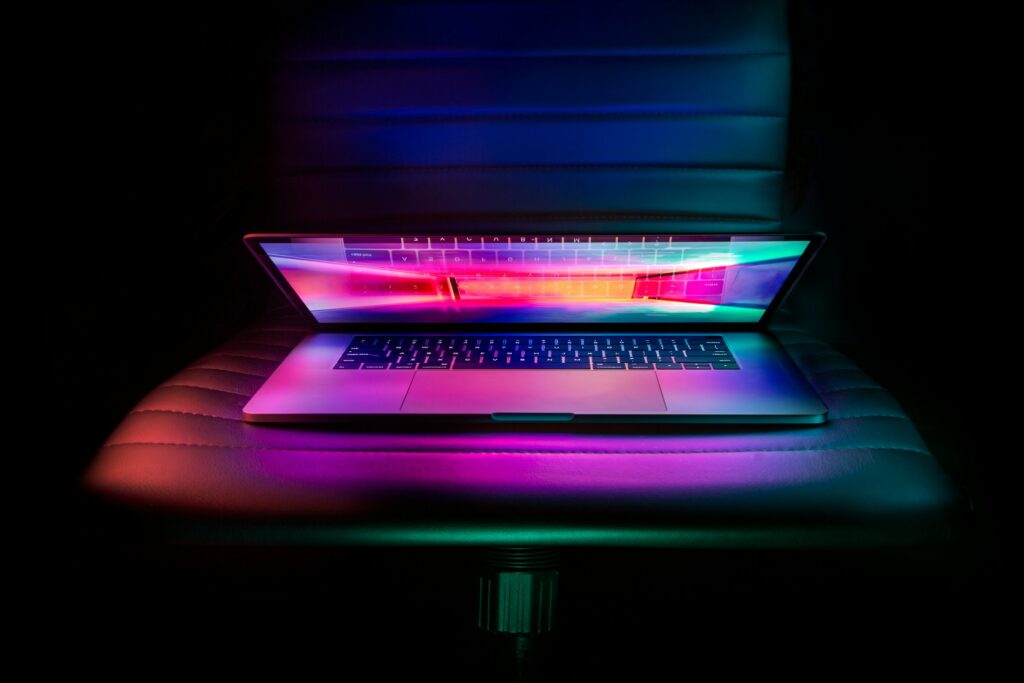Are you tired of having your favorite websites blocked by your school, office, or even your country? You’re not alone. Internet censorship is more prevalent than ever, with network restrictions, website restrictions, and parental controls limiting access to certain websites and content. But fear not, my fellow web surfers!
I’m here to share 5 simple yet effective methods on how to unblock websites, no matter where you are or what device you’re using – from desktop computers to mobile devices. Get ready to regain control of your internet experience, bypass those pesky website blocks, and access the content you want when you want it. Say goodbye to restricted sites and hello to internet freedom!
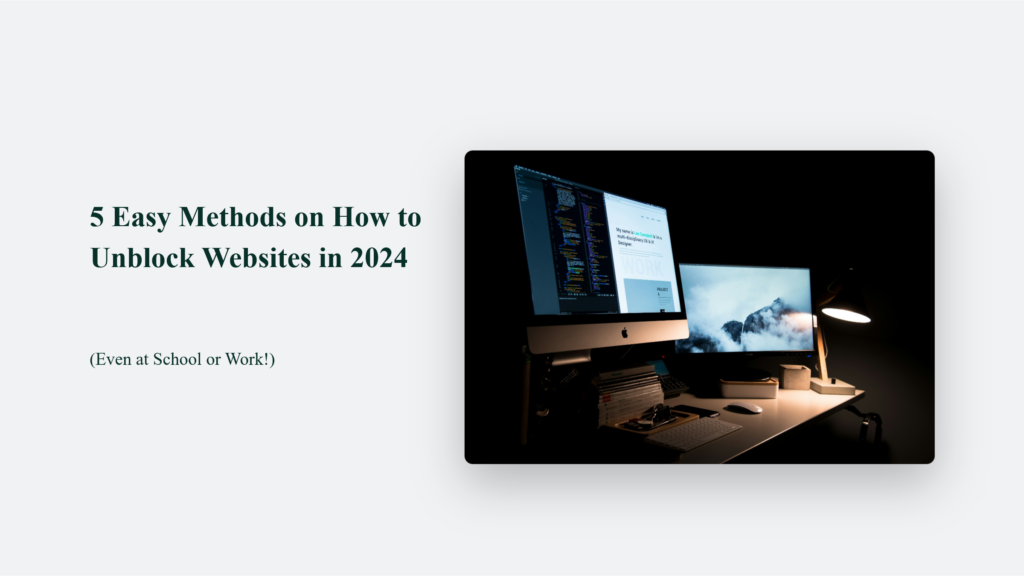
Why Websites Get Blocked:
- These are the reasons browsers block access to websites:
- Inappropriate content (adult, violent, etc.)
Productivity concerns at work or school - Government censorship in certain countries (local laws),
- Security risks from malicious sites,
- Bandwidth limitations on shared networks,
- Compliance with legislation like the Children’s Internet Protection Act (CIPA)
While the intentions behind blocking websites may be understandable in some cases, such as preventing access to inappropriate content or complying with local laws, it can be incredibly frustrating when you can’t access the information, resources, or streaming services you need for work, school, or personal use. That’s where these website unblocking methods come in handy.
Whether you’re trying to access social media sites, unblock websites at school for educational resources or just want to browse the web freely, I’ve got you covered. It’s time to take back control of your internet connection and unlock a world of possibilities. Let’s dive in!
How to Unblock Websites:
These are the few ways you can access restricted websites and unblock sites.
Method 1: Use a Web Proxy
A web proxy acts as a middleman between your device and the internet, allowing you to bypass restrictions and access blocked websites. It works by routing your web traffic through the proxy server, which masks your real IP address and makes it appear as if the request is coming from the proxy’s IP address instead.
Here’s how to unblock websites using a web proxy:
- Find a reliable web proxy site (e.g. Hide.me, ProxySite, Whoer.net)
- Enter the URL of the blocked site into the proxy’s address bar or search bar
- The proxy will load the website for you, bypassing any blocks or restrictions
- Enjoy your newfound internet freedom and access to the content you need!
Keep in mind that free web proxies may be slow, have data limits, and pose privacy risks since they can see your internet traffic. For frequent use, consider upgrading to a paid proxy service for better performance, security, and support.
Method 2: Try a VPN (Virtual Private Network)
A VPN, or Virtual Private Network, is my go-to method for unblocking websites and protecting my online privacy and security. It works by encrypting your internet connection and routing it through a remote VPN server, making it appear that you’re browsing from a different location – the VPN server’s IP address rather than your own.
This has several benefits: it masks your real IP address, bypasses geo-restrictions and website blocks, and secures your web traffic from prying eyes like your ISP (Internet Service Provider), government agencies, or hackers.
Here’s a step-by-step guide on how to unblock websites with a VPN:
- Choose a reputable VPN provider that offers a vast network of server locations, fast speeds, and strong security features (e.g. ExpressVPN, NordVPN, CyberGhost)
- Download and install the VPN app on your device (most top VPN providers support VPN apps for multiple platforms like Windows, Mac, iOS, Android)
- Launch the VPN app and sign in to your account (you may need to create a free account or purchase a subscription)
- Connect to a VPN server in a location where the website you want to access isn’t blocked (e.g. if the site is blocked in your country, choose a server in a different country). Learning how to change a VPN location is essential for accessing geo-restricted content, as different server locations will give you access to different websites and services that may be blocked in your current region.
- Once the VPN connection is secure, open your web browser and visit the previously blocked website – it should now load without any restrictions!
- Browse freely and securely, with your online activity hidden from your ISP, network admin, or anyone else trying to limit access to certain websites.
VPNs excel at unblocking websites and offer advanced security features like military-grade encryption, DNS leak protection, and automatic kill switches to safeguard your data and privacy online. Just be sure to choose a trustworthy VPN provider with a strict no-logs policy, so your browsing history remains private.
While free VPNs exist, I recommend opting for a reputable paid provider for the best speeds, security, and unlimited simultaneous connections. It’s a small price to pay for unrestricted access to a world of web content!
Pro tip: VPNs are best to access restricted content on streaming services in a different country.

Method 3: Use the Tor Network
Tor, short for “The Onion Router,” is a free, open-source network designed to help protect your online anonymity. By routing your internet traffic through multiple random nodes (servers) run by volunteers worldwide, Tor conceals your IP address and location, making it very difficult to trace your online activities back to you.
As a result, using Tor is an effective way to access blocked websites, bypass censorship, and maintain your privacy online. It’s especially useful for accessing websites blocked by your government or ISP.
Here’s how to unblock websites using the Tor network:
- Visit the official Tor Project website and download the Tor Browser for your device
- Install the Tor Browser and launch it – it may take a moment to establish a secure connection to the Tor network
- Once connected, enter the URL of the blocked website into the Tor Browser’s address bar
- The Tor Browser will route your request through the Tor network, masking your IP address and allowing you to access the site anonymously
- Enjoy browsing restricted sites with the peace of mind that your online activities are hidden from prying eyes!
While Tor is highly effective at unblocking websites and protecting your privacy, keep in mind that the multi-layered encryption process can slow down your internet speeds compared to a regular web browser.
Additionally, while Tor offers a high degree of anonymity, it’s not foolproof – your online activities could still be compromised if you log into accounts associated with your real identity or download files containing malware. Always exercise caution and use Tor responsibly.
Method 4: Modify Your DNS Settings
DNS, or Domain Name System, is like the phone book of the internet. It translates human-friendly domain names (like www.example.com) into machine-friendly IP addresses, allowing your device to connect to the desired website.
Sometimes, websites are blocked at the DNS level by your ISP or network admin. By changing your device’s DNS settings to use a public DNS server, such as Google DNS or Cloudflare DNS, you may be able to circumvent these blocks and access the restricted sites.
Here’s how to unblock websites by modifying your DNS settings:
- Go to your device’s network settings and locate the DNS settings (the process may vary depending on your device and operating system)
- Write down the current DNS server addresses in case you need to revert back later
- Replace the default DNS addresses with a public DNS server of your choice:
- Google DNS: 8.8.8.8 and 8.8.4.4
- Cloudflare DNS: 1.1.1.1 and 1.0.0.1
- Save the new DNS settings and restart your web browser
- Try accessing the blocked website again – if the site loads, congrats! You’ve successfully unblocked it by changing your DNS.
Keep in mind that modifying your DNS settings may not work for all types of website blocks, especially if the site is blocked at the IP level or by a firewall. However, it’s a simple and quick method worth trying before moving on to more advanced options.
If you’re worried about your ISP or network admin seeing your new DNS settings, consider using a VPN in conjunction with a public DNS server for added privacy and security.
Method 5: Use a Portable Browser on a USB Drive
Picture this: you’re at school or work, trying to access a website, but you discover it’s blocked. You can’t install a VPN or modify network settings on the shared computer, so what do you do? Enter the portable browser on a USB drive.
Portable browsers like Firefox Portable allow you to run the browser directly from a USB flash drive without leaving any traces on the computer itself. This can be a lifesaver when you need to access blocked websites on a shared or restricted device.
Here’s how to use a portable browser to unblock websites:
- On your personal computer, download a portable browser like Firefox Portable
- Install the portable browser onto a USB flash drive
- Plug the USB drive into the shared computer you want to use
- Open the USB drive and launch the portable browser
- Use the portable browser to access blocked websites just like you would with a regular browser
- When you’re finished, close the portable browser and safely eject the USB drive – no traces of your browsing session will be left on the computer!
While this method isn’t foolproof (some network restrictions may still apply), it’s a handy way to unblock websites on shared computers without needing admin permissions or leaving behind any incriminating evidence.
Just remember to use a fast and reliable USB drive to minimize load times, and always keep your portable browser updated for the best security and performance.

Final Thoughts:
In a perfect world, the internet would be an open, free, and unrestricted space for everyone. Unfortunately, website blocks, censorship, and network restrictions are all too common – whether you’re at school, work, or even in your own country.
But as you’ve seen, unblocking websites doesn’t have to be a daunting task. With these five straightforward methods at your disposal, you can effectively bypass most common website blocks and take back control of your internet experience.
From easy-to-use web proxies and powerful VPNs to the privacy-focused Tor network and even portable browsers, there’s a solution for every situation. Whether you’re looking to access blocked social media sites, research restricted topics for school, or simply browse the web freely without limitations, these methods have got you covered.
However, it’s crucial to remember that with great power comes great responsibility. Always use these website unblocking techniques ethically and legally. Respect your school or workplace’s policies, and never use these methods to engage in illegal activities or access inappropriate content.
Additionally, while these methods are highly effective at bypassing website restrictions, they’re not infallible. Some websites may employ more advanced blocking mechanisms that are harder to circumvent, and there’s always a small risk of your unblocking efforts being detected by network admins.
To minimize risks and maximize your chances of success, I recommend combining multiple unblocking methods (like using a VPN with Tor or a portable browser with modified DNS settings) and always keeping your tools and software up to date.
And of course, if you found this guide helpful in your quest to unblock websites and take back your internet freedom, feel free to share it with your friends, family, or colleagues who may be facing similar restrictions. The more people who are empowered to access the content they need and want online, the better!
So go forth, my fellow web surfers, and explore the vast expanse of the internet unshackled by website blocks and restrictions. But remember – with freedom comes responsibility. Use your newfound powers wisely, ethically, and always in the pursuit of knowledge and growth.
Happy unblocked browsing!
Frequently Asked Questions:
Are these methods legal?
The legality of unblocking websites varies by country and context. In general, accessing blocked sites for legitimate reasons like education or work is legal. However, using these methods to engage in illegal activities is never recommended.
Can I get in trouble for unblocking websites at school or work?
It depends on your school or workplace’s policies. Some may have strict rules against circumventing their network restrictions. Always weigh the potential consequences before attempting to unblock sites on school or work devices.
Will these methods unblock all websites?
While these methods are effective at bypassing most common website blocks, there’s no guarantee they will work 100% of the time. Some websites may employ advanced blocking techniques that are harder to circumvent.