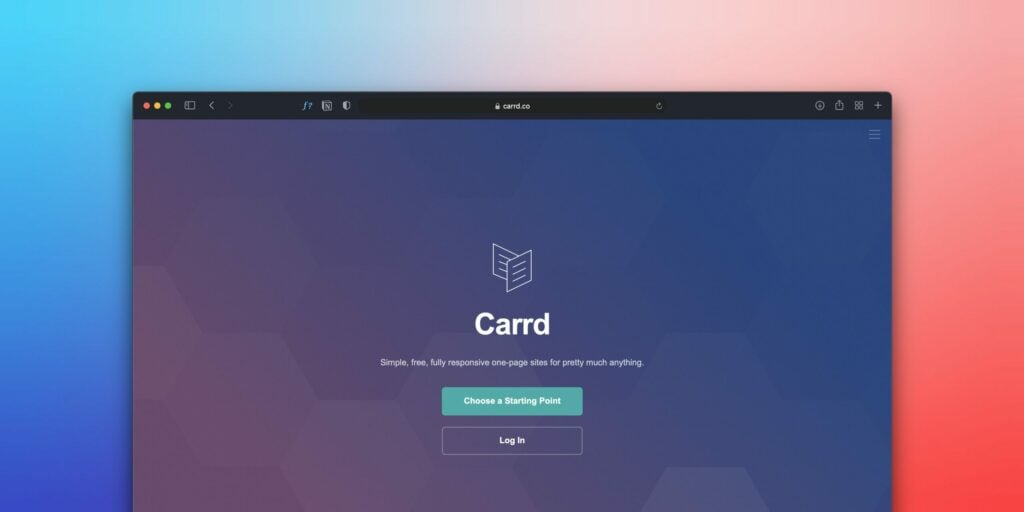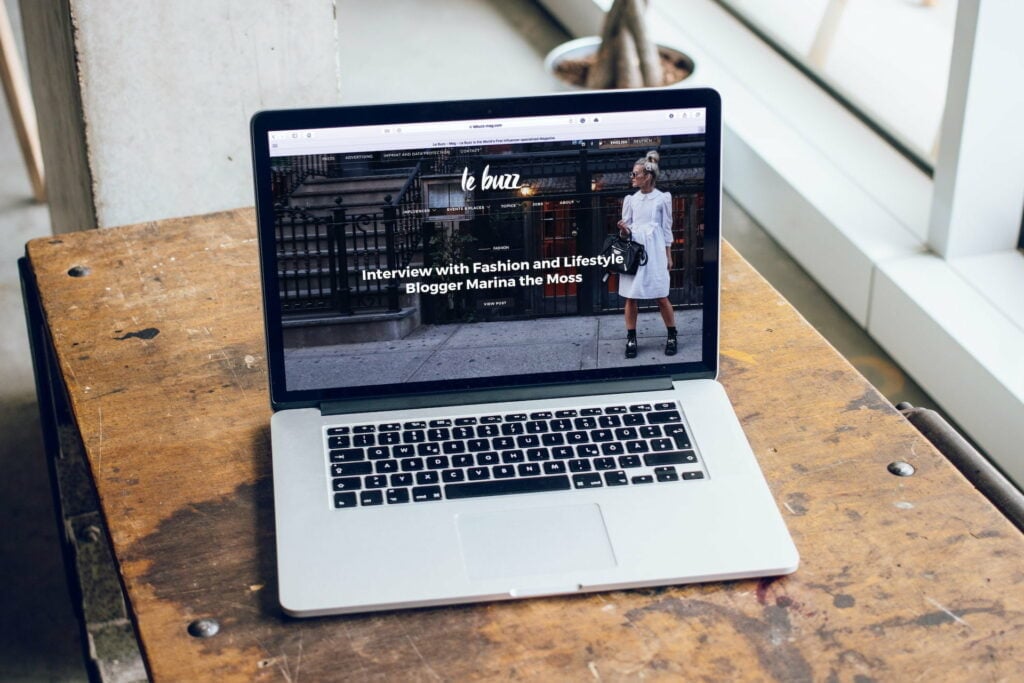Hey there, welcome to my article on “expr regex”! I know regex can be a bit of a dry topic but bear with me ’cause I’m gonna break it down for you in a way that’ll make you feel like a regular coding whiz in no time.
Before diving in, let’s start with a bit of a shocker: did you know that regex is short for “regular expressions”?

Betcha didn’t see that one coming, eh? But in all seriousness, regular expressions are a powerful tool for pattern matching and text processing. They’re used everywhere in everything from programming languages to search engines.
What is regex?
At its core, regex is a way of describing patterns in text. It’s like a fancy find-and-replace tool on steroids. But instead of just searching for a single word or phrase, regex allows you to search for all kinds of complex patterns using a special syntax.
Think of it this way: imagine you’re a detective trying to track down a criminal. With regex, you can search for a single name or piece of evidence. But with regex, you’ve got a whole toolbox of tricks to help you find all kinds of clues, from fingerprints to DNA samples.
How does regex work?
Regex uses a set of special characters and operators to define a pattern to search for. These characters and operators are known as “metacharacters”, including dots, asterisks, and square brackets.
For example, let’s say you want to search for all the words that start with the letter “b” in a text block. You could use the following regex pattern: b.*
The b is the character you’re searching for, and the .* is a metacharacter that means “match any number of any characters that come after this”. So in this case, the regex will match any word that starts with “b” and has any number of any other characters after it.
Why is regex useful?
Regex is useful because it allows you to search for patterns in text that would be difficult or impossible to find using other methods.
For example, imagine you’re working with a large dataset of customer information, and you need to extract all the email addresses. Without regex, you might have to write a complex script to search through the data and pick out the email addresses one by one. But with regex, you could simply use the pattern [a-zA-Z0-9._%+-]+@[a-zA-Z0-9.-]+.[a-zA-Z]{2,} to match any valid email address in the dataset.
Regex is also useful for validating user input. For example, imagine you have a form on your website where users can enter their email addresses. Without regex, you might have to write a bunch of if-else statements to check that the email address is in the correct format. But with regex, you could use a pattern to match a valid email address and return an error message if the user’s input doesn’t match the pattern.
How to use regex
Using regex is relatively simple. You simply need to know the pattern you want to search for and the tools to implement it.
One of the most common tools for using regex is the ‘expr’ command in Unix-based operating systems such as Linux and macOS. The ‘expr’ command allows you to perform basic string manipulations and includes support for regular expressions.
To use ‘expr’ with regular expressions, you’ll need to enclose the pattern in single quotes and use the match operator. For example, to search for all the words that start with “b” in a file called “text.txt”, you would use the following command:
expr match "$(cat text.txt)" 'b.*'This command will search the contents of the “text.txt” file for any occurrences of the pattern “b.*” and return the matching text.
Another commonly used tool for working with regex is the grep command. grep is a command-line tool that searches files for lines that match a given pattern.
To use grep with regular expressions, you’ll need to use the -E option to enable extended regular expressions, and enclose the pattern in single quotes. For example, to search for all the words that start with “b” in a file called “text.txt”, you would use the following command:
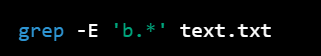
This command will search the “text.txt” file for any lines that contain the pattern “b.*” and return the matching lines.
Conclusion
So there you have it, a quick rundown on the power of regex and how to use it with the ‘expr’ command. Now, regex can seem a bit daunting at first, but trust me, it’s worth taking the time to learn. Once you’ve got the hang of it, you’ll be able to search and manipulate text like a pro.
And remember, if you ever need help marketing your business, feel free to contact us. We’re always happy to help!
Cheers!