In the ever-evolving world of digital creativity, the Apple Pencil has become an indispensable tool for artists, designers, and note-takers alike. This sleek and intuitive stylus seamlessly integrates with Apple’s iPad lineup, offering a natural and precise drawing experience. However, as with any electronic device, the Apple Pencil requires regular charging to maintain its functionality.
Understanding how long does the Apple Pencil take to charge can help you plan your workflow effectively and ensure uninterrupted creative sessions.
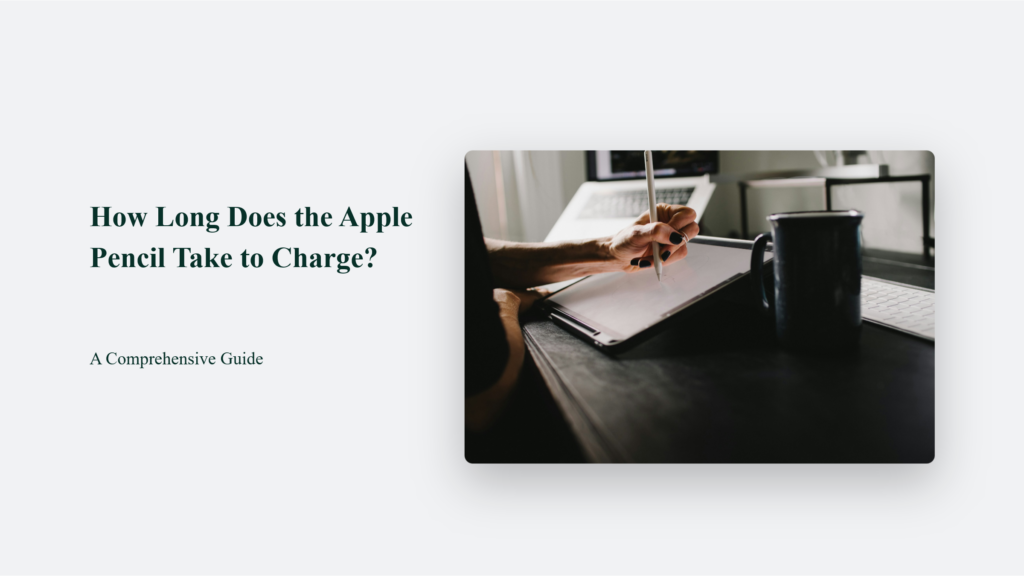
The Importance of Charging Time
Imagine you’re amid a crucial design project or an intense note-taking session, and your Apple Pencil runs out of juice. The frustration of having to pause your creative flow can be overwhelming. That’s why knowing the charging time of your Apple Pencil is crucial. Knowing how long it takes to replenish the battery allows you to plan your work accordingly and avoid unnecessary interruptions.
How Long Does the Apple Pencil Take to Charge:
Apple has released two generations of the Apple Pencil, each with its own charging mechanism and time requirements. Let’s dive into the specifics:
For the Apple Pencil (1st Generation):
- The Apple Pencil (1st Generation) has a convenient quick charge capability when connected directly to the iPad’s Lightning port. Just 15 seconds of charging can provide up to 30 minutes of use. It is extremely helpful if your Apple Pencil has a low battery and you need to use it immediately for note-taking or drawing.
- For a full 0% to 100% charge, it takes around 15-20 minutes when the Apple Pencil is plugged into the iPad’s Lightning Connector. It is the fastest charging method and is much quicker than using the included charging adapter, which can take a couple of hours to charge the Pencil fully.
- However, some sources mention that the very fast charging rate when using the iPad’s Lightning port is equivalent to a 3C or 4C charge rate, which could degrade the battery faster over time compared to slower methods. However, for most users, the convenience of the quick charge feature likely outweighs the potential impact on long-term battery health.
For the Apple Pencil (2nd Generation):
- The Apple Pencil (2nd Generation) charges wirelessly when attached magnetically to the flat edge of a compatible iPad Pro or iPad Air. This convenient charging method takes around 1 hour to charge the Pencil fully from 0% to 100%.
- Impressively, just a quick 15-20 second charge can provide enough power for 30 minutes of use, like the 1st Generation Pencil. So, even if you forget to charge it, a few seconds attached to your iPad can give you plenty of time to jot down notes or make a quick sketch.
- However, it’s worth noting that actual charging times may vary depending on a few factors. If your iPad’s battery is low, charging the Pencil may take longer. Ambient temperature can also play a role, with slower charging in very cold or hot environments. Finally, as the Pencil’s battery ages, it may not charge as efficiently as when it was new.
- Overall, the 2nd Generation Apple Pencil’s wireless charging is a great improvement over the 1st Gen, offering a quick and easy way to keep it powered up by simply attaching it to your iPad.
However, it’s important to note that the charging times can vary based on factors like the iPad’s battery level, ambient temperature, and the age of the Apple Pencil’s battery.
Optimizing Charging Efficiency
To ensure efficient charging and prolong the lifespan of your Apple Pencil’s battery, consider the following tips:
- Use the Right Charger: Always use Apple-certified chargers and cables to charge your Apple Pencil. Third-party accessories may not provide the optimal charging experience or could damage your device.
- Charge Regularly: Charging your Apple Pencil regularly is recommended, even if it’s not completely drained. This practice helps maintain the battery’s health and prevents excessive wear and tear.
- Avoid Extreme Temperatures: Extreme temperatures can negatively impact battery performance and charging times. Charge your Apple Pencil in a cool, well-ventilated area for optimal results.
- Update to the Latest Software: Apple regularly releases software updates that can improve battery life and charging efficiency. Keep your iPad and Apple Pencil up-to-date for the best experience.
Statistics and Data:
- A study by Sensor Tower revealed that the Apple Pencil was the most popular stylus for iPad users, with a market share of 87%. This dominant market share underscores the widespread adoption of the Apple Pencil among iPad users, making efficient charging a concern for a significant portion of the user base.
- In 2021, Apple sold over 12 million units of the Apple Pencil, highlighting its popularity among creative professionals and enthusiasts. With such a large user base, ensuring optimal charging times and battery life becomes increasingly important for maintaining productivity and user satisfaction.
- Apple claims that a fully charged Apple Pencil provides up to 12 hours of continuous use. Efficient charging practices can help users maximize this battery life and avoid frustrating interruptions during extended creative sessions.
- A report by IDC suggests that the global stylus market, dominated by the Apple Pencil, is expected to grow at a compound annual growth rate (CAGR) of 12.8% between 2020 and 2025. As the market expands, the need for reliable charging solutions and battery optimization will become even more crucial.
The Bottom Line:
With this comprehensive guide, you now better understand how long it takes to charge the Apple Pencil and the best practices to ensure optimal charging efficiency. Whether you’re a professional artist, a student, or a creative enthusiast, the Apple Pencil is a powerful tool that can elevate your digital experiences. Embrace the freedom of seamless charging and let your creativity soar!
Frequently Asked Questions:
How do I know when my Apple Pencil is fully charged?
The Apple Pencil doesn’t have a dedicated charging indicator. However, you can check the battery level by connecting it to your iPad and accessing the “Battery” widget or the “Batteries” section in the Settings app.
Can I use any charger to charge my Apple Pencil?
No, using only Apple-certified chargers and cables is recommended to ensure optimal charging performance and safety.
How often should I charge my Apple Pencil?
It’s generally recommended to charge your Apple Pencil regularly, even if it’s not completely drained. This practice helps maintain the battery’s health and longevity.




