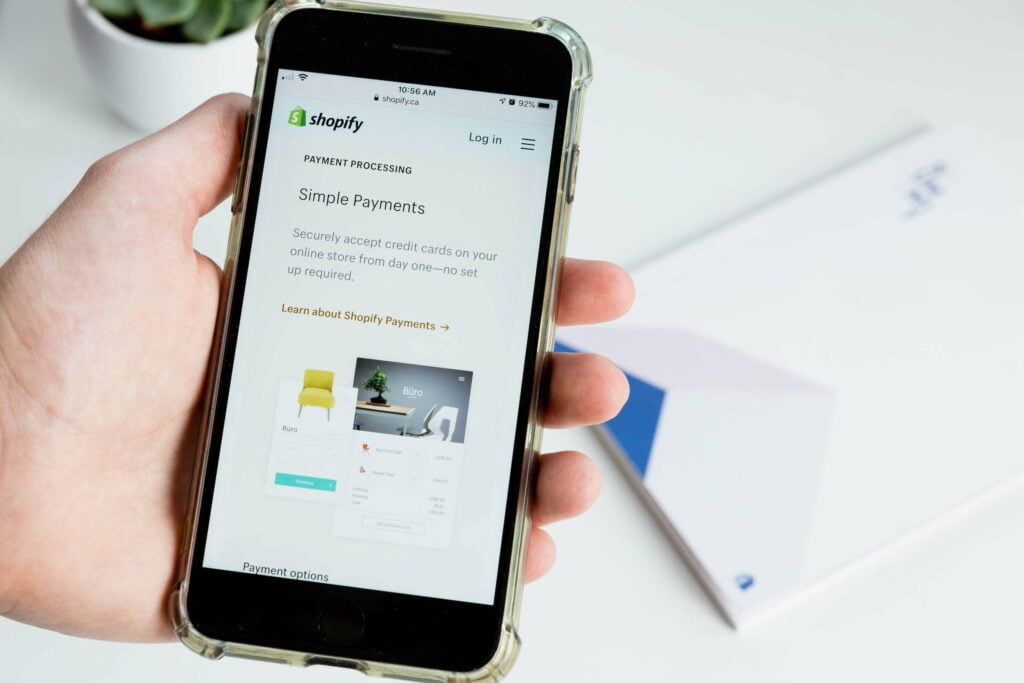As someone who has worked with WooCommerce for a decade, I can tell you that the amount of RAM you need will depend on the size and complexity of your online store, as well as the other applications and plugins you have running on your server.
To give you a rough estimate, a basic WooCommerce store with a few products, could run on a really small server with minimal RAM.
If you had a few hundred products and a small number of visitors, you may need 2-4GB of RAM. However, if you have a larger store with thousands of products, or if you’re running other resource-intensive plugins or applications on your server, you may need 8GB or more of RAM to ensure smooth performance.
It’s worth noting that WooCommerce itself doesn’t require a lot of RAM, as it’s designed to be lightweight and efficient. However, other factors, such as the number of active plugins, the size of your product catalogue, and the volume of traffic and orders, can all impact the amount of RAM you need.
And let’s face it, if you have Woocommerce installed, you probably have a tonne of other plugins installed as well. And some of those may be what’s hogging all your resources.
Here are a few things to consider when determining how much RAM you need for your WooCommerce store:
- The size of your product catalogue: Generally speaking, the larger your product catalogue, the more RAM you’ll need. It’s not always the case, but generally when you have more products, you have a bigger footprint, which often means more traffic and that eats up your resources faster.
- The volume of traffic and orders: If you have a high volume of traffic and orders, you’ll need more RAM to handle the increased load on your server.
- The number and complexity of plugins: If you have a lot of active plugins, or if you’re using resource-intensive plugins such as those for product customization or email marketing, you’ll need more RAM to run them smoothly.
- Other applications and services running on your server: If you have other applications or services running on your server, such as a CRM or email marketing platform, they may also require a certain amount of RAM to function properly.
Don’t forget, there are a tonne of great caching plugins that can help speed things up for you. You’ll be able to improve performance in other areas, and give Woocommerce the breathing space it needs. Our personal favourite is LiteSpeed cache, but have also heard some good things about WP Rocket.
Ultimately, the amount of RAM you need for your WooCommerce store will depend on a variety of factors. It’s a good idea to start with a baseline of 2-4GB and then monitor your server’s performance to see if you need to increase the amount of RAM as your store grows and evolves. You can also consult with a hosting provider or system administrator to get a more accurate recommendation based on your specific needs.
ps. If you’re serious about having a fast store, don’t buy cheap shared hosting. Lease servers direct from Google, DigitalOcean or Vultr. Get high-performance VMs on hopefully undersold machines. Or better yet, do what we do and lease an entire bare metal server, so you don’t need to worry about noisy neighbours.