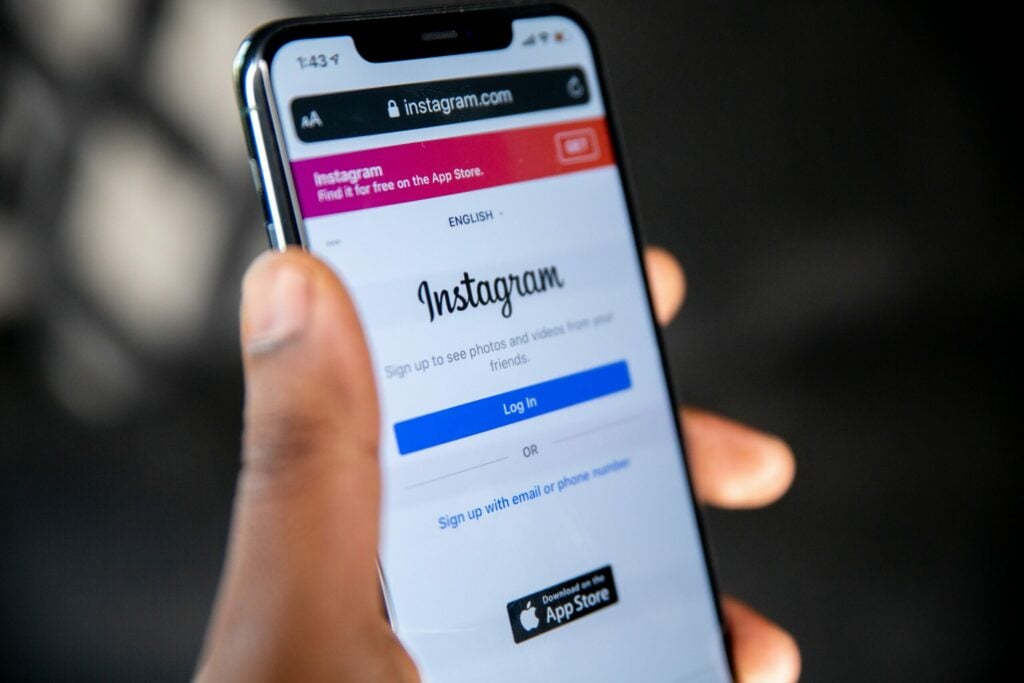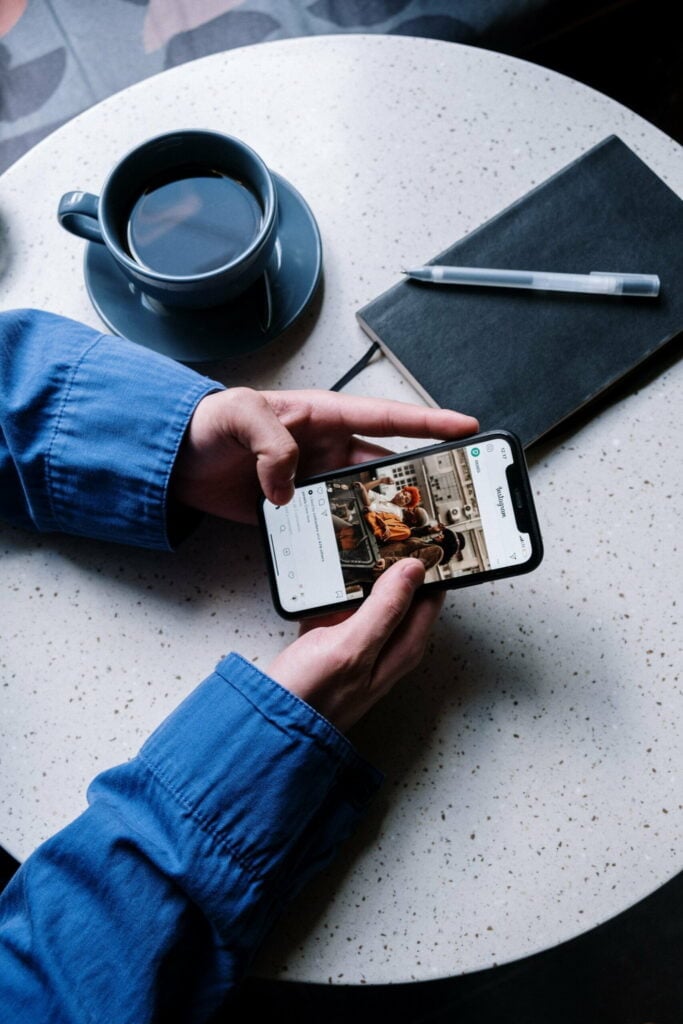In the fast-paced world of social media, Instagram‘s Notes feature has become a canvas for creativity and expression. But did you know you can now add music to your Instagram Notes, taking your social media storytelling to a new level? Let’s dive into the harmonious world of Instagram Notes and uncover the secrets of how to add music to Instagram Notes.
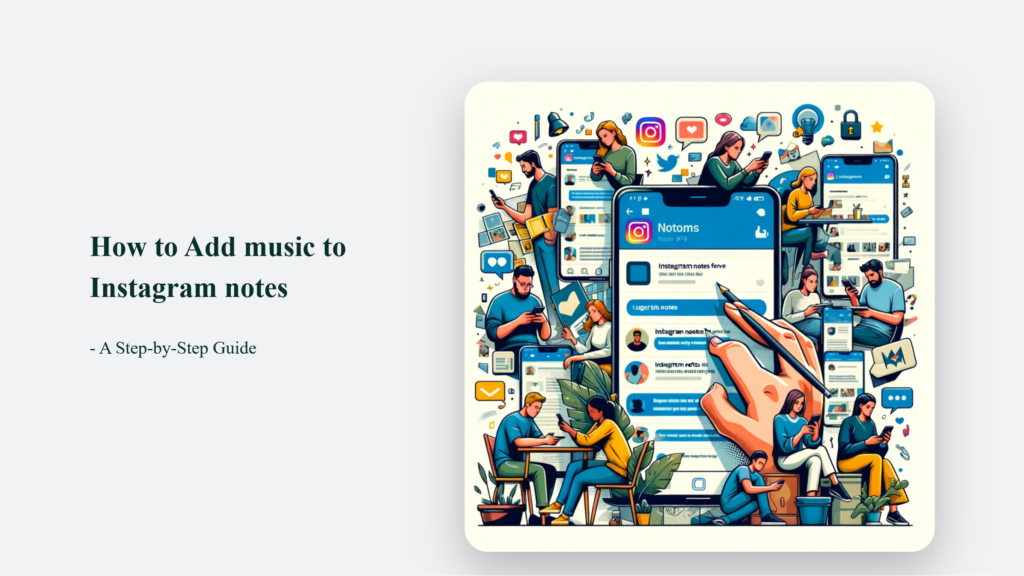
The Symphonic Blend of Music and Instagram Notes
Instagram’s Notes feature, originally introduced in December 2022, has since evolved to include an exciting new functionality: the ability to add music. This update, which rolled out mid-2023, allows users to attach a 30-second song clip to their Notes. Including music in Instagram Notes gives users a novel way to express their moods, feelings, and musical tastes.
This feature enhancement has been positively received, as it offers a more dynamic and personalized touch to what was previously limited to short text and emojis. Users can now select a song clip that resonates with their current state of mind or a message they wish to convey, adding a layer of emotional expression to their Notes.
Integrating a song into a Note is straightforward. Users can access the music feature through the “plus” button on the Direct Message (DM) page near their profile photo. From there, a music note icon appears below the note composition area. Upon clicking this icon, users are directed to a page where they can search for and select their desired song, choose a 30-second clip, add optional text, and then post the Music Note.
Additionally, Instagram has integrated a translation feature into Notes. It allows users to easily translate a Note by tapping on it and selecting the “See translation” link displayed below a Note written in a different language. This new functionality aligns with Instagram’s existing support for translations in other app areas, such as post descriptions, comments, and Reels.
The new features of Instagram Notes are gradually being rolled out to users worldwide. However, it’s important to note that large-scale updates can take time to reach all users, so some may wait to see these changes reflected in their apps.
This update represents a significant step in social media interaction, allowing users to share thoughts and music that reflects their current state of mind. It’s a modern-day evolution of expressing oneself, reminiscent of the early 2000s instant messenger away messages, but with the advanced capabilities and reach of today’s social media platforms.
How to Add music to Instagram notes:
Adding music to your Instagram Notes is a breeze. Here’s a quick rundown:
- Launch Instagram App: Open Instagram on your device.
- Access Direct Messages: Navigate to your direct message section.
- Create a New Note: Tap the “+” icon to start a new Note.
- Choose Music: Select the music icon within the note creation.
- Find Your Song: Search and pick your preferred song.
- Customize the Snippet: Edit the song’s duration as needed.
- Share Your Note: Finish by hitting “Done” and then “Share”.
Simple yet effective, these steps transform your Instagram Notes into more engaging and personalized expressions.
A Symphony of Options: Instagram’s Music Library
Instagram’s music library is a treasure trove of auditory delights, catering to every mood and moment. It’s akin to having a personal DJ at your fingertips, ready to enhance your social media narrative. Whether you’re in the spirit of lively, foot-tapping numbers or seeking the solace of serene, soothing melodies, this extensive library ensures your Instagram Notes resonate perfectly with your desired ambience. It’s an invitation to explore and experiment, to find that perfect track that complements your message and elevates it, creating a more immersive and emotionally resonant experience for your audience.
Why Add Music to Your Instagram Notes?
Adding music to your Instagram Notes is akin to infusing your messages with emotion and personality. Music transcends mere text, allowing you to craft an atmosphere and evoke specific feelings in your audience. It’s not just about sharing thoughts; it’s about sharing experiences. By choosing the right track, you set a tone that resonates with your message, transforming your Note from simple text into a memorable, emotive statement. It’s an artistic touch that makes your digital footprint uniquely yours.
Frequently Asked Questions:
Can I add any song to my Instagram Notes?
Yes, as long as it’s available in Instagram’s music library.
Is there a limit to the length of the music snippet?
Yes, you can add up to a 30-second snippet of a song.
Can everyone see the music I add to my Notes?
The visibility depends on your privacy settings – either your followers or your Close Friends list.
Your Social Media, Your Symphony
In conclusion, adding music to your Instagram Notes is more than just a feature—it’s a way to make your mark in the digital world. It’s about personalizing your presence and connecting with your followers on a deeper level. So go ahead, give your Notes a musical twist and watch your social media presence sing!