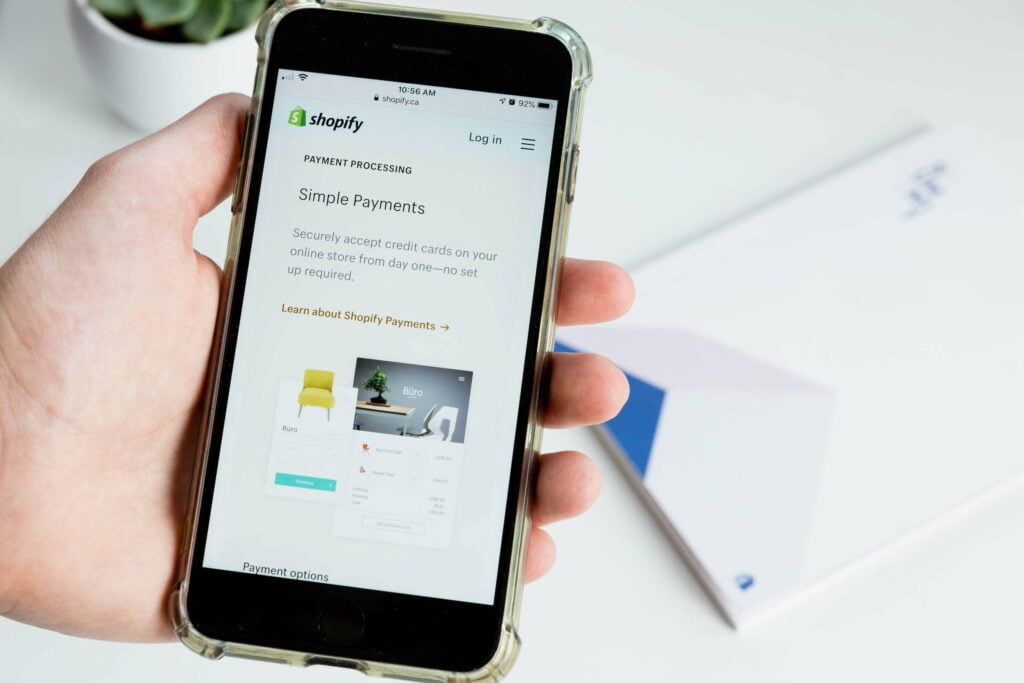Hey there, fellow wanderlusters! Ever found yourself scratching your head while trying to book an Airbnb in another country, grappling with the bizarre world of currency conversion? I know I have. But fret not; changing your Airbnb currency isn’t rocket science, and I’m here to guide you on how to change Airbnb currency.

What’s the Big Deal with Currency Anyway?
Picture this: You’re all set for your dream vacation in Paris and find the perfect Airbnb. But wait, the price is US dollars, and you’re from the UK. Confusing, right? Here’s where the magic of changing your Airbnb currency comes into play.
How to Change Airbnb Currency: A Step-by-Step Guide
On Your PC: Where the Magic Happens
- Log into your Airbnb account: It’s the gateway to your currency-changing adventure.
- Profile Picture: This little icon holds more power than you think. Click it.
- ‘Account’ is Your New Best Friend: This is where the real action happens.
- Global Preferences – Your Currency Wonderland: The place to make your currency dreams come true.
- The Mighty’ Edit’ Button: Click it beside ‘Preferred Currency.’ It is where you exert your power.
- The Dropdown Menu – A World of Currencies Awaits: Choose your currency here.
- Save – The Final Frontier: Click this, and you’re done!
On Your iPhone: For the Apple Aficionados
Let’s tackle changing your Airbnb currency on an iPhone, but let’s keep it light and breezy because who said currency talk had to be dull?
So, you’re on your iPhone, ready to book that dreamy Airbnb, but bam! The prices are in Yen, and you’re thinking, “I’m not ready to play ‘guess the conversion rate‘ today.”
No worries, here’s a fun and simple way to switch that currency faster than you can say, “Where’s my passport?”
- Open the Airbnb App: It’s that friendly icon you tap when you dream of vacations.
- Tap on ‘Profile’: Found in the bottom-right corner. Think of it as your Airbnb control centre.
- Select ‘Payments and Payouts’: Money magic happens here.
- Find the ‘Billing country/region’ Dropdown Menu: This is your treasure map to currency choices.
- Choose Your Preferred Currency: Scroll through the list while browsing a menu of world currencies.
- Hit ‘Next’: Almost there, just one more tap!
And there you have it. You’ve changed your currency setting quicker than you can pack a suitcase. Just remember, this will affect how you see prices and make payments in the app, but it won’t go back and change any confirmed bookings you’ve already made.
On Your Android: Not to Be Left Out
Changing your Airbnb currency on an Android device is a little adventure all by itself. First, you must launch the Airbnb app and log in (I hope you remember that password!). Then, you play a game of “find the Profile icon” at the bottom-right of the screen. Once you’ve won that round, tap on “Payments and Payouts.”
Now, it’s time for the final boss: selecting your currency from the “Billing country/region” dropdown menu. Congratulations, you’ve just changed your Airbnb currency and didn’t need cheat codes!
During and After Booking: Because Timing is Everything
You can change your currency during the booking process or even after a booking. Just remember, you can’t alter the currency of a confirmed booking without cancelling and rebooking.
Why Does This Even Matter?
Changing your currency on Airbnb helps you avoid those pesky conversion fees and gives you a clearer idea of how much you’re spending. It’s all about making an informed choice without getting lost in translation.
Common Issues: Don’t Panic, It’s Fixable
Sometimes, you might hit a snag. Maybe you can’t find your preferred currency, or there’s a delay in the update. In such cases, don’t hesitate to reach out to Airbnb’s support team. They’re like the superheroes of the Airbnb world.
Bonus Tips: Be a Smart Traveler
- Check the Exchange Rate: A little homework goes a long way.
- Use a Credit Card with No Foreign Transaction Fees: Save some bucks here.
- Be Currency-Savvy: Know the conversion rates and avoid surprises.
Frequently Asked Questions:
Can I change my Airbnb currency after making a booking?
Yes, but it won’t affect any confirmed bookings.
Will changing my currency affect how much I pay?
It can, depending on the conversion rates and the currency of the listing.
What if I encounter issues while changing my currency?
Reach out to Airbnb support. They’re there to help!
The Bottom Line:
In conclusion, changing your currency on Airbnb is a nifty trick to make your travel planning smoother and more transparent. It’s about taking control of your travel budget and making decisions that suit your wallet. Travel is about exploration and adventure, including navigating the world of currencies!