Have you ever travelled abroad and realized you couldn’t download your favourite apps? Or maybe you moved to a new country, and suddenly, the App Store looks completely different.
It’s frustrating when you can’t access the apps you want just because of your location. The good news is you can change your App Store location in just a few easy steps.
In this comprehensive guide, you’ll learn how to change app store location to unlock region-restricted apps and content.
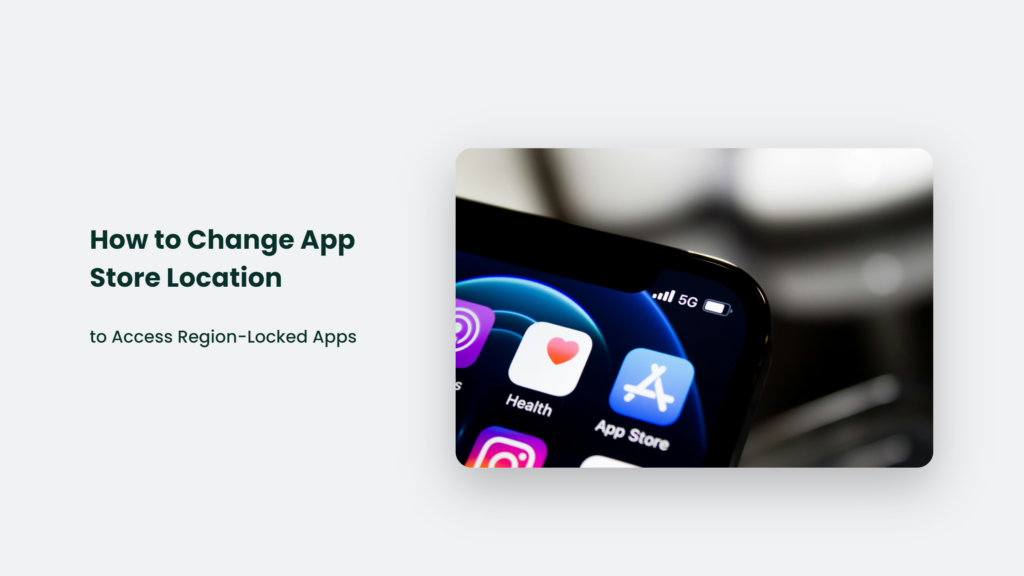
Why Would You Want to Change Your App Store Location?
There are a few key reasons why you might want to change your App Store location:
Access Apps Not Available in Your Country
The main reason is to download apps or games unavailable in your home country’s App Store. For example, certain apps may only be released in specific regions due to licensing restrictions. You can access and download these exclusive apps by switching your App Store to another country.
Use Region-Specific Features
Some apps have special features that are only enabled in certain countries. For instance, ride-sharing and food delivery apps work differently in various regions. Changing your location gives you access to localized app features.
Avoid Geoblocks When Traveling
If you travel abroad, you may find that some of your usual apps don’t work due to geoblocking restrictions. Switching to the local App Store can let you use your apps seamlessly while travelling.
How to Change App Store Location: 4 Simple Steps
Ready to unlock the full potential of your iPhone’s App Store? Follow these easy steps to change your location:
Open Settings and Tap Your Apple ID
On your iOS device, open the Settings app and tap your name at the top of the screen. It will bring you to your Apple ID account details.
Go to Media & Purchases
Under your name, tap “Media & Purchases”. This is where your App Store and iTunes settings are located.
Tap View Apple ID
On the Media & Purchases screen, tap “View Apple ID”. You may need to sign in with your Apple ID password.
Change Your Country/Region
Finally, tap “Country/Region” and select your new country from the list. Agree to the Terms & Conditions prompt to complete the change.
That’s all there is to it! The App Store will refresh with the apps and content available in your new region.
Frequently Asked Questions:
Is This Against App Store Rules?
Switching regions to download region-locked apps is perfectly allowed according to Apple’s terms of service. As long as you’re not trying to circumvent paying for apps, you’re good!
Will This Affect Other Apple Services Like iCloud?
Nope! Changing your App Store location only affects the App Store. Your iCloud account, purchased music, movies, etc. will all still work normally.
What About My Existing App Data and Downloads?
Don’t worry, your existing apps, downloads, and app data will stay on your device and remain accessible. Just redownload any apps not available in your new region.
Unlock Endless App Possibilities with a Simple Location Change
With over 2 million apps on the App Store, a whole world of possibilities is waiting for you beyond your current region. Whether you want unique localized apps while travelling or exclusive games back home, changing your location is a quick fix.
You can access and download apps restricted to other App Store countries in just minutes. Don’t let geographic limitations stop you from enjoying the best apps. Try changing your location today to unlock the full App Store experience!




