Let’s face it: waking up sucks. But what sucks even more is being jolted awake by the same monotonous, soul-crushing iPhone alarm tone you’ve been using since 2012. It’s time for a change, my friend. Let’s dive into the world of iPhone alarm sounds and discover how to change the sound of alarm on iPhone.
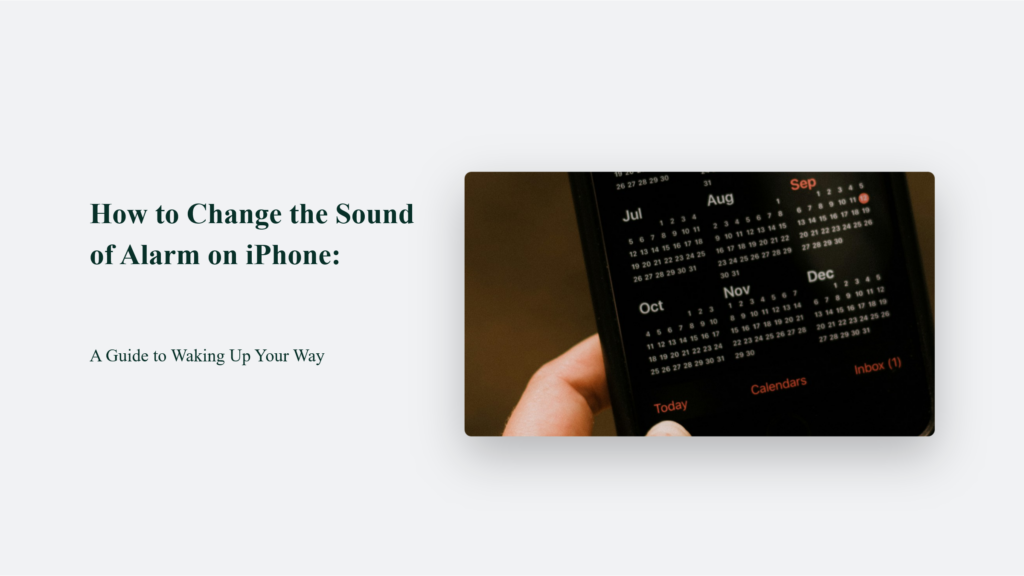
The Psychology of Alarm Sounds
Before we get into the nitty-gritty of changing your iPhone alarm sound, let’s talk about why it matters. Studies have shown that the way we wake up can significantly impact our mood and productivity throughout the day. In fact, research suggests that harsh, sudden alarm sounds can increase morning grogginess and negatively affect cognitive performance.
So, choosing the right alarm sound isn’t just about personal preference; it’s about setting yourself up for success—or at least setting yourself up so you do not want to throw your iPhone out the window every morning.
How to Change the Sound of Alarm on iPhone:
Basic Method: Changing the Alarm Sound in the Clock App
The simplest way to change your alarm sound is through the Clock app. Here’s a step-by-step guide:
- Open the Clock app on your iPhone
- Tap the “Alarm” tab at the bottom of the screen
- Select the alarm you want to modify (or create a new one by tapping the “+” icon)
- Tap “Sound”
- Choose from the list of available tones or scroll down to “Songs” to pick a tune from your music library
- Tap “Back” and then “Save” to confirm your changes
This method allows you to quickly switch between Apple’s pre-installed alarm tones or select a song from your music library.
Customising Your Alarm Sound with Apple Music
You can wake up to your favourite tunes if you’re an Apple Music subscriber. Here’s how:
- Follow steps 1-4 from the basic method
- Scroll down and tap “Pick a song”
- Browse your Apple Music library and select your desired wake-up anthem
- Tap “Back” and then “Save” to confirm your selection
While using your favourite song as an alarm might seem appealing, be cautious. Many users report that this can lead to developing a negative association with the song over time.
Creating a Custom Alarm Sound
For those who want a truly unique alarm experience, you can create custom ringtones and use them as alarm sounds. Here’s a brief overview:
- Create a custom ringtone using iTunes or a third-party app
- Sync the custom ringtone to your iPhone
- Follow the basic method for changing alarm sounds
- Your custom ringtone should appear in the list of available sounds
This method requires more effort but allows for maximum customisation.
Using Shortcuts to Change Default Alarm Sound
If you frequently set new alarms and want them all to use a specific sound, you can use the Shortcuts app:
- Open the Shortcuts app and create a new shortcut
- Add the “Create Alarm” action
- Set the sound to your preferred alarm tone
- Save the shortcut with a unique name
- Use Siri to create new alarms using this shortcut, ensuring they all use your preferred sound
This method is particularly useful for those who rely on Siri to set alarms frequently.
The Psychology of Alarm Sounds
Research suggests that the way we wake up can significantly impact our mood and productivity throughout the day. Harsh, sudden alarm sounds can increase morning grogginess and negatively affect cognitive performance. Some characteristics of an ideal alarm sound include:
- A gradual increase in volume.
- A melodic tone rather than a single, harsh sound
- Positive emotional associations
Considering these factors when choosing your alarm sound can lead to more pleasant and productive mornings.
Best Practices for Alarm Sounds
- Rotate your alarm sounds: Change your alarm sound periodically to prevent habituation and maintain its effectiveness.
- Consider your sleep cycles: Some apps use sleep cycle tracking to wake you during lighter sleep phases, potentially making the waking process less jarring.
- Be mindful of others: If you share a bedroom, choose an alarm sound that won’t disturb your partner unnecessarily.
- Test different sounds: Experiment with various tones to find what works best for you. Some people respond better to natural sounds, while others prefer more energetic tunes.
- Use vibration: For a gentler wake-up, consider using vibration in conjunction with or instead of sound alarms.
The Future of Waking Up: Smart Alarms and Sleep Cycles
As we hurtle towards a future of flying cars and robot overlords, even our alarm clocks are getting smarter. Enter the world of smart alarms and sleep cycle tracking. These advanced alarm apps use your phone’s sensors to monitor your sleep patterns and wake you up during your lightest sleep phase. The idea is to ease you into wakefulness rather than yanking you out of deep sleep like a dentist extracting a stubborn tooth.
Some popular smart alarm apps include:
- Sleep Cycle
- Pillow
- Smart Alarm Clock
While these apps can’t guarantee you’ll leap out of bed with a song in your heart and a spring in your step, they might make the transition from dreamland to reality a bit less jarring.
The Final Wake-Up Call
Changing your iPhone alarm sound might seem like a small thing, but it’s these little tweaks that can make a big difference in our daily lives. Whether you opt for a gentle harp melody, your favourite pump-up jam, or a high-tech smart alarm, the key is finding what works for you.
Remember, mornings don’t have to be a battle between you and your iPhone. With the right alarm sound, you might even find yourself looking forward to waking up. Okay, that might be a stretch. But at the very least, you’ll hate it a little less.
So go forth, brave soul, and conquer your mornings. Change that alarm sound, embrace the day, and remember: no matter how annoying your alarm is, at least you’re not waking up to the sound of a rooster. Unless that’s your thing, in which case, more power to you. Now, if you excuse me, I need to change the sound of my alarm. I’m thinking “Eye of the Tiger” might finally be the motivation I need to stop hitting snooze. Wish me luck.
Frequently Asked Questions:
Can I set different alarm sounds for different days of the week?
Yes, you can! Just create separate alarms for each day and customize the sound for each one. Monday can be “Highway to Hell,” while Friday can be “Celebration.”
Will my alarm sound if my iPhone is on silent mode?
Yes, your alarm will still sound even if your iPhone is on silent. The alarm volume is controlled separately from your ringer volume.




