Have you ever found yourself scrolling through your Instagram feed only to come across an image or video you’ve already seen? Sure, you have! And it’s a pretty bloody annoying feeling, right?
Well, what if I told you there’s a way to clear Instagram cache and make your Instagram experience much more enjoyable?
That’s right, by clearing your Instagram cache, you can not only improve your Instagram experience but also free up storage space on your device.
In this article, we’re going to take a deep dive into all things cache clearing, and by the end, you’ll be a pro at it.
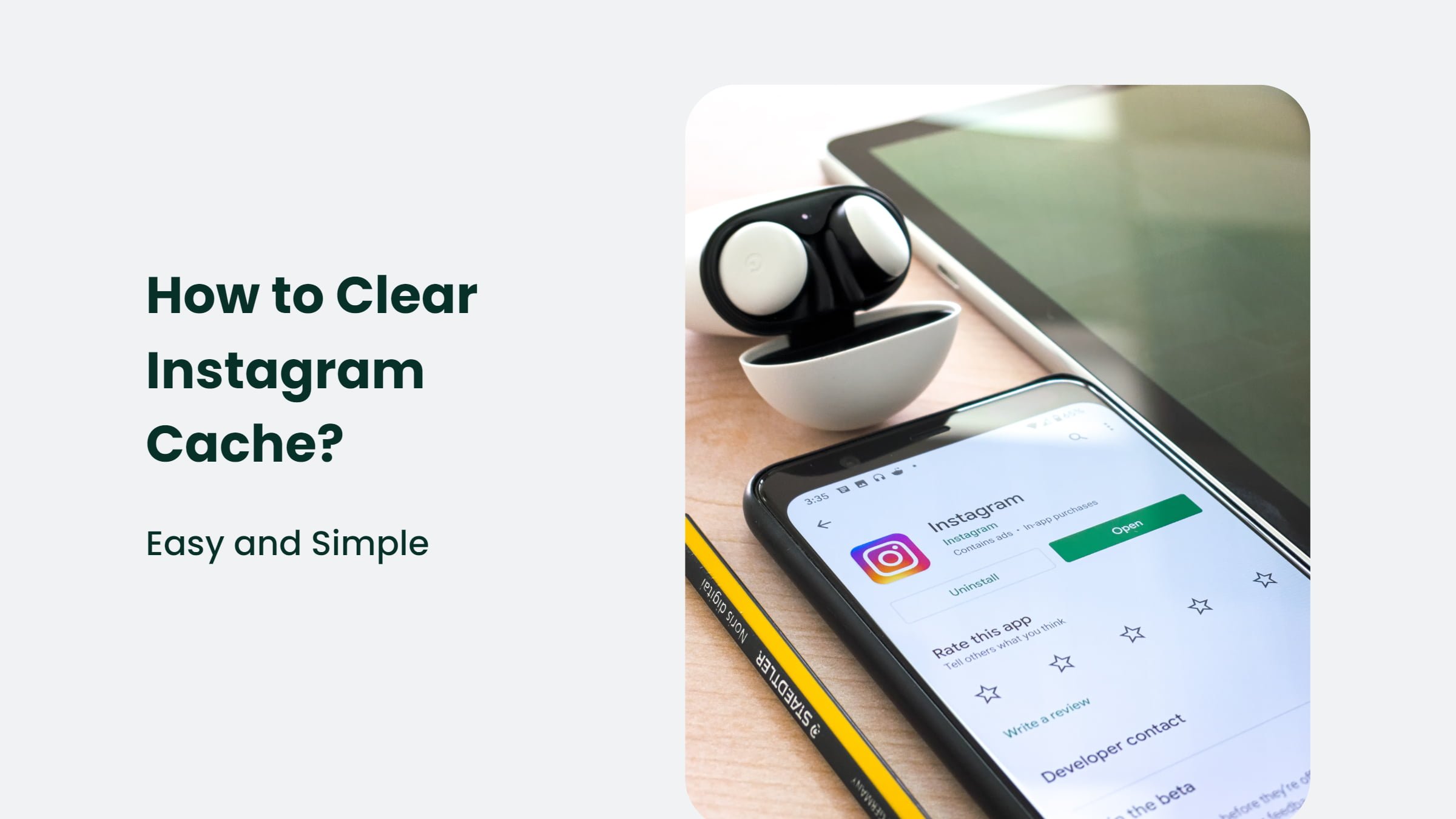
So, grab yourself a cuppa, put your feet up, and let’s get into it, eh?
Table of Contents
What the heck is a cache, and why do I need to clear it?
A cache is a temporary storage area on your device where Instagram saves data, such as images and videos, to make it easier for you to access that content again in the future.
While this might sound all good and well, over time, this cache can take up a significant amount of storage space on your device, slowing down your phone and making your Instagram experience less than ideal.
So, why should you care about this?
Well, for starters, have you ever noticed that your Instagram app takes forever to load or that your phone is running slower than a three-legged turtle? Clearing your cache can help fix that.
Additionally, having a lot of cached data can cause issues with notifications and updates and even cause your Instagram app to crash. So, if you want a smooth and enjoyable Instagram experience, clearing your cache should be at the top of your to-do list.
How to clear Instagram cache like a boss:
Now that we’ve established why clearing your cache is important let’s talk about how to do it like a pro. There are several ways to clear your Instagram cache, and we will go through each.
Method: Clear cache through your device’s settings
If you’re looking for a way to clear your Instagram cache and other apps on your device, then this method is for you. Here’s what you need to do:
- Go to your device’s settings
- Tap on Apps or Application Manager (this will depend on your device)
- Find and tap on the Instagram app
- Tap on Storage
- Tap on Clear Cache
And just like that, you’ve cleared your Instagram cache through your device’s settings.
How often should you clear your cache?
By now, you’re probably thinking, “well, that was easy enough, but how often should I be doing this?” The answer is simple; it depends on how frequently you use the Instagram app.
If you’re an avid Instagram user, checking your feed multiple times a day, it’s a good idea to clear your cache at least once a week. However, clearing your cache once a month should suffice if you’re not as active on the platform.
If your Instagram app is taking longer to load or running out of storage space on your device, it’s a good indication that it’s time to clear your cache.
Want to take your cache-clearing game to the next level?
Clearing your cache is a great way to improve your Instagram experience and free up storage space on your device. However, if you want to take things to the next level, you should consider clearing your cache regularly as a part of your regular device maintenance routine. It can include clearing your cache and other things like uninstalling unnecessary apps, deleting old files, and running software updates.
The Bottom Line:
By following these tips and tricks, you’ll be able to clear your Instagram cache like a pro and enjoy a smoother and more enjoyable Instagram experience.
If you still need help marketing your business on Instagram, feel free to contact us. Our team of experts can provide you with the support and guidance you need to take your Instagram game to the next level. So, don’t wait; take action and make the most of your Instagram experience today!




