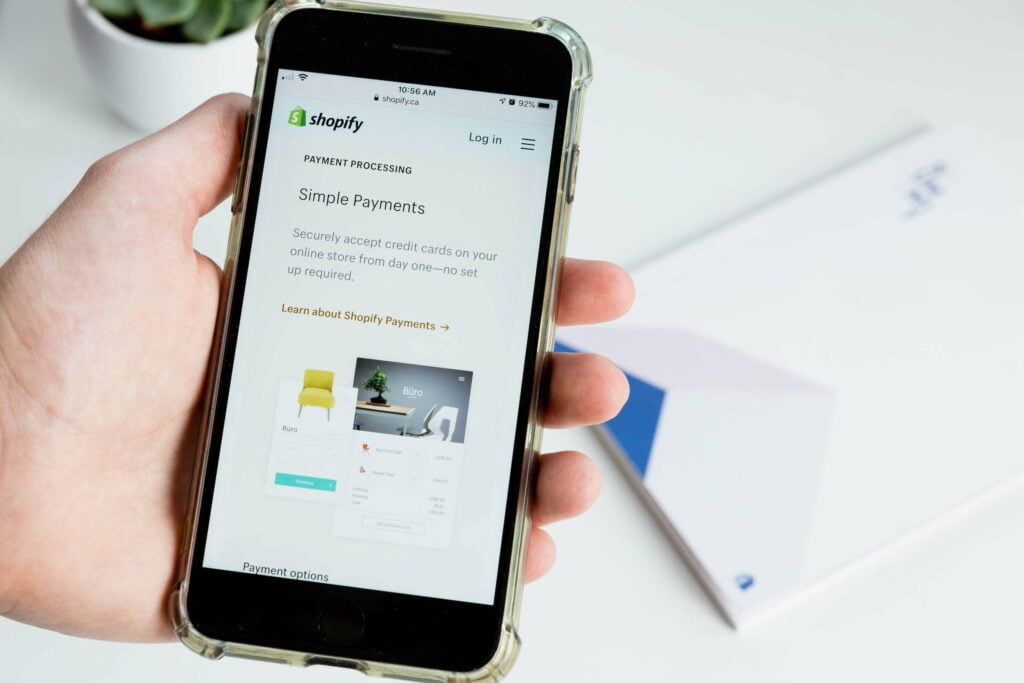You created a Shopify account and have worked diligently to get your online store up and running.
Congratulations!
The next step is promoting your products and driving traffic to your website.
A great way to do this is by using Instagram Shopping.
Keep reading to learn how to connect Shopify to Instagram Shopping.
Before we get into the nitty-gritty of how to connect your Shopify store to Instagram Shopping, let’s first take a moment to talk about what Instagram Shopping is and how it works.
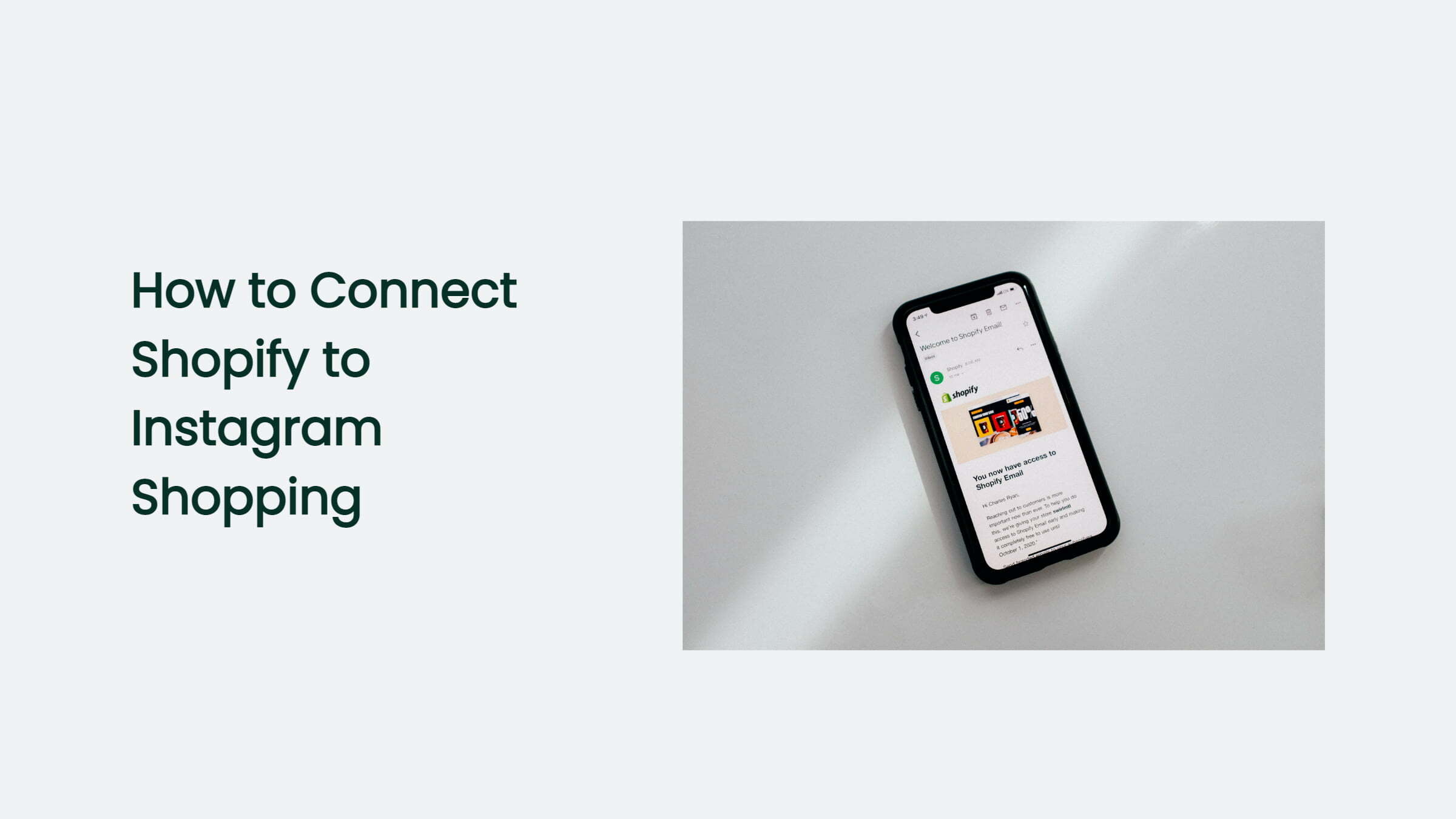
What is Instagram Shopping?
Instagram Shopping is a feature that allows users to browse and purchase products without ever leaving the app.
When the users see a product they’re interested in, they can simply tap on the Instagram post to view more information, such as pricing, product details, and shipping information.
Once they’re ready to buy, they can complete the purchase right then and there within the app.
Instagram ads for these shops are also placed along with Instagram Stories and Instagram Posts.
These ads seamlessly pop up on your Instagram feed and feel like user-generated content rather than actual ads.
To set up Instagram Shopping, businesses must first create an Instagram Business account and convert it into an Instagram Shop.
That’s where things can get tricky—but don’t worry, we’ll walk you through the process step-by-step.
How to Connect Shopify to Instagram Shopping

Now that you have a better understanding of what Instagram Shopping is and how it works, let’s talk about how you can connect your Shopify store to start using this powerful tool to reach more customers.
1. The first thing you’ll need to do is log in to your Shopify account and go to the ‘Sales Channels’ section of your admin panel. From there, select ‘Instagram.’
2. Next, you’ll need to create an Instagram Business Profile (if you don’t already have one) and convert it into an Instagram Shop.
To do this, simply follow the instructions provided by Shopify.
3. Once your Business account has been successfully converted into an Instagram Shop, go back to the ‘Sales Channels’ section in your Shopify admin panel and click ‘Connect account.’
4. After that, all you need to do is follow the prompts provided by Shopify to finish connecting your store.
That’s it! You’re now ready to start using Instagram Shopping to reach a new audience of potential customers.
5. If you run into any trouble along the way or have any questions, be sure checkout Shopify’s helpful support article on setting up Instagram Shopping for your business.
They also offer 24/7 support if needed.
Frequently Asked Questions
Now that we’ve gone over the basics of how to connect your Shopify store to Instagram Shopping, let’s take a look at some frequently asked questions about this feature
Do I need a physical product to use Instagram Shopping?
No, you don’t need a physical product to use Instagram Shopping. You can also use it to sell digital products, such as e-books, apps, or software.
How much does it cost to use Instagram Shopping?
Instagram Shopping is a free feature that’s available to all businesses with a Shopify store.
Do I need an Instagram Business account to use Instagram Shopping?
Yes, you need an Instagram Business account to use Instagram Shopping. You can create one for free by following the instructions provided by Shopify.
The Bottom Line:
Social media commerce is growing. If you want to get in on the action, connect your Shopify store to Instagram Shopping.
Doing so enables you to tag products in posts and stories so people can quickly learn more about them and purchase them without ever leaving Instagram.
Plus, managing your tagged products is easy—you can do it all from the Shopping page in your profile settings. So what are you waiting for? Get started today!