Ah, TikTok, the digital kaleidoscope of short videos. It’s where we lose hours watching everything from dance challenges to cooking tips. But with great content comes great clutter, especially when we hoard collections like digital magpies.
Have you ever thought, “How to delete a collection on TikTok?” You’re not alone. Let’s dive into the magical world of tidying up your TikTok space!
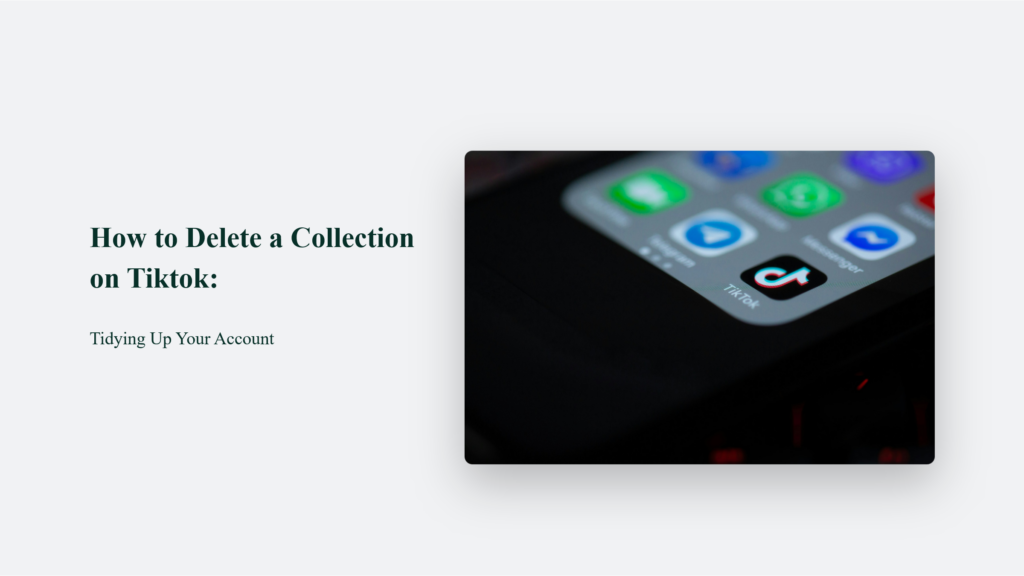
Why Delete TikTok Collections?
Ever feel like your TikTok is a digital closet bursting at the seams? Collections are fabulous for organizing videos, but sometimes, they need a Marie Kondo touch. Whether it’s for decluttering, reorganizing, or just keeping things fresh, deleting collections can be a breath of fresh air for your TikTok experience.
How to Delete a Collection on TikTok
Picture this: You’re scrolling through your TikTok, and you stumble upon a collection that feels like a pair of old jeans – doesn’t fit anymore. Time to say goodbye! Here’s how to do it:
- Open TikTok and Access Your Profile: Launch TikTok and tap on that little ‘Me’ icon. It’s your digital world!
- Navigate to Collections: Tap the “Collections” tab. It’s like opening a treasure chest of your saved wonders.
- Choose Your Victim: Scroll through and pick the collection you want to bid farewell to.
- The ‘Three Dots’ Dance: Tap on the three dots in the top right corner of the collection. Itis where the magic happens!
- Say ‘Delete’ and Poof!: Tap ‘Delete collection’, then confirm by tapping ‘Delete’ again when the pop-up asks you if you’re sure. It’s like confirming you really want to throw away that old sweater.
- And It’s Gone!: Just like that, your collection is now a part of TikTok history.
But Wait, There’s More! – Alternative Ways to Organize
Absolutely! Organizing your TikTok videos after deleting a collection isn’t just about getting rid of the old; it’s also about innovatively managing what remains. Here’s a dive into alternative ways to organize your TikTok content:
Sorting Videos by Date or Popularity
- Why It Works: Imagine your TikTok feed as a diary. Sorting by date is like flipping through pages chronologically, helping you revisit memories in the order they were made. Conversely, sorting by popularity is akin to revisiting your greatest hits and the videos that resonated most with your audience.
- How to Do It: Access your profile, hit the “Saved” tab, and you’ll find the option to sort there. It’s like arranging books on a shelf by date or by how many times you’ve read them.
Using Hashtags for Categorization
- Why It Works: Think of hashtags as your personal library categorization system. They help group similar content, making it easier to find a particular video. For instance, using #fitness for all your workout videos clusters them under one easy-to-find umbrella.
- How to Do It: When saving a video, you can add a hashtag to it. This way, all videos under #fitness or #TravelDiaries stay together, like chapters in a book categorized by genre.
Creating a Folder System Outside of TikTok
- Why It Works: Sometimes, the best organization happens off the app. By creating folders on your device, you’re setting up a personal archive. This is especially useful if you’re a content creator or use TikTok for inspiration and ideas.
- How to Do It: Download your favourite TikTok videos and categorize them into your phone or computer folders. It’s akin to having a file cabinet for digital memories, each drawer labelled with topics like “Travel, ” “Food, ” or “Funny Moments. “
Reorganizing Collections
- Why It Works: If you still prefer keeping things within TikTok, reorganizing existing collections can be a great way to keep your content fresh and relevant. It is particularly effective when your interests evolve, or you want to keep up with trending topics.
- How to Do It: Dive into your collections and shuffle videos around. Move them from one collection to another, rename collections for clarity, or create new ones to reflect your interests.
Using TikTok’s Playlists Feature
- Why It Works: TikTok’s playlist feature is a goldmine for those who frequently create content. It allows creators to group their videos on their profile page, making it easier for followers to watch content related to specific themes or series.
- How to Do It: On your profile, you can create a playlist by selecting videos that fit a particular theme or narrative and adding them to this playlist. It’s like creating a mini-series within your TikTok channel.
The Fine Print: Things to Keep in Mind
Remember, deleting a collection is like getting a tattoo removed – it’s permanent. So make sure you really want to do it. Also, this won’t affect the original videos or the creators’ accounts. It’s just your collection that’s getting the boot.
Frequently Asked Questions:
Can I recover a deleted collection?
Sadly, no. It’s like dropping your ice cream cone. Once it’s gone, it’s gone.
Will deleting a collection affect the original videos?
Nope! Think of it as removing a bookmark from a book. The book’s still there.
What if I only have one collection?
Well, then you’re keeping things minimalist! But you can’t move videos between collections if there’s only one. It’s like trying to move a couch into a room that doesn’t exist.
A Cleaner TikTok Journey
Deleting collections on TikTok is like decluttering your digital house. It’s about keeping what sparks joy and saying goodbye to what doesn’t. So give your TikTok a little spring cleaning and bask in the glory of a tidier, more organized video collection.
Remember: Digital decluttering is a journey, not a destination. Happy TikToking!




