Are you tired of wasting your hard-earned cash on Google Ads with no results? Or you’ve decided to switch to a different advertising platform. Whatever the case, if you’re ready to say goodbye to Google Ads, I’m here to walk you through deleting your account.
But before we get started, let me ask you a question:
Are you sure you want to delete your account?
It is a big step and ensuring you’ve thought it through before proceeding is important.
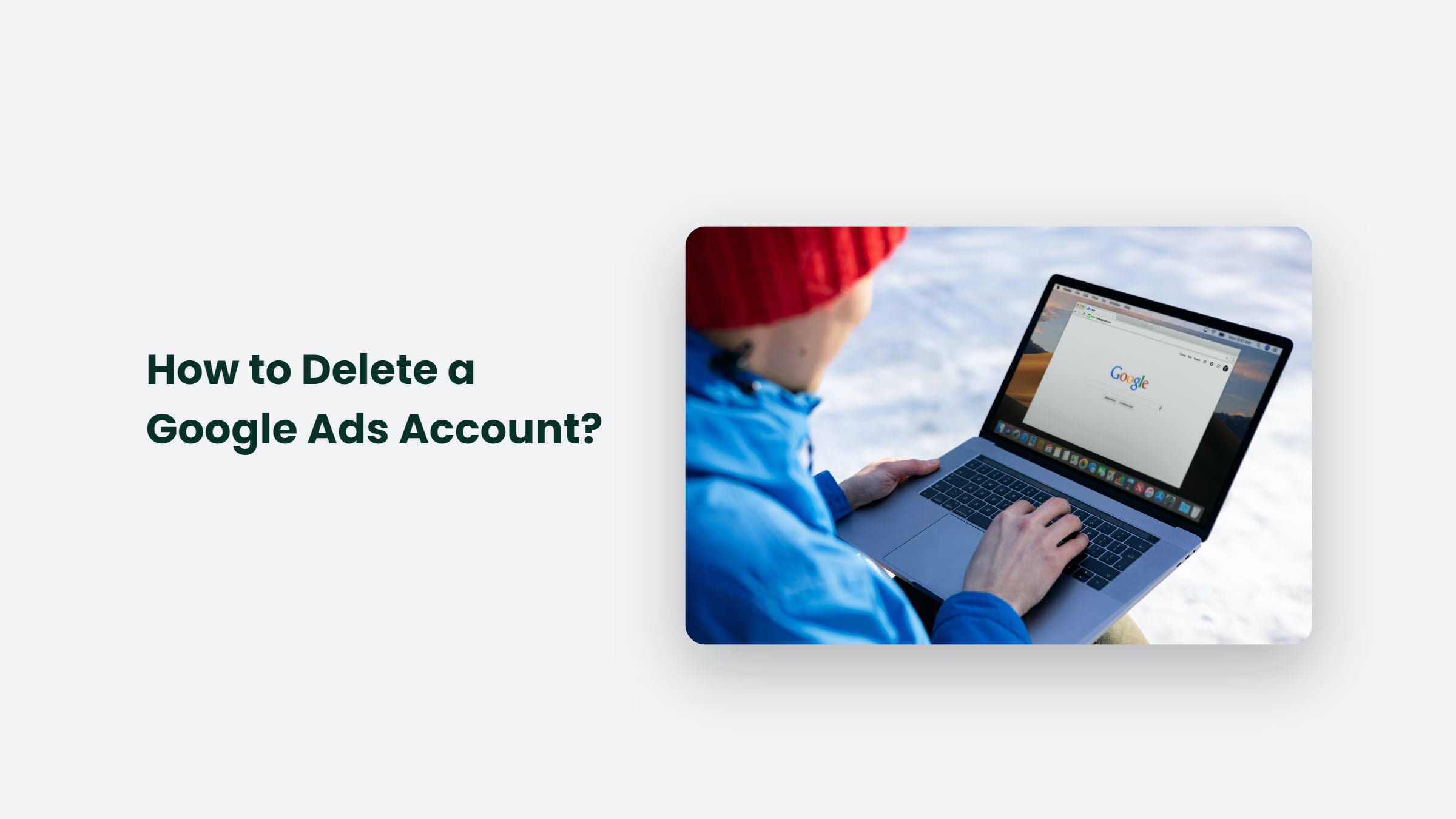
Before You Delete Your Account:
Before you delete your account, there are a few things you should consider:
- Make sure you have access to the account. If you don’t have access to the account, you won’t be able to delete it.
- Make sure you have a backup of any important information. Once your account is deleted, you won’t be able to access it again.
- Make sure you have cancelled any active campaigns. You won’t be able to cancel them once your account is deleted.
How to Delete your Google Ads Account:
Steps to Delete Your Account
- Sign in to your Google Ads account.
- Click on the tools icon and select “Billing & payments” from the drop-down menu.
- Click on the gear icon next to “Payment methods” and select “Delete account” from the drop-down menu.
- Follow the prompts to delete your account.
It’s important to note that deleting your account will also delete all the associated campaigns, ads, and billing information.
What Happens When You Delete Your Account:
Once your account is deleted, you won’t be able to access it again. It means you won’t be able to access any of the data or information associated with the account. All associated campaigns, ads, and billing information will also be deleted.
It’s also important to note that you will only be able to use the same email address to create a new account for at least 60 days.
The Bottom Line:
Deleting your Google Ads account is a big step, and ensuring you’ve thought it through before proceeding is important. By following the steps outlined in this article, you can delete your account quickly and easily.
But if you’re still uncertain about all this, don’t stress!
Contact us, and we’ll be happy to help you navigate any other options or answer any questions.




