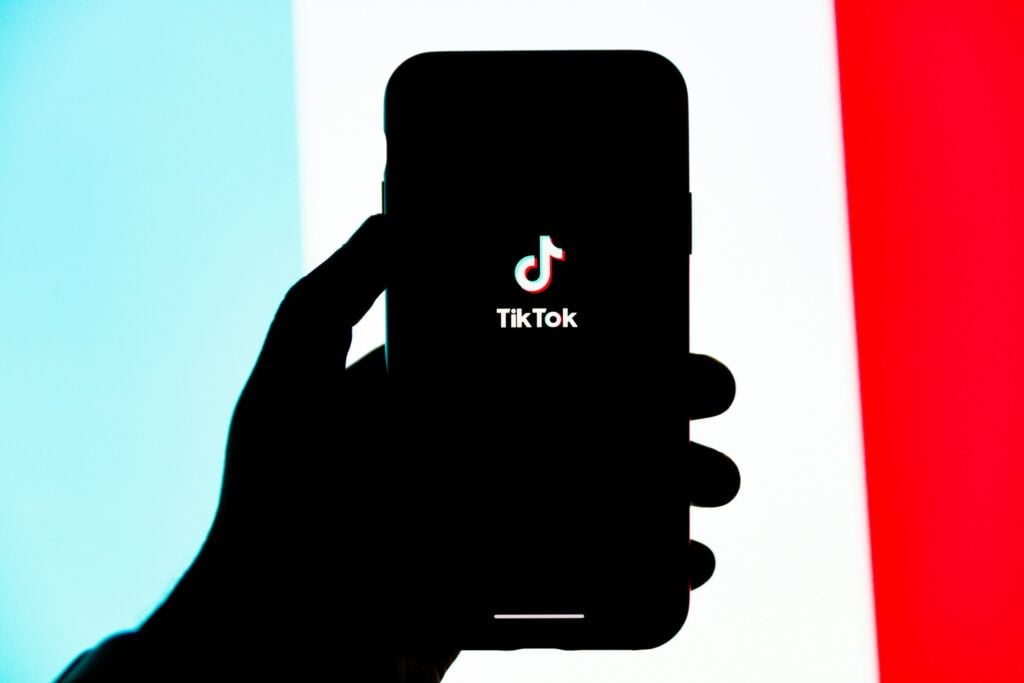Let’s face it: we’ve all been there. You’ve just posted a TikTok video, and seconds later, you’re hit with that sinking feeling. Maybe it’s a cringeworthy dance move, an ill-timed joke, or just something that doesn’t quite vibe with your personal brand.
Whatever the reason, you want it gone. Pronto. But here’s the thing: deleting a TikTok video is refreshingly straightforward in a world where digital footprints seem permanent. It’s like Marie Kondo for your social media presence – if it doesn’t spark joy, let it go.
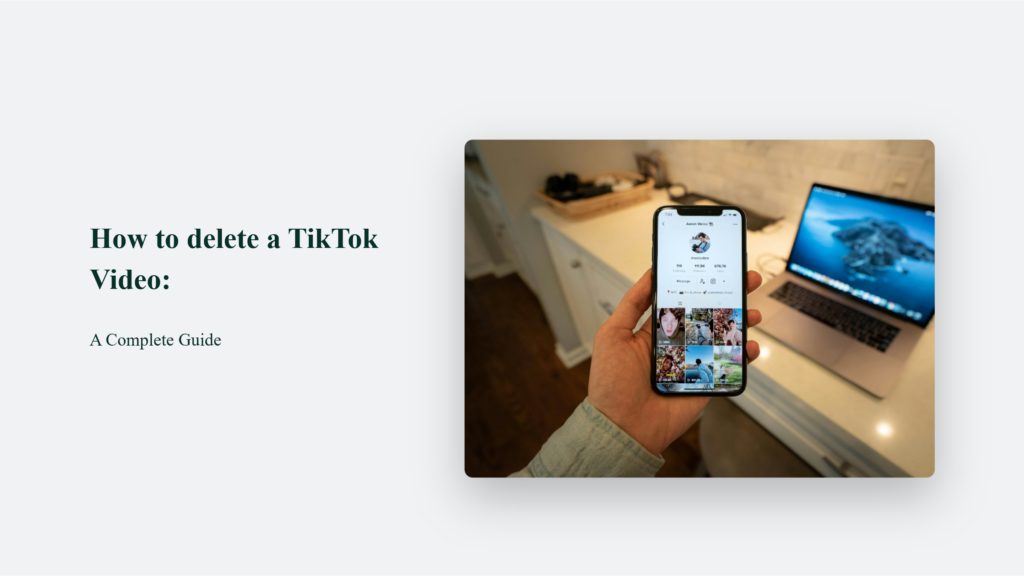
The Cold, Hard Facts About TikTok Videos
Before we dive into the nitty-gritty of how to delete a TikTok video, let’s talk numbers. As of 2023, TikTok boasts over 1 billion active users worldwide. That’s a lot of eyeballs potentially seeing your content. And with users spending an average of 95 minutes per day on the app, the chances of your regrettable video being seen are higher than you might think.
But don’t panic. TikTok’s algorithm is both a blessing and a curse. While it can propel your content to viral status, it can also bury it in the depths of the For You Page. TikTok collects data related to user interactions and video performance, which influences how your content is promoted. Removing a deleted video not only erases it from your profile but also removes valuable interaction data, potentially affecting future content visibility and account growth. Either way, you control your content’s existence on the platform.
How to delete a TikTok Video:
Deleting a TikTok video is surprisingly straightforward, but the option is a bit hidden. Here’s how to do it:
Open the TikTok app and tap the profile icon located in the bottom right corner to navigate to your profile.
- Find the video you want to delete.
- Tap on the video to open it.
- Look for the three dots (•••) in the bottom right corner and tap them to bring up a pop-up menu with various options.
- Scroll through the options until you find “Delete.” It’s usually at the end of the list.
- Tap “Delete” and confirm your choice when prompted.
And just like that, your video vanishes into the digital ether. This process is the same whether you’re using an iOS or Android device.
A Word of Caution
Before you go on a deleting spree, remember this: deleting videos can negatively impact your account’s performance and visibility. Once a video is deleted, it’s gone for good. TikTok has no “recently deleted” folder like your phone’s camera roll. So, if you’re having second thoughts, consider setting the video to private instead. This way, you can revisit it later when you feel less impulsive. Ultimately, only you can decide whether deleting a video is worth the potential consequences on your account’s success.
Why Delete a TikTok Video?
The reasons for deleting a TikTok video are as varied as TikTok trends themselves:
- The Oops Factor: We’ve all had those moments where we hit “post” a little too quickly. Maybe you realized your fly was down or there was spinach in your teeth.
- The Change of Heart: What seemed hilarious at 2 AM might look less appealing in the harsh light of day.
- The Professional Pivot: Your online presence evolves with you. That lip-sync video might not align with your new professional image.
- The Algorithm Dodge: Some creators delete and reupload videos that aren’t performing well, giving their content a second chance at TikTok stardom.
- The Privacy Panic: Maybe you accidentally included some personal information in your video.
- The Community Guidelines: Violating TikTok community guidelines can lead to negative consequences such as account suspension or shadow-banning. Deleting offending videos and reviewing your posting practices can help prevent future violations.
- The Overall Impact on Your TikTok Account: Deleting videos can affect not only individual videos but also your overall TikTok account and its data. Consider the content quality and appropriateness before making decisions about content deletion.
The Art of Curating Your TikTok Presence
Deleting a TikTok video isn’t just about damage control; it’s about curating your online presence. Think of your TikTok profile as a gallery. Each video is a piece of art that represents you. Sometimes, a piece no longer fits the collection, and that’s okay. Deleting posted videos can help maintain a cohesive and curated profile. Remember, the average TikTok user follows about 200 accounts. That means you’re competing for attention with 199 other creators. Your profile should be a highlight reel, not a blooper reel.
The Psychological Impact of Deleting Content
Deleting a TikTok video can be surprisingly cathartic. In a world of constantly bombarded with content, taking control of your digital footprint can be empowering.
A study published in the Journal of Social and Clinical Psychology found that limiting social media use to 30 minutes a day significantly reduced loneliness and depression. While this study wasn’t about deleting content, it highlights the positive impact of being mindful of our social media habits.
Advanced Techniques for TikTok Video Deletion
For those looking to take their TikTok video deletion skills to the next level, here are some pro tips:
- Batch Delete: If you’re doing a major profile overhaul, you can delete multiple videos at once. Go to your profile, tap “Videos,” then “Select” in the top right corner. Choose the videos you want to delete, then tap the trash can icon.
- Archive Instead of Delete: While TikTok doesn’t have an archive feature, you can download your video before deleting it from the platform. This way, you have a copy if you change your mind later.
- Use TikTok’s Desktop Version: Sometimes, managing your content on a larger screen is easier. You can also delete videos from TikTok’s desktop version.
- Delete Drafts: Don’t forget about your drafts! They can take up space and clutter your creative process. To delete drafts, go to your profile, tap “Drafts,” select the videos you want to remove and hit “Delete.”
- Save Drafts on Post Page: You can save drafts on the post page before making them public. Drafts are private and can only be made public after posting, which helps in planning your content.
- Enhance with Background Music: Before deciding to delete a video, consider enhancing it with background music. TikTok allows users to add various creative elements like filters, voiceovers, sound effects, and background music to make content more engaging.
The Bottom Line:
Remember, your TikTok profile is your digital playground. You have the power to shape it however you want. If a video no longer serves you, there’s no shame in hitting that delete button. After all, even the most successful TikTok creators have probably deleted their fair share of videos. It’s all part of the process of finding your voice and your audience.
Frequently Asked Questions:
Will deleting a video affect my followers or likes?
Deleting a video will remove any likes or comments associated with that video, but it won’t affect your follower count.
Can I delete someone else’s TikTok video?
No, you can only delete videos from your own account. However, you can report videos that violate TikTok’s community guidelines.