We’ve all been there. You’re scrolling through your Amazon account, looking at those saved credit cards from years ago, wondering if keeping them there is safe. With 32% of shoppers having Amazon credit cards and over 106,615 websites worldwide accepting Amazon Pay, knowing how to manage your payment information securely is crucial. So, now let’s find out how to delete payment method on Amazon.
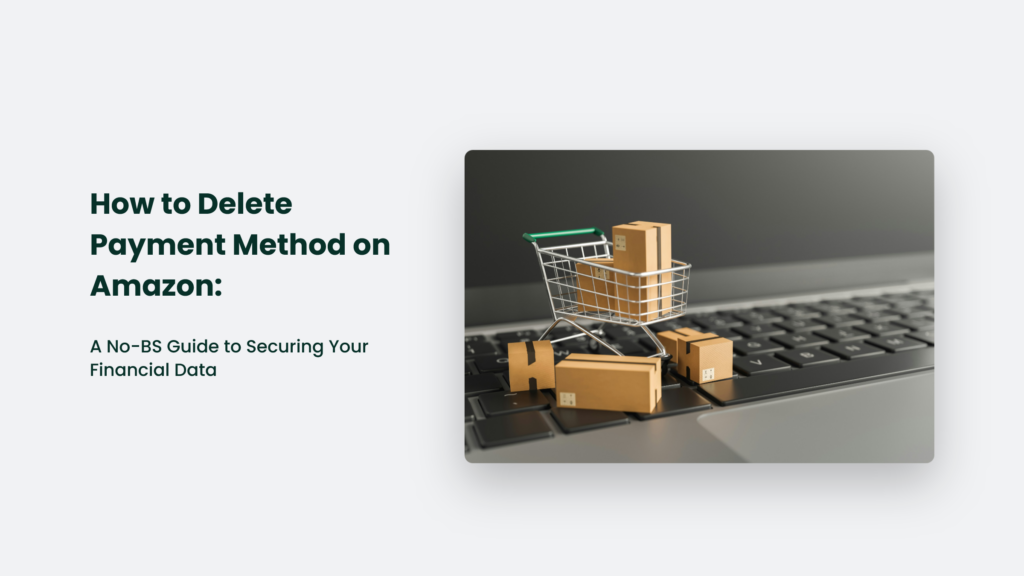
How to Delete Payment Method on Amazon:
Removing payment information from your Amazon account is straightforward, but the process varies slightly depending on your device. Here’s a comprehensive breakdown of the methods:
Desktop Method (PC or Mac)
- Visit Amazon.com and sign into your account
- Look for “Account & Lists” in the top right corner
- Select “Your Account” from the dropdown menu
- Find “Payment options” under “Ordering and shopping preferences”
- Locate your saved credit or debit card
- Click “Remove” next to the card you want to delete
- Confirm the deletion when prompted
Mobile App Method
Android Users:
- Open the Amazon app
- Navigate to the Account tab
- Select “Your Payments”
- Choose the credit card to remove
- Confirm deletion
iOS Users:
- Launch the Amazon app
- Tap the three-bar menu icon
- Select “Your Account”
- Find “Manage Payment Options” under Amazon Wallet
- Select and remove the desired card
Important Considerations
Before removing a payment method, keep these key points in mind:
- Removing a payment method won’t affect any current orders
- If you delete your default payment method, you’ll need to set a new one
- Any Direct Debit Instructions linked to deleted bank accounts will automatically be cancelled
Managing Bank Accounts
If you need to remove a bank account instead of a card:
- Access your Amazon Payments account
- Click “Manage My Account Settings”
- Look for “Manage my bank accounts” under Payment Settings
- Select the bank account and click “Delete”
- Confirm the deletion
This process ensures your financial information remains secure while maintaining the flexibility to update your payment methods.
The Amazon Payment Ecosystem:
Global Scale and Reach
Amazon Pay has established a significant global presence, with 106,615 websites worldwide accepting the payment system, marking a 7.46% increase in adoption. The platform operates across 59,513 different domains, with major consumers including prominent platforms like TikTok and IMDB.
Market Dynamics
U.S. Market Presence
- 639 websites actively use Amazon Pay in the United States
- 3,800 offline stores support Amazon Pay transactions
- The platform ranks as the third most popular payment processing platform
Growth and Churn
- 8,202 new websites have recently adopted Amazon Pay
- 6,645 sites have discontinued its use
- Japan and Germany have shown higher growth rates compared to America
Usage Patterns
Industry Distribution
The platform shows distinct usage patterns across different sectors:
- Clothing purchases: 12.31%
- Food and beverages: 4.44%
- Home gardening materials: 3.78%
- Sportswear: 3.45%
Technical Infrastructure
The payment system operates through over 1,000 partner applications, demonstrating robust integration capabilities. Version 3.0.20 is currently the most popular iteration, accounting for approximately 3.47% of online transactions.
Revenue and Market Impact
Spending Distribution
- Apparel: $2.79 million (21.65% of total spending)
- Beauty & Fitness: $2.32 million (18.01%)
- Food & Drinks: $1.96 million (15.26%)
- Home & Gardens: $1.79 million (13.93%)
Regional Innovation
India is a significant testing ground for Amazon Pay’s innovations, with the platform offering more comprehensive services than other markets. In major markets like the US and UK, Amazon Pay primarily focuses on B2B services, facilitating checkouts on platforms like Shopify and Chargebee.
Payment Management Features
Amazon has implemented robust security measures and convenient features:
- Backup payment system to prevent transaction delays
- Automated backup payment processing for eligible products
- Comprehensive settings management through the “Your Payments” section
The Demographics Factor
It’s worth noting that different age groups use Amazon Pay differently. The platform sees its highest usage (25.85%) among users aged 25-34, while only 8.14% are over 65. Women slightly edge out men in usage, with 51.5% female users compared to 48.9% male users. Remember, managing your payment methods isn’t just about organization – it’s about taking control of your financial security in an increasingly digital world.
Frequently Asked Questions:
Can I delete my default payment method?
Yes, but you’ll need to set a new default payment method first.
Will deleting a payment method affect my current orders?
No, removing a payment method won’t affect any open orders,




