Are you wondering how to delete Telegram account? In the ever-evolving digital world, sometimes it’s essential to say goodbye to an app, even one as popular as Telegram. Whether it’s for privacy concerns or a digital detox, deleting your Telegram account might be your next move. But how do you do it, and what are the implications? Let’s dive in!
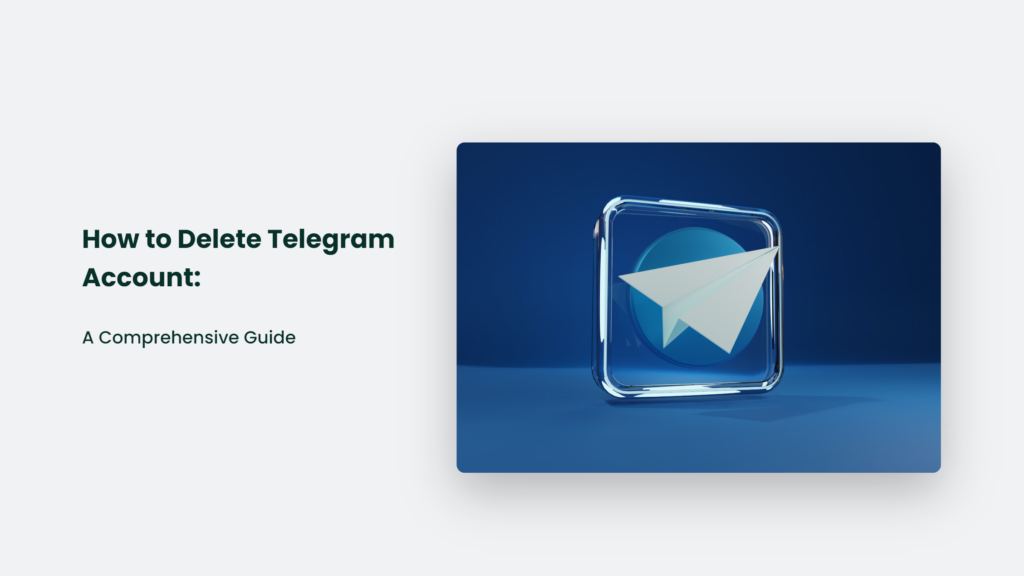
How to Delete Telegram Account:
Deleting your Telegram account is a straightforward process that can be done either manually or through the app’s auto-delete feature. Here’s a detailed look at each method:
Manual Deletion Process
- Access the Telegram Deactivation Page: This is your starting point. You need to navigate to the Telegram Deactivation Page on a web browser. (The Telegram Deactivation Page can be found at my.telegram.org.)
- Enter Your Phone Number: Once on the page, you’ll be prompted to enter your phone number in the international format. This is crucial as it’s the identifier for your account.
- Receive and Enter the Confirmation Code: Telegram will send a confirmation code to your Telegram app (not via SMS) after entering your phone number. This step ensures that it’s indeed you who is initiating the deletion process.
- Proceed with Deletion: Once signed in, you’ll have the option to delete your account. Telegram might ask you to explain your decision, but this is optional.
- Final Confirmation: After you’ve made your decision, you’ll see a final confirmation prompt. Click the ‘Yes, delete my account’ button and your Telegram account will be permanently deleted.
It’s important to note that once your account is deleted, all your messages, groups, and contacts associated with the account will be permanently removed.
Auto-Delete Feature
If you’re not ready to permanently delete your account but still want to take a break, you can opt for the auto-delete feature in the Telegram app. This feature automatically deletes your account after a certain period of inactivity. Here’s how to set it up:
- Open Telegram App Settings: Start by opening the Telegram app on your device and navigating to the settings.
- Tap on Privacy and Security: Find and tap on the ‘Privacy and Security’ option in the settings menu.
- Account Self-Destruct: Scroll down to find the ‘Delete my account if away for’ option. It is where you can set the period of inactivity, after which your account will be automatically deleted.
- Select Inactivity Period: You can choose a time frame for inactivity, such as one month, three months, six months, or up to a year. Your account will be automatically deleted if you do not log in during this period.
This feature is particularly useful for users who want to secure their accounts for long periods.
Both these methods offer a way to delete your Telegram account based on your immediate needs and circumstances. Remember, deleting your account is irreversible, so ensure you’ve backed up any important data or contacts before proceeding.
Understanding Why You Might Delete Telegram
It’s not just about taking a break from social media; there are concrete reasons why you might consider deleting Telegram:
- Privacy Concerns: Unlike WhatsApp, Telegram doesn’t provide end-to-end encryption by default. You need to enable “Secret Chat” for that.
- Data Collection: Telegram stores a large amount of user data, including messages, photos, and contact lists.
- Content Moderation: Telegram’s lax approach to content moderation has made it a haven for extremists and conspiracy theorists.
Preserving Your Data
Before saying your final goodbye, you might want to keep a memento of your chats. Here’s how:
- Download the Telegram desktop app.
- Head to Settings → Privacy and Security → Export Telegram Data.
- Select the data you wish to export, choose a format (HTML or JSON), and export.
Protecting Yourself and Your Data
Even if you decide to stick with Telegram, remember to stay safe:
- Use strong, unique passwords and enable two-factor authentication.
- Consider using a VPN for an added layer of security.
Frequently Asked Questions:
What happens if I want to return to Telegram?
You’ll need to create a new account. Your previous settings and information won’t be saved.
Is using a VPN with Telegram a good idea?
Absolutely! A VPN can enhance your privacy and is useful in countries where Telegram is blocked.
The Bottom Line:
In conclusion, deleting your Telegram account is a straightforward process, whether it’s a matter of privacy, a desire for a fresh start, or simply curiosity. Remember to export your data if you want to keep those precious memories. Stay safe, and happy texting (or not)!




