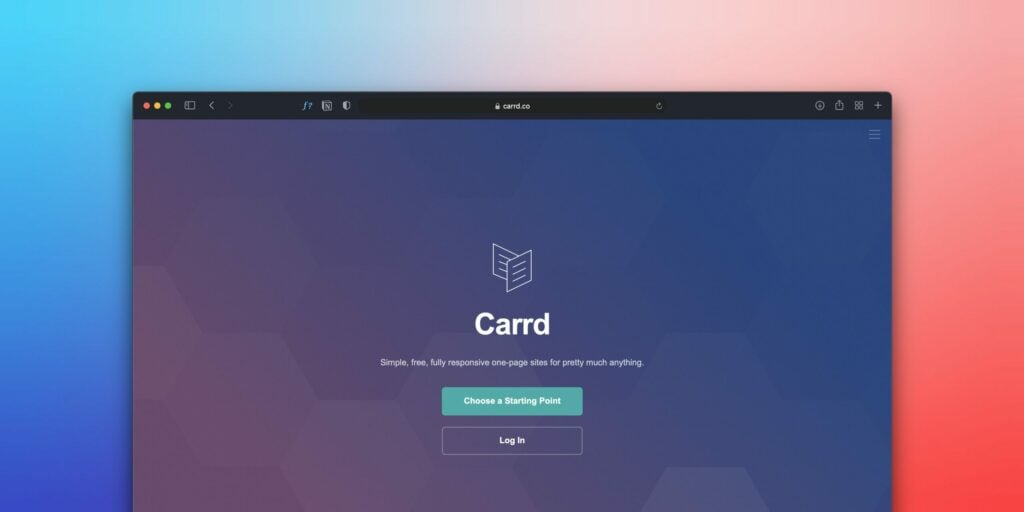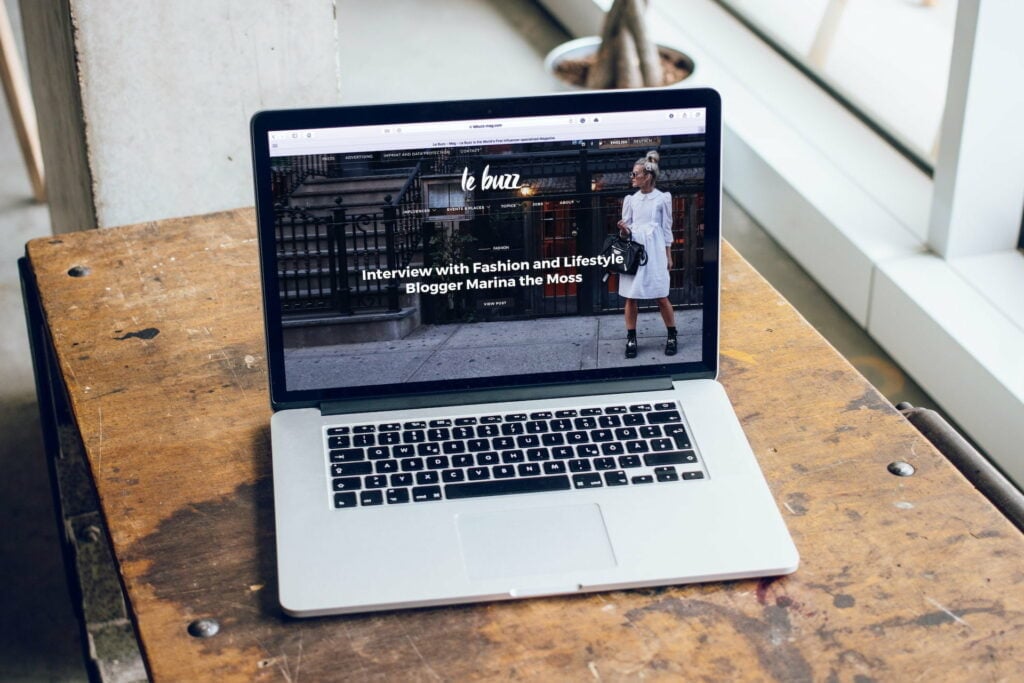Okay, I like to spy on our clients’ competitors…
I often find myself wondering when a particular website was last updated. This information can be helpful for a variety of reasons. For example, if you’re using a website for research purposes, you want to ensure the information is current and accurate. Or, if you’re considering making a purchase from an online store, you want to know that the website is still active and maintained.
Fortunately, there are several ways to determine when a website was last updated. Here are some steps you can follow to find out:
Check the webpage.
The first step is to check the webpage for any information about when it was last updated. Some websites will include this information in a visible location, such as the footer or a dedicated “updates” section. If you don’t see any information on the page, move on to the next step.
Use a website archive tool.
If the website doesn’t include any information about when it was last updated on its homepage, you can try using a website archive tool. These tools allow you to view past website versions, which can be useful for finding out when it was last updated.
To use a website archive tool, simply enter the website’s URL into the search bar and choose the date range you want to view. The tool will then show you a snapshot of the website from that period, including any changes or updates.
Some popular website archive tools include the Wayback Machine and Archive.org.
Check the website’s social media accounts.
Another way to find out when a website was last updated is to check its social media accounts. Many websites will post updates and news on their social media pages, so you can use these platforms to see when the website was last active.
To do this, search for the website’s social media accounts on platforms like Facebook, Twitter, and Instagram. Then, check the date of the website’s most recent posts to get an idea of when it was last updated.
Use a website monitoring tool.
You can try using a website monitoring tool if you cannot find any information on the website’s homepage or social media accounts or through a website archive tool. These tools are designed to track a website’s uptime and downtime, as well as any changes or updates that are made.
To use a website monitoring tool, simply enter the website’s URL into the search bar and choose the date range you want to view. The tool will then show you a timeline of the website’s activity, including when it was last updated.
Some popular website monitoring tools include Uptime Robot and Monitor.us.
Check the sitemap.xml file.
This is a more advanced option, but it can be useful if trying to find out when a website was last updated. All websites have a sitemap.xml file, which contains information about all of the pages and posts on the website.
If you know where to find it, you can view the sitemap.xml file (usually located in the root directory) and look at the date for each page or post listed. This will tell you when it was last modified or published, giving you an idea of when the website was last updated.
By following these steps, you should be able to find out when a website was last updated. Knowing this information can help you ensure that the information on a website is current and accurate and that the website is still active and maintained.