In the ever-evolving world of social media, cross-platform integration has become a game-changer for content creators and businesses alike. With the rise of TikTok, a platform that has taken the world by storm, many users seek ways to leverage their existing Instagram presence and reach a wider audience. Linking your Instagram to TikTok is a strategic move that can amplify your brand’s visibility, drive engagement, and streamline your content creation process. So, here’s how to link Instagram to TikTok.
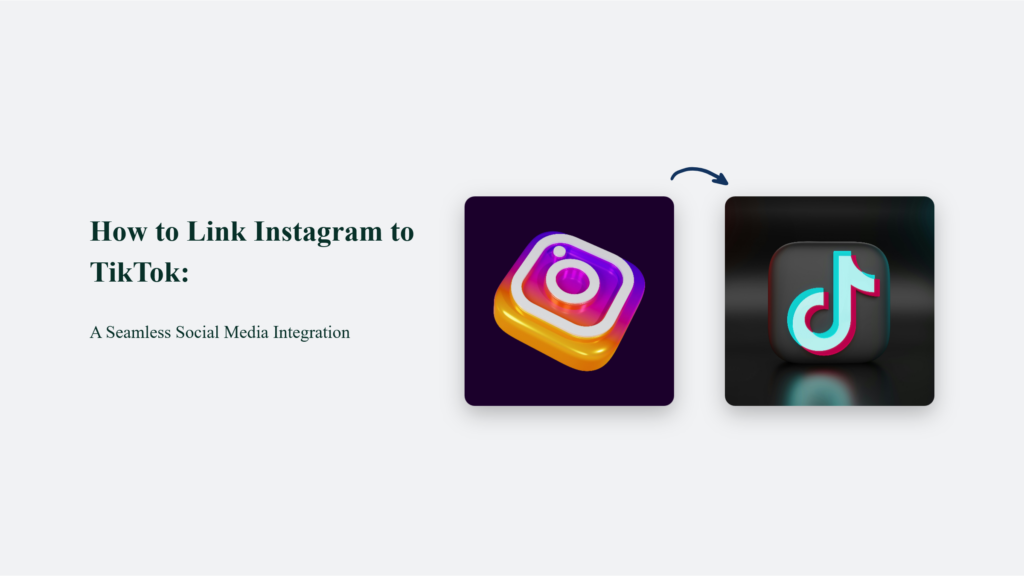
The Power of Social Media Integration
Social media platforms have become an integral part of our daily lives, shaping the way we consume and share information. With its visually stunning feed and powerful storytelling capabilities, Instagram has long been a favourite among influencers, brands, and individuals seeking to showcase their creativity.
On the other hand, TikTok has emerged as a dynamic platform that celebrates short-form video content. It allows users to express themselves through entertaining and engaging clips. Linking these two platforms unlocks a world of opportunities.
Imagine seamlessly sharing your Instagram content on TikTok, reaching a whole new audience, and potentially going viral. Conversely, you can leverage your TikTok following to drive traffic back to your Instagram account, fostering a loyal community across multiple platforms.
Leveraging the Integration: Content Sharing Made Easy
Sharing content across platforms is a strategic move that can amplify your reach and engagement. By linking your Instagram to TikTok, you unlock several benefits:
Share Instagram Posts on TikTok:
You can directly import your Instagram posts into the app when creating a new TikTok video. It allows you to repurpose your existing content and reach a new audience on TikTok.
Cross-Promote Your Accounts:
Include your Instagram handle in your TikTok bio or video descriptions to encourage your TikTok followers to connect with you on Instagram. This cross-promotion can help grow your audience on both platforms.
Collaborate with Creators:
With linked accounts, you can easily collaborate with creators with a strong presence on both platforms, leading to exciting content opportunities and exposure to new audiences.
Streamline Content Creation:
By sharing content across platforms, you can save time and effort by repurposing your existing content, ensuring a consistent brand presence and message.
Leveraging this integration opens up a world of possibilities for content creators and businesses. It allows you to amplify your reach, engage with diverse audiences, collaborate with influencers, and streamline your content creation process, ultimately enhancing your overall social media strategy.
Statistics and Data:
The importance of cross-platform integration cannot be overstated in today’s digital landscape. Several studies and reports highlight the significant benefits it offers businesses and content creators:
Increased Engagement Rates
According to a study by Hootsuite, businesses that embrace cross-platform integration experience a 25% increase in engagement rates compared to those that operate on a single platform. This statistic underscores the potential for enhanced audience interaction and brand visibility by maintaining a consistent presence across multiple social media channels.
Consumer Expectations
A report by Sprout Social revealed that 66% of consumers expect brands to have a consistent presence across multiple social media platforms.
This finding emphasizes meeting consumer expectations by maintaining a cohesive brand identity and messaging across various platforms, fostering trust and loyalty.
Higher Conversion Rates for Influencers
Research by Influencer Marketing Hub found that influencers who leverage cross-platform integration see a 37% higher conversion rate for sponsored content.
This statistic highlights the potential for increased revenue and brand partnerships when influencers effectively leverage their presence across multiple platforms, reaching a wider audience and driving more conversions.
How to Link Instagram to TikTok: Step-by-Step Guide:
Here is an in-depth, step-by-step guide on how to link your Instagram account to TikTok:
- Open the TikTok App: Launch the TikTok app on your mobile device (iOS or Android) and ensure you are logged into your TikTok account.
- Navigate to Your Profile: Tap on the “Profile” icon at the bottom right corner of the TikTok app. It will take you to your TikTok profile page.
- Access Settings: On your TikTok profile page, tap the three-line menu icon in the top right corner and select “Settings and privacy” from the options.
- Connect Instagram: In the “Settings and Privacy” menu, scroll down to the “Accounts” section. Here, you will find the option to “Add Instagram to Your Profile.” Tap on this option.
- Log in to Instagram: After tapping “Add Instagram to Your Profile,” you will be prompted to log in to your Instagram account. Enter your Instagram username and password, and tap “Login.”
- Grant Permissions: TikTok will request your permission to access your Instagram account. Review the requested permissions carefully, and if you are comfortable, tap “Allow” to link your accounts.
- Confirm the Connection: Once granted the necessary permissions, your Instagram account will be successfully linked to your TikTok profile. You will see a confirmation message indicating that the connection has been established.
- Verify the Link: Return to your TikTok profile page to verify that your accounts are linked. You should now see an Instagram icon next to the “Edit Profile” button confirming your Instagram account is linked.
Following these steps, you have seamlessly integrated your Instagram account with your TikTok profile. This integration allows cross-platform content sharing, audience engagement, and brand growth. It’s important to note that while you can link your Instagram account to TikTok, the reverse process (linking your TikTok account to Instagram) is more complex.
Instagram does not have a built-in feature to link your TikTok profile directly. However, you can add your TikTok profile link in the “Website” section of your Instagram bio, allowing your Instagram followers to access your TikTok content.
The Bottom Line:
By leveraging the power of cross-platform integration and linking your Instagram to TikTok, you can unlock a world of opportunities for content creation, audience engagement, and brand growth. Embrace this seamless integration and elevate your social media presence to new heights.
Frequently Asked Questions:
Is there a limit to the number of Instagram posts I can share on TikTok?
TikTok does not impose a specific limit on the number of Instagram posts you can share. However, it’s essential to strike a balance and avoid overwhelming your TikTok audience with too many repurposed posts.
Can I unlink my Instagram account from TikTok?
Absolutely. Suppose you decide to unlink your Instagram account from TikTok. In that case, you can do so by accessing the “Settings and Privacy” section in the TikTok app, navigating to the “Accounts” section, and tapping “Unlink” next to your Instagram account.
Will my Instagram posts automatically be shared on TikTok after linking the accounts?
No, your Instagram posts will not be automatically shared on TikTok. You’ll need to manually import or share the content you want to post on TikTok from your linked Instagram account.




