In the ever-evolving world of social media, Facebook remains a powerhouse for connecting with friends, family, and followers. Whether you’re sharing a hilarious meme, an important announcement, or a thought-provoking article, sometimes you want your post to reach beyond your immediate circle. That’s where making your Facebook post shareable comes in handy. Let’s dive into the nitty-gritty of how to make a Facebook Post Shareable.
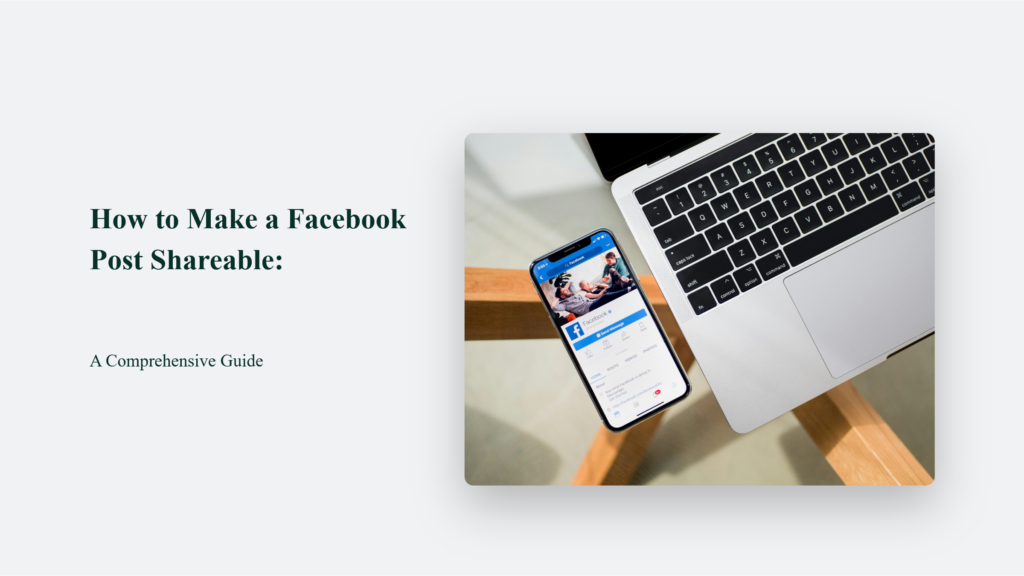
Why Make Your Facebook Post Shareable?
Before we jump into the how-to, let’s consider why you’d want to make your post shareable in the first place. Picture this: You’ve just crafted the perfect post about your local community’s upcoming fundraiser. It’s witty, informative, and has a cute picture of your dog wearing a “Support Local” bandana. You want everyone in town to see it, not just your immediate Facebook friends.
By making your post shareable, you’re giving it wings to fly far beyond your network. According to Statista, Facebook boasted approximately 2.93 billion monthly active users as of the first quarter of 2022. That’s a lot of potential eyes on your content! By making your posts shareable, you’re tapping into this vast network and increasing your chances of going viral (in a good way, of course).
How to Make a Facebook Post Shareable: Step-by-Step Guide
Now, let’s get down to business. Here’s how you can make your Facebook post shareable:
Create Your Post
First things first, craft your post. Whether it’s a status update, photo, or link, make sure it’s something you’re comfortable with potentially reaching a wider audience.
Adjust the Privacy Settings
It is where the magic happens. Before you hit that “Post” button:
- Look for the audience selector next to your name.
- Click on it to reveal a dropdown menu.
- Select “Public” from the options.
By choosing “Public,” you’re allowing anyone on or off Facebook to see and share your post.
Post and Share
Once you’ve selected “Public,” go ahead and post. Your friends can now share your content with their networks, potentially expanding your reach exponentially.
Making Existing Posts Shareable
But what if you’ve already posted something and later decide you want it to be shareable? No worries! Here’s what to do:
- Find the post on your timeline.
- Click the three dots (…) in the post’s top right corner.
- Select “Edit Privacy” from the dropdown menu.
- Choose “Public” from the options.
- Click “Done” to save your changes.
Voila! Your existing post is now shareable.
The Power of Shareable Content
Now that you know how to make your posts shareable, let’s talk about why it matters. That might not sound like much, but multiply that by billions of users, and you have a content-sharing powerhouse. By making your posts shareable, you’re:
- Increasing your potential reach
- Encouraging engagement
- Building brand awareness (if you’re a business or influencer)
- Spreading important information quickly
Remember that fundraiser post we mentioned earlier? If just 10 of your friends shared it, each of them has an average of 481 friends (the average number of Facebook friends for users aged 18-29), your post could reach 4,810 people!
Best Practices for Shareable Content on Facebook
Creating content that people want to share is both an art and a science. Here’s an in-depth look at best practices backed by recent research and statistics:
Create Valuable Content
The cornerstone of shareable content is its value to the audience. It can take various forms:
Informative: Educate your audience on topics relevant to their interests.
- Entertaining: Provide content that amuses, delights, or intrigues.
- Emotionally Resonant: Create posts that evoke strong emotions, whether it’s joy, inspiration, or even righteous anger about important issues.
According to a study by the New York Times Customer Insight Group, 94% of respondents carefully consider how the information they share will be useful to the recipient. This underscores the importance of creating content that adds value to your audience’s feed.
Use Eye-Catching Visuals
Visual content is indeed more engaging on Facebook. However, the exact statistics can vary depending on the study and the period. Let’s look at some verified data:
- According to BuzzSumo’s analysis of 1 billion Facebook posts, posts with images received 2.3 times more engagement than those without images.
- A more recent study by Socialbakers found that Images on Facebook constituted 93% of the most engaging posts, compared with status updates, links, and even videos.
- Additionally, 75% of all Facebook posts from the brands monitored by Socialbakers included photos. It suggests that brands recognize the value of image-based content on the platform. A more recent study, though not specifically from Socialbakers, found that:
- On average, pages posting photo posts saw an increase in impressions of around 114%, while engagement increased by around 100%.
These statistics highlight the importance of incorporating high-quality, relevant images or videos in your Facebook posts to increase engagement and shareability.
Keep it Concise
While Facebook has no strict character limit like Twitter, shorter posts tend to perform better. However, the optimal length can vary depending on the content and audience. According to BuzzSumo’s analysis of over 1 billion Facebook posts from 30 million brand pages (as mentioned in search results):
- Brevity is generally favoured in Facebook posts.
- The optimal length for Facebook posts appears to be relatively short, though the provided search results do not specify an exact character count.
While the exact optimal length is not stated, the general trend suggests that shorter posts tend to perform better in terms of engagement on Facebook. However, it’s important to note that engagement can vary based on factors such as content type, audience, and timing.
Ask Questions
Encouraging interaction through questions is a proven strategy to increase engagement.
- Posts that end with a question mark see 23% more engagement than those that don’t.
- Posts that contain the words “should,” “would,” “which,” and “who” receive more comments.
Use Hashtags Strategically
While hashtags are not as crucial on Facebook as they are on platforms like Twitter or Instagram, they can still be useful when used strategically.
When Not to Make Your Post Shareable
While sharing is generally great, there are times when you might want to keep things private. For instance:
- Personal family updates
- Location check-ins (for safety reasons)
- Anything you wouldn’t want your boss or future employer to see
Remember, once something is shared publicly on the internet, it can be challenging to take back. Always think twice before making sensitive information shareable.
Troubleshooting: Why Can’t I Make My Post Shareable?
If you’re having trouble making your post shareable, here are a few potential reasons:
- Your overall privacy settings are restrictive: Check your general Facebook privacy settings to ensure they allow for public posting.
- You’re posting in a private group. Posts in private groups cannot be shared with the public.
- You’re trying to share someone else’s non-public post. If the original poster hasn’t made its content public, you won’t be able to share it widely.
The Future of Sharing on Facebook
As Facebook continues to evolve, so do its sharing capabilities. In recent years, we’ve seen the introduction of features like Stories and Reels, offering new ways to create and share content. While the basic principle of making posts shareable remains the same, keep an eye out for new features that might enhance your sharing potential.
The Bottom Line:
In conclusion, making your Facebook posts shareable is a simple yet powerful way to expand your reach on the platform. Whether you’re sharing important information, promoting a cause, or just trying to make people laugh, giving your posts the ability to travel beyond your immediate network can lead to increased engagement and visibility. Just remember to use this feature wisely and always consider your privacy when deciding what to make shareable. Happy posting!
Frequently Asked Questions:
Will making my post shareable affect my overall Facebook privacy?
Unfortunately, no. When you make a post shareable, the entire post becomes public.
Will making my post shareable affect my overall Facebook privacy?
No, making individual posts shareable doesn’t change your overall privacy settings. You can still keep your profile private while making specific posts public.
Can I make a post shareable after I’ve already posted it?
Yes! Just follow the steps outlined earlier in this article for making existing posts shareable.




