So, you’ve got a killer podcast idea and are ready to share it with the world. What better way to do that than by making it available on one of the largest streaming platforms? In this guide, we’ll walk you through the ins and outs of getting your podcast on Spotify, from the technical nitty-gritty to the strategic steps to help you stand out.
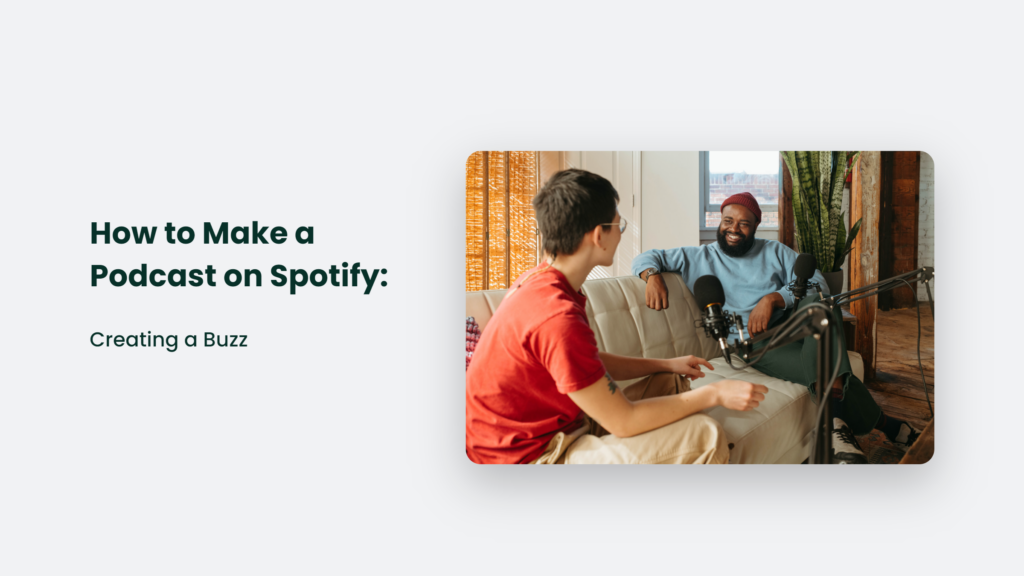
How to Make a Podcast on Spotify: Getting Started
To kick things off, let’s cover the essentials. Before you can dive into the Spotify-sphere, you’ll need to have a few key elements in place:
Content Creation:
First things first, you need a podcast! Whether it’s a riveting true crime series or a lighthearted comedy show, your content is the heart and soul of your podcast.
Recording and Editing:
Once you have your content, you must record and edit your episodes. Plenty of tools exist to help you with this, from professional software to user-friendly apps.
Hosting:
Your podcast will need a home on the web. It is where you’ll upload your episodes and generate an RSS feed, like a broadcasting signal telling platforms like Spotify when you’ve released new content.
Cover Art and Description:
Don’t judge a book by its cover. Well, in the world of podcasts, people do. Your cover art and podcast description are the first things potential listeners will see, so make sure they’re eye-catching and informative.
Now that you’ve laid the groundwork, it’s time to get down to the nitty-gritty of getting your podcast on Spotify.
The Technical Tango: Uploading Your Podcast to Spotify
Uploading your podcast to Spotify is a breeze, thanks to their partnership with podcast hosting platforms. Here’s a quick rundown of the steps:
Choose Your Hosting Platform:
Several hosting platforms exist, such as Anchor, Buzzsprout, and Libsyn. These platforms will help you distribute your podcast to various streaming services, including Spotify.
Submit Your Podcast to Spotify:
Once you’ve set up your hosting platform, you can submit your podcast to Spotify for consideration. It usually involves providing basic information about your podcast and waiting for the Spotify team to work magic.
Get Verified:
You must claim your podcast through Spotify for Podcasters if it is approved. It will give you access to a dashboard to manage your episodes, track your performance, and gain valuable insights into your audience.
Standing Out in the Spotify Crowd: Tips for Success
Now that your podcast is live on Spotify, it’s time to ensure it gets the attention it deserves. With over 2 million podcasts on the platform, standing out can be challenging. Here are some tips to help you rise above the noise:
- Consistency is Key: Whether it’s your release schedule or the tone of your episodes, consistency breeds trust and loyalty.
- Engage with Your Audience: Respond to comments, run polls, and ask for feedback. Building a community around your podcast can turn casual listeners into die-hard fans.
- Collaborate and Cross-Promote: Partnering with other podcasters or brands can help you tap into new audiences. Cross-promotion is a powerful tool for growth.
- Optimize Your Metadata: This includes your episode titles, descriptions, and tags. Make sure they’re clear, concise, and packed with relevant keywords.
The Power of Podcasting: Why Spotify?
In the words of the legendary Steve Jobs, “People don’t know what they want until you show it to them.” Spotify has revolutionized how we consume music; now, it’s doing the same for podcasts. With over 345 million active users, including 165 million premium subscribers, Spotify is a goldmine of untapped potential for podcasters.
Leveraging Spotify’s Features:
Expanding on the features offered by Spotify for podcasters, it’s time to take a deep dive into the treasure trove of tools and insights that Spotify offers. From analytics to interactive features, Spotify for Podcasters is like a Swiss Army knife for your podcasting journey. So, grab your sense of humour and let’s unravel the magic!
Analytics: Uncover the Juicy Details
Spotify’s analytics provide a backstage pass to your podcast’s performance. You can track your streaming numbers and audience demographics and see where your listeners are tuning in. It’s like having your crystal ball, but instead of predicting the future, it tells you exactly what your audience loves – and what they’re not so crazy about. With this knowledge, you can fine-tune your content to keep your listeners returning for more.
Interactive Features: Engage and Conquer
Now, here’s where the fun begins. With Spotify for Podcasters, you can add interactive features like Q&A and Polls to your episodes. It’s like hosting a virtual party where your listeners get to join in on the conversation. Want to know if your audience prefers cats or dogs? Or are you curious about their favourite conspiracy theories? Throw a poll into the mix and let the chaos – the insightful discussions – begin.
Video Podcasting: Lights, Camera, Action
If a picture is worth a thousand words, then a video is worth, well, a whole lot more. With Spotify, you can launch your video podcast and give your audience a new way to engage with your show. Whether it’s a dramatic reenactment of your latest episode or a behind-the-scenes peek into your podcasting shenanigans, video podcasting adds an extra layer of pizzazz to your content.
Monetization: Cha-Ching!
Lastly, let’s talk about everyone’s favourite topic – money. Spotify for Podcasters offers a range of monetization tools, from ads to fan support. So, whether you’re dreaming of sipping margaritas on a beach funded by your podcast’s success or just looking to cover your hosting costs, Spotify has your back.
Key Takeaway:
In a nutshell, starting a podcast on Spotify is like embarking on a whimsical adventure. So, grab your microphone, don your imaginary cape, and get ready to share your unique brand of awesomeness with the world. And remember, the only limit is your imagination – and maybe the occasional pesky technical glitch.




