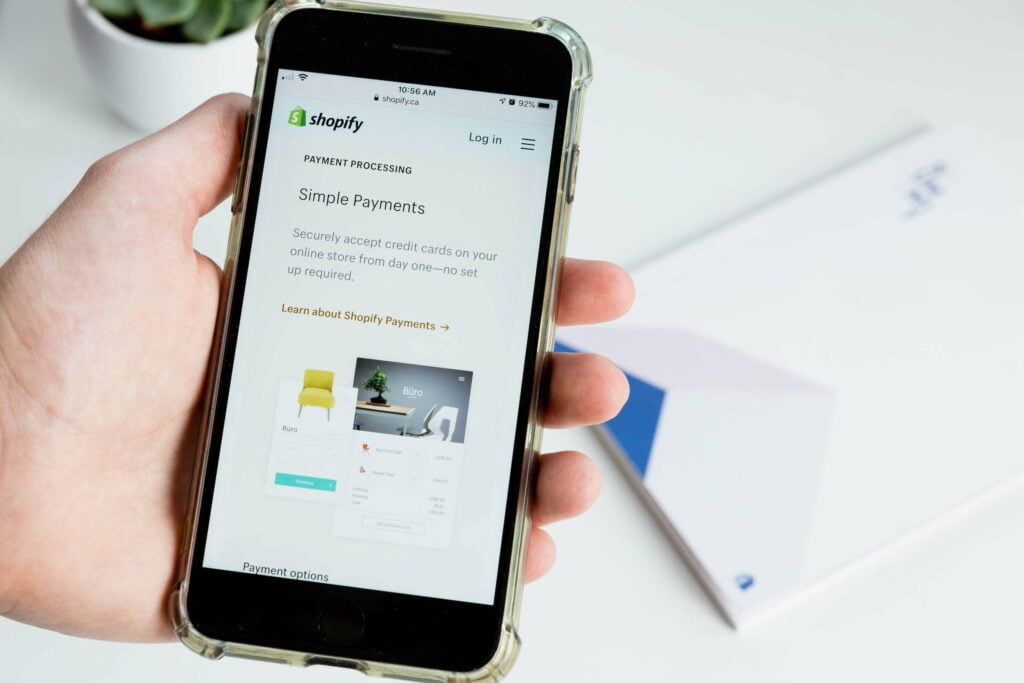If you own a Shopify store, you know how important it is to collect customer information such as their phone number. Not only is this information useful for customer service purposes, but it can also help with marketing and sales efforts.
But how do you ensure that customers provide their phone number when placing an order on your store? The answer is to make the phone number field in Shopify mandatory.
Here’s how to do it:
- From your Shopify admin, go to Settings > Checkout.
- Scroll down to the “Customer Information” section and click on the “Required option” for “Shipping address phone number”.
- Click “Save” to apply the changes.
Now, when customers go to checkout on your store, they will be required to provide their phone number before they can complete their order.
Once you have collected customer phone numbers, you can use this information for a variety of purposes. For example, you can send text messages to customers with updates on their order status, special offers, and more.
Making the phone number field mandatory on your Shopify store is an easy way to collect valuable customer information and improve your customer service and marketing efforts. Give it a try and see the benefits for yourself.