Redeeming a Roblox gift card is an exciting moment for any gamer. This simple process unlocks a world of possibilities within the Roblox universe, allowing players to enhance their gaming experience.
Whether buying new outfits and accessories or gaining access to unique areas, a Roblox gift card is your ticket to a more enjoyable gaming journey. This guide will walk you through how to redeem roblox gift card.
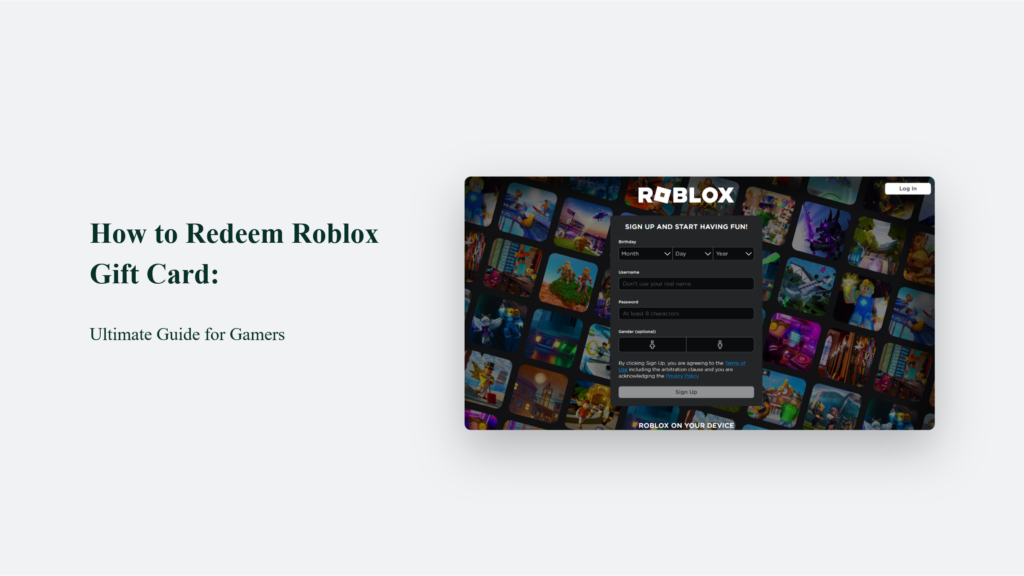
How to Redeem Roblox Gift Card:
Step 1: Navigate to the Roblox Redemption Page
Access the Official Site
- First Steps: Visit the official Roblox website or open the Roblox app. It’s crucial to use the official platforms to ensure the security of your redemption process.
- Find the Redemption Section: Look for the “Gift Cards” option, which you can usually find on the homepage or within the site’s or app’s menu. It will lead you to the specific page to redeem your gift card.
Step 2: Enter Your Gift Card Code
Locate Your Code
- Scratch to Reveal: Find the silver panel on the back of your gift card and scratch it off to see your unique redemption code.
- Code Entry: Once you’re on the redemption page, enter the code into the designated field. Make sure you enter the code exactly as it appears to avoid any errors that could prevent successful redemption.
Step 3: Choose Your Redemption Option
Making the Choice
- Roblox Credit or Robux: You have the option to convert your gift card into either Roblox credit or Robux. Roblox credit can be applied towards various transactions, including the purchase of Roblox Premium membership. On the other hand, Robux is the virtual currency that directly allows you to buy in-game items or enhancements.
Step 4: Confirm and Redeem
Final Steps
- Verification: To ensure everything is correct, double-check the code you’ve entered and your selected option (Roblox credit or Robux) before you click the final redeem button.
- Redeem: Click the “Redeem” button to complete the process. You should receive a confirmation message indicating that the redemption was successful, and the credit or Robux will be added to your account immediately.
Additional Tips for a Smooth Redemption Process
- Account Verification: Ensure you’re logged into the correct Roblox account before starting the redemption process to avoid adding the balance to the wrong account.
- Error Handling: If you encounter any issues or errors during the process, verify the code again for accuracy. Should problems persist, reach out to Roblox Customer Support for assistance.
- Utilization: Consider how you plan to use your Robux or credit beforehand. Planning can help you get the most value from your redemption, whether for purchasing a Premium membership or acquiring exclusive items.
Maximizing Your Gift Card’s Value:

Consider Upgrading to Roblox Premium
Roblox Premium is a subscription service that offers players many advantages, making it a wise investment for those looking to elevate their gaming experience. Here’s how a Premium membership can enhance the value of your gift card:
- Monthly Robux Allowance: Premium members receive a stipend of Robux every month, providing a steady supply of the virtual currency to use on in-game purchases without additional out-of-pocket expenses.
- Access to Exclusive Items and Discounts: Membership grants access to Premium-only items and discounts on various purchases, allowing you to save Robux or even real money on transactions within the platform.
- Improved Selling and Trading Capabilities: If you’re interested in the game’s economy, Premium membership improves your ability to sell, trade, and earn Robux, offering a potential return on your investment.
- Increased Revenue Share: For those who create and sell content on Roblox, being a Premium member significantly increases the percentage of profits earned from your creations.
By converting your gift card into Roblox credit and opting for a Premium membership, you’re not just making a one-time purchase but investing in a gift that keeps giving month after month.
Strategic Spending of Robux
Once you’ve either converted your gift card directly into Robux or acquired Robux through your Premium membership, the next step is to spend it wisely. Here are some strategies to ensure you get the most bang for your buck:
- Look for Special Offers: Roblox periodically offers discounts on items, limited-time offers, and exclusive deals for Premium members. Keep an eye on these to stretch your Robux further.
- Invest in High-Value Items: Some items appreciate over time or can significantly enhance your gaming experience. Consider investing in these items rather than spending Robux on fleeting trends.
- Customize Wisely: While customizing your avatar is part of the fun, prioritize purchases that you’ll use long-term, or that can be mixed and matched with various outfits and accessories.
- Plan for Future Purchases: If there’s a high-ticket item or experience you’re saving for, budget your Robux accordingly. Avoid impulse buys that detract from your ultimate goal.
Troubleshooting Common Issues:
Encountering issues while trying to redeem a Roblox gift card can be frustrating, but many common problems have straightforward solutions. Here’s a detailed guide to troubleshooting the most frequent issues players face during the redemption process, along with steps to resolve them effectively.
Invalid Code Error
It is one of the most common issues when redeeming a Roblox gift card. If you encounter an “Invalid Code” error message, follow these steps:
- Check for Typos: Ensure the code is entered exactly as it appears on the card. It includes paying attention to letters and numbers that can be easily mistaken for one another, like B and 8, or S and 5.
- Omit Spaces: If you accidentally include spaces before, within, or after the code, the system might not recognize it. Ensure there are no spaces when you enter the code.
Code Already Redeemed
If you receive a message indicating that the code has already been redeemed, consider the following:
- Verify Account Credit or Robux Balance: Sometimes, the code may have been successfully redeemed, but due to a delay or glitch, it doesn’t immediately show up. Check your Roblox account’s credit or Robux balance to confirm if the amount has been added.
- Recall if Used Previously: It’s possible to forget that a gift card has already been used, especially if you have multiple cards or accounts. Double-check your history or other accounts just to be sure.
Website or App Issues
Technical glitches on the Roblox website or app can also hinder the redemption process:
- Try a Different Browser or Device: Sometimes, browser-specific issues or device compatibility problems can cause redemption errors. Attempt to redeem the code using a different browser or another device.
- Clear Browser Cache: Clearing your browser’s cache can resolve many website-related issues. This step can help if the redemption page isn’t loading correctly or if transactions are not processing as they should.
Contacting Roblox Support
If the above steps don’t resolve the issue, contacting Roblox Support is your next best action. Here’s how to contact them effectively:
- Prepare Your Information: Before contacting support, gather all relevant information, including your Roblox username, the gift card code, where and when the gift card was purchased, and any error messages you’ve received.
- Use the Support Form: Go to the Roblox Support website and complete the contact form. Choose “Billing & Payments” as the category and provide a detailed description of your issue.
- Provide Proof of Purchase (if available): If you have the receipt or any proof of purchase, include this information in your communication. It can expedite the troubleshooting process.
Additional Tips
- Patience Is Key: After submitting your query, wait for Roblox Support to respond. They handle a high volume of inquiries, so response times can vary.
- Check for Announcements: Sometimes, widespread issues affect many users at once. Check Roblox’s official social media channels or forums for any announcements regarding known issues or maintenance periods that could affect gift card redemption.
Exploring Roblox After Redemption:
After redeeming your Roblox gift card, the adventure truly begins. Armed with Robux or credit, you can personalize your avatar with distinctive outfits and accessories, unlocking a unique identity in the expansive Roblox universe. This newfound wealth also opens doors to premium games and exclusive areas, elevating your gaming experience. Whether you’re investing in game passes to gain special abilities or acquiring rare items to stand out among millions, the choices are endless. Dive into this vibrant world, where your creativity and decisions shape your journey, promising endless fun and exploration.
Jumping Into New Worlds and Expanding
Your Imagination Roblox is not just a platform for playing video games; it’s a space to unleash your creativity and bring your ideas to life. After redeeming your gift card, you have the freedom to explore, create, and participate in countless adventures that will expand your imagination beyond boundaries. research and write this
Frequently Asked Questions:
How do I customize my avatar after redeeming my gift card?
Use your Robux to buy new outfits, accessories, and more in the Avatar Shop. Access it via the Roblox platform, select items that match your style, and click “Buy” to make your avatar stand out.
Can I access exclusive games with my redeemed Robux?
Yes, Robux allows you to purchase access to premium games and special game passes that enhance your gameplay with unique abilities, items, or experiences.
What are the benefits of upgrading to Roblox Premium with my gift card?
Roblox Premium offers several benefits, including a monthly Robux allowance, access to exclusive items and discounts in the Avatar Shop, and the ability to trade items with other players.




