In the digital age, where music streaming has become as ubiquitous as the air we breathe, Spotify stands tall as a behemoth, offering aural pleasure to millions across the globe. However, even in this paradise of playlists, there comes a time when decluttering is necessary. Whether it’s a playlist that no longer resonates with your taste or simply a desire to organize your musical library, removing a playlist from Spotify can be a cathartic and necessary process. So, let’s find out how to remove a playlist from Spotify.
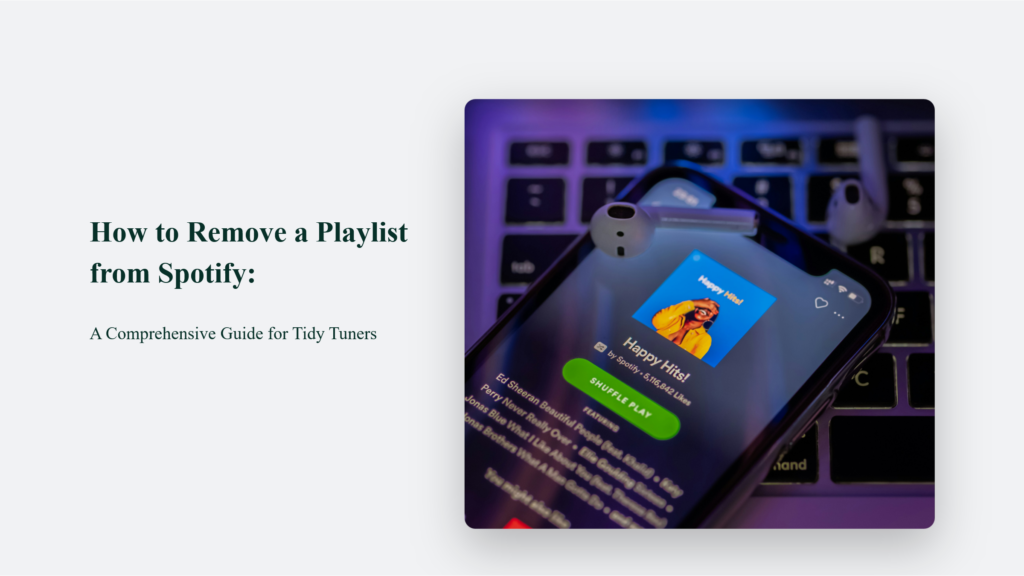
Key Takeaway: The Liberation of Decluttering
While simple, removing a playlist from Spotify carries a sense of liberation. It reminds us that our digital spaces, like our physical ones, require attention and care. It’s about curating a musical experience that reflects who we are now, not just who we were.
How to Remove a Playlist from Spotify:
Here’s a concise guide to declutter your Spotify, perfect for both desktop and mobile users:
For Desktop Users:
- Open Spotify and find the playlist on the left sidebar.
- Click the three dots under the playlist title for options.
- Choose “Delete” and confirm to remove the playlist.
For Mobile Users:
- Launch the Spotify app and tap “Library” to locate your playlist.
- Tap the three dots for options; location varies by device.
- Select “Delete” and confirm to clear the playlist.
This streamlined approach ensures your Spotify remains organized and reflects your music tastes.
The Power of Organization:
The power of removing a playlist on Spotify isn’t just about decluttering; it’s a meaningful act that showcases our ability to curate our digital presence to reflect our evolving tastes and identities. Here’s why this simple action is so impactful:
- Embraces Change: It acknowledges that our music tastes evolve, allowing us to keep our libraries fresh and relevant.
- Reduces Overwhelm: Curating our playlists allows us to navigate our libraries more easily, making it quicker to find the music we love.
- Personal Growth: Removing outdated playlists can be seen as a step towards personal development as we let go of the past.
- Enhances Enjoyment: Curated playlists enhance our listening experience by ensuring that only the music that resonates with us remains.
- Control Over Digital Space: It signifies our control over our digital spaces, mirroring how we want to present ourselves to the world.
This curation goes beyond mere organization; it’s a reflective process of personalizing our digital footprint to align with who we are and aspire to be.
The Bottom Line:
In a world where digital clutter can be just as overwhelming as physical clutter, the ability to remove a playlist from Spotify serves as a small yet significant tool in our quest for a curated life. Embrace the simplicity of decluttering, and let your Spotify library reflect your finest musical tastes.
Frequently Asked Questions:
Can I recover a deleted playlist?
Yes, Spotify allows you to recover playlists up to 90 days after deletion.
Will my followers know if I delete a playlist?
While the playlist will disappear from your library, subscribers will retain access unless you remove all songs from it.
Can I hide a playlist instead of deleting it?
Absolutely. Spotify offers the option to make playlists private, concealing them from other users’ view.


![The ‘Giveaway Piggy Back Scam’ In Full Swing [2022]](https://www.cjco.com.au/wp-content/uploads/pexels-nataliya-vaitkevich-7172791-1-scaled-2-683x1024.jpg)

