Let’s be honest: TikTok is addictive as hell. Once you start scrolling, you can’t stop. Before you know it, hours have passed, and your thumb is sore from all the swiping.
But sometimes you come across a video that’s just too damn good not to save. You can watch it again later or share it with friends who don’t use TikTok. So you go to download it, and BAM, there’s an ugly watermark slapped on top.
Well, turns out there are a few easy ways to get around this. In this post, I’ll show you how to save TikTok without watermark so you can enjoy them repeatedly in all their original glory.
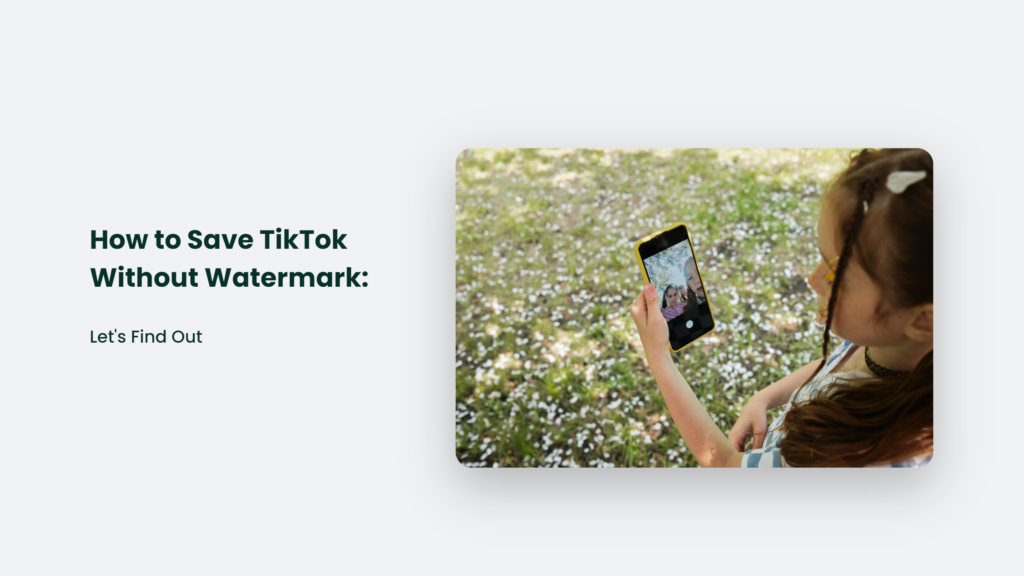
Why TikTok Adds a Watermark in the First Place
Before we get into the how let’s talk about why TikTok adds watermarks to downloaded videos.
Watermarks help prevent people from stealing content. TikTok wants to make sure creators are credited for their work. The watermark acts like a digital signature, so you can’t just rip someone’s video and pass it off like you made it yourself.
Of course, as a TikTok user, the watermark is annoying as hell, especially when it covers up something important in the video.
So, TikTok has legitimate reasons for adding watermarks. But we can still settle for subpar viewing experiences. There are ways around it.
How to Save TikTok Without Watermarks on iPhone
If you have an iPhone, here are a couple of easy options for removing watermarks when saving TikTok videos:
Use the Live Photo Hack
This clever workaround takes advantage of the fact that Live Photos on iPhone don’t contain watermarks. Here’s how it works:
- Find the TikTok video you want to save and tap the “Share” arrow.
- Select “Live Photo” instead of “Save Video”. It saves the video as a Live Photo.
- Open your Photos app and find the new Live Photo.
- Tap “Share” and then “Save as Video”. It renders the Live Photo back into a regular video but without the watermark.
Pretty slick! The only catch is that it leaves a faint watermark logo but no text or usernames.
Use a Third-Party App
If you want the video completely watermark-free, your best bet is to use a third-party app. There are a bunch available, but I recommend TokSave.
Here’s how it works:
- Install TokSave from the App Store (it’s free).
- Copy the link to the TikTok video you want to save.
- Open TokSave and paste the link.
- Tap download. The app removes the watermark automatically and saves the video to your camera roll.
Easy peasy! No cropping is required.
Removing TikTok Watermarks on Android
Android users have similar options for downloading watermark-free videos.
Use the Drafts Hack
This process is just like the iPhone Live Photo hack, except it uses TikTok drafts instead:
- Share the TikTok video to drafts. It creates a watermark-free version.
- Go to your drafts and screen-record the video as it plays.
- Crop out the edges of the screen record to obliterate the watermark.
It’s a bit more work, but it gets the job done!
Use a Third-Party App
There are also plenty of apps like TokSave that work great on Android.
- Install an app like Video Downloader for TikTok.
- Copy the link to the video you want to save.
- Paste it in the app and tap download.
The app does the hard work of removing the watermark and saves the video to your device.
Don’t Have a Smartphone? Use a Web Tool
Don’t have an iPhone or Android? You can still get watermark-free videos by using a web tool like SnapTik.
Here’s how:
- On your computer, go to snaptik.app.
- Paste the link to the TikTok video.
- Click “Download”.
SnapTik downloads the video and automatically removes the watermark. Then you can save it to your computer.
Frequently Asked Questions:
Does saving TikTok videos without watermarks violate any policies?
TikTok adds watermarks to downloaded videos in order to prevent content theft. By removing watermarks, you are technically going against their terms of service. However, saving content just for personal use in most cases does not result in any penalties. Just avoid re-uploading or distributing the videos without permission.
What’s the best third party app for downloading TikTok videos?
On iPhone, TokSave is a top choice that makes it easy to save videos without any watermarks or cropping required. For Android, Video Downloader for TikTok is a popular option with similar download capabilities. Both apps are free and easy to use.
A Few Parting Words
Getting TikTok videos without the pesky watermarks takes a bit of extra work. But with the right tools, it’s easy enough on any device.
The key is finding an app or web tool that actually removes the watermark during the download process. Otherwise, you’ll have to crop or cover it up manually.
So give one of these methods a try the next time you want to save a video free of logos and usernames. Just maybe don’t go stealing other people’s content. We don’t want any TikTok drama now!




