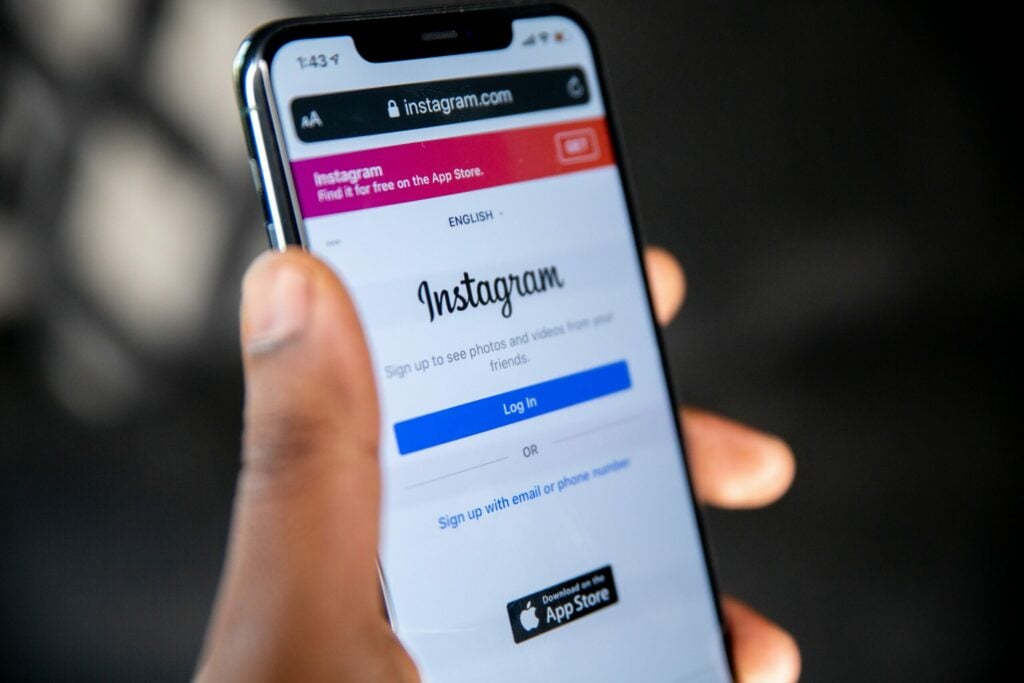You’re planning a vacation, but you’re a social media manager. You have to post because it is your job. But what if you’re someplace where there is no reception?
I am talking about zero bars; no matter what you do, you won’t be able to make that post. You might get a stern hearing from your bosses and clients, or worst case scenario, you’d lose the job.
Let’s use those Instagram post schedulers everyone’s talking about.
You have Meta’s Creator Studio and the various third-party Instagram schedulers spread all over the market like Pubbler, Buffer, Later etc.
But they also come with limitations. You can’t schedule every type of post through them, like Instagram Reels and Carousels.
But what if you can do it now, and you don’t even have to open another website or app to do this.
Well, it’s finally possible. S
How to Schedule Your Instagram Posts Like a Pro
The company announced that professional accounts on Instagram can finally schedule their posts in the app.
Scheduling posts is now possible with this new tool that will allow you to schedule your content up to 75 days in advance.
It could not be done before through third-party apps or websites, but it’s only currently available for businesses and creators – not everyone can take advantage yet!
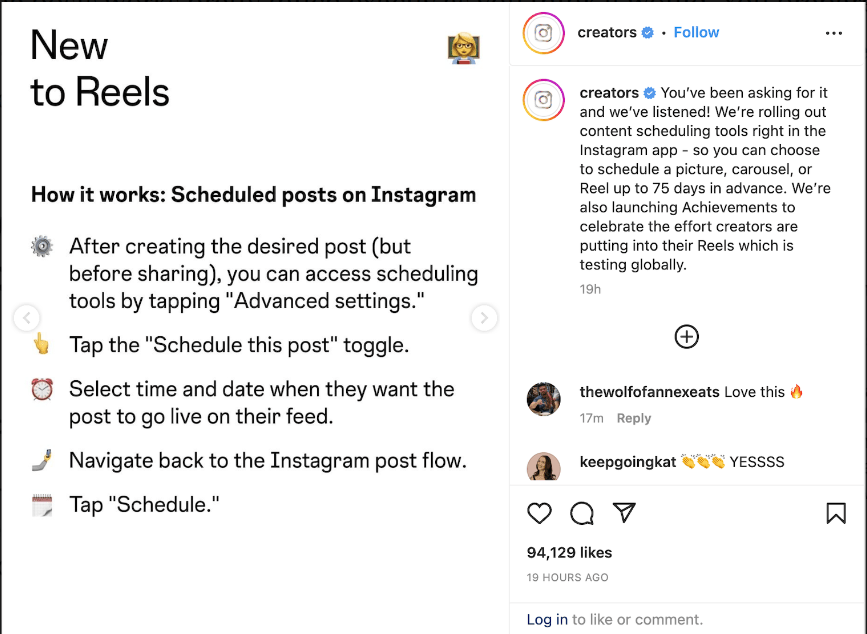
Creators already had some control over when they released their live videos as long as those were scheduled 90 days ahead of time; however, this updated feature would also let them rigorously plan out grid post, reel-, and carousel information, just like what we saw on Facebook earlier last year—so keep watching.
Creators and businesses can see all of their scheduled posts in one place, the “scheduled content” section, which also allows users to reschedule content.
Frequently Asked Questions:
Do I need a business profile to be able to schedule my posts?
Yes, you will need a business profile to use this feature. If you do not have a business profile, you can switch to one easily by going into your settings.
What types of posts can I schedule?
You can schedule grid posts, carousels, and reels. You cannot schedule Stories at this time.
How many posts can I schedule at once?
You can schedule up to 30 posts at a time.
The Bottom Line:
And there you have it. Scheduling your Instagram posts is now easier than ever!