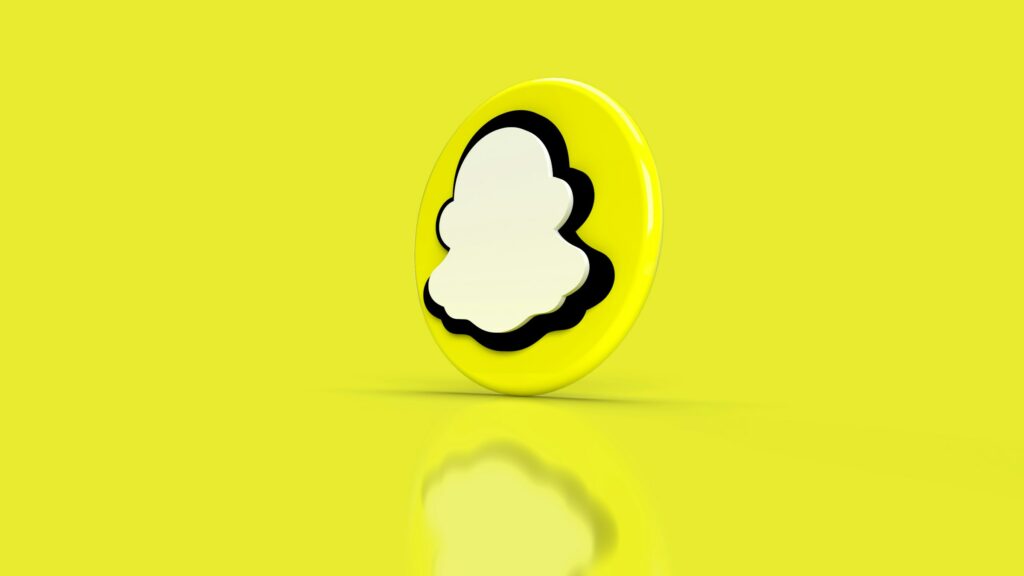In the fast-paced world of social media, Snapchat has become a ubiquitous platform for sharing moments, connecting with friends, and expressing ourselves. However, there may come a time when you’ve fallen out with someone, or perhaps you’ve blocked someone in a moment of frustration, only to regret your decision later. If you are in this situation and want to know how to unblock people on Snapchat, you’ve come to the right place.
Unblocking people on Snapchat can be tricky, especially if you need to familiarize yourself with the app’s interface. But fear not; this comprehensive guide will walk you through the steps to unblock someone on Snapchat, ensuring you can reconnect with those you may have inadvertently cut off.
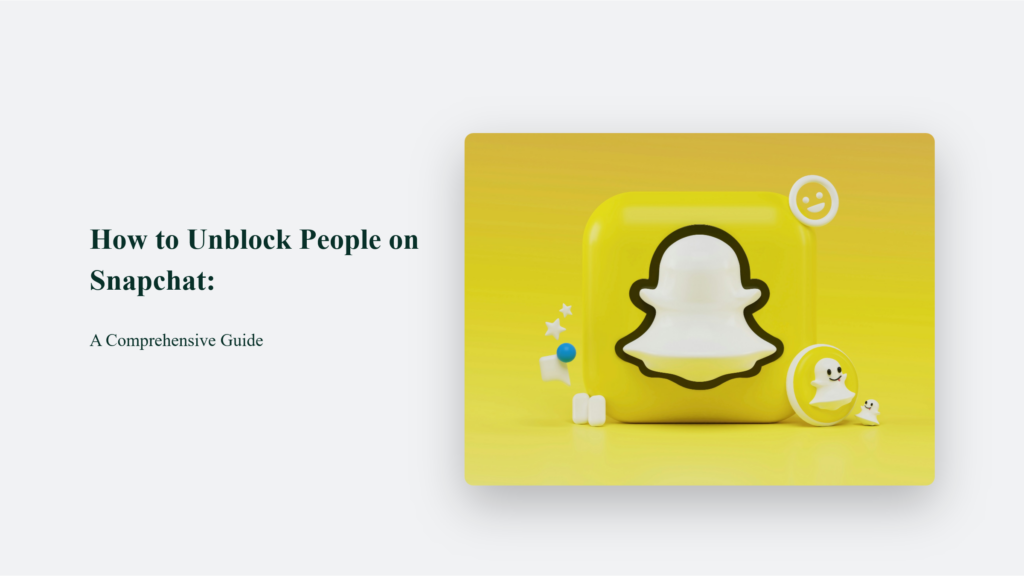
Key Takeaways
- Unblocking someone on Snapchat is a simple process that can help mend relationships and open doors for communication.
- Unblocking users is crucial in today’s social media-driven world, where connections and relationships are often formed and maintained online.
- Following the step-by-step guide outlined above, you can easily navigate the Snapchat app and unblock anyone you may have previously cut off.
The Importance of Unblocking on Snapchat
Before we discuss how to unblock someone on Snapchat, let’s consider why this action is crucial. Social media has become an integral part of our lives, and Snapchat, in particular, has revolutionized how we communicate and share experiences.
Imagine this scenario: You had a heated argument with a close friend, and in the heat of the moment, you blocked them on Snapchat. Days later, you realize that the issue has been resolved, and you want to reconnect with your friends, but you can’t because they’re still blocked. It is where the ability to unblock someone becomes invaluable.
Unblocking someone on Snapchat allows you to reconnect with those you may have cut off and opens the door to new opportunities for communication, understanding, and potentially mending relationships.
Step-by-Step Guide: How to Unblock People on Snapchat
- Step 1: Open the Snapchat app on your mobile device and log in to your account
- Step 2: Access your profile settings by tapping on your Bitmoji avatar or profile picture in the top-left corner of the screen.
- Step 3: In your profile settings, locate and tap on the gear icon or “Settings” option, usually in the top-right corner.
- Step 4: In the settings menu, scroll down and find the “Blocked” or “Blocked Users” option, typically under the “Privacy Controls” or “Account Actions” section. Tap on it.
- Step 5: You’ll see a list of users you’ve previously blocked on Snapchat. Locate the person you want to unblock and tap on their name or profile picture.
- Step 6: If you want to unblock this person, a confirmation prompt asks. Tap “Yes,” “Unblock,” or Confirm to finalize the unblocking process.
After following these steps, the unblocked user can view your Snapchat stories, send you snaps, and communicate with you through the app again.
You may need to manually add them back as friends if you want to restore your previous connection.
Statistics and Data:
According to a Pew Research Center survey in 2021, 69% of adults aged 18-29 use Snapchat, making it one of the most popular social media platforms for this younger generation.
The same study revealed some key insights into how Snapchat users engage with the app:
- 63% of Snapchat users visit the app at least once daily, indicating high daily engagement.
- 49% of users stated that they use Snapchat to stay in touch with friends and family, highlighting its role in maintaining personal connections.
- 34% of users reported using Snapchat to share funny or entertaining content, showcasing its appeal as a platform for sharing lighthearted and engaging content.
These statistics underscore the significant role Snapchat plays in facilitating communication, fostering relationships, and providing a space for sharing entertaining content, especially among younger age groups.
Unblocking people on the platform becomes increasingly important in this context, allowing users to reconnect and maintain these valuable social connections.
Conclusion
In the ever-evolving world of social media, the ability to unblock people on Snapchat is a powerful tool that allows us to mend relationships, rebuild connections, and embrace second chances. Following the step-by-step guide outlined in this article will equip you with the knowledge and skills to navigate the unblocking process easily.
Remember, unblocking someone on Snapchat is more than just a technical process; it’s a symbolic gesture of forgiveness, understanding, and a willingness to move forward. Whether reconnecting with an old friend, mending family ties, or rebuilding professional relationships, unblocking can open doors to new opportunities and enrich our lives in ways we may never have imagined.
So, don’t hesitate to take that first step. Embrace Snapchat’s power of unblocking, and let it be the catalyst for rebuilding the connections that truly matter.
Frequently Asked Questions:
What happens to the chat history and saved messages after unblocking someone?
When you unblock someone on Snapchat, any previous chat history or saved messages between you and that person will be permanently deleted. It’s a fresh start, so be prepared to rebuild your conversation from scratch.
Can I block someone again after unblocking them?
Yes, you can block someone again on Snapchat, even after unblocking them. If the situation calls for it, you can follow the same process to block them once more.
Will unblocking someone on Snapchat also unblock them on other platforms?
No, unblocking someone on Snapchat only applies to that specific platform. If you’ve blocked the same person on other social media platforms or messaging apps, you’ll need to unblock them separately on each platform.