In today’s digital age, social media platforms like Facebook have become integral to our lives. We share our thoughts, experiences, and memories with our friends and family through posts. However, sometimes, you accidentally hide a post or want to revisit a previously hidden post. Unhiding Facebook posts can be a frustrating experience, especially if you’re unfamiliar with the process.
In this article, we’ll guide you through the steps to on how to unhide Facebook posts, ensuring you get all the critical updates and cherished memories.
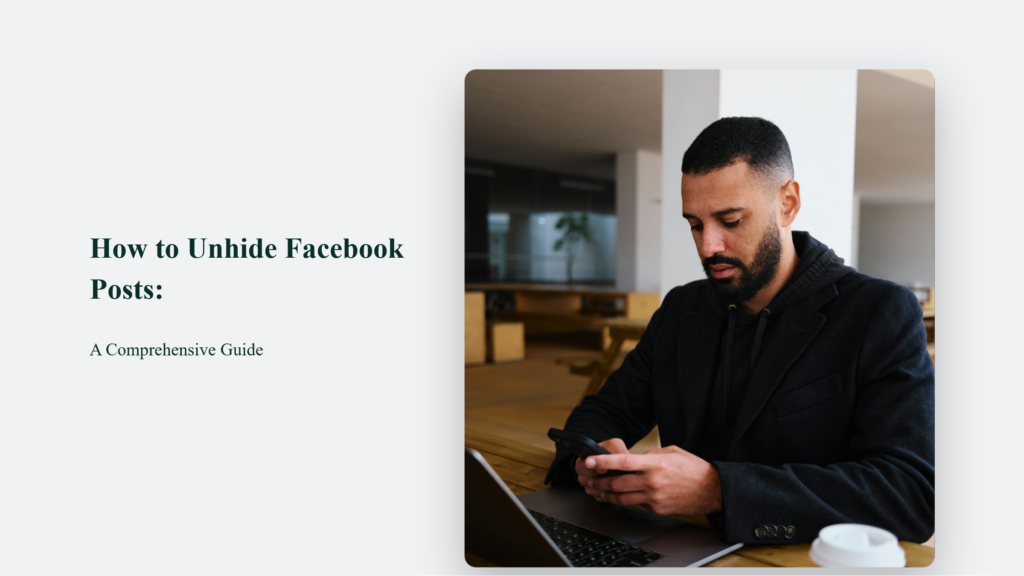
The Importance of Unhiding Facebook Posts
Facebook is more than just a social media platform; it’s a digital scrapbook that captures our lives most precious moments. From birthdays and graduations to vacations and milestones, our Facebook posts serve as a timeline of our experiences.
Accidentally hiding a post can be heartbreaking, as it may contain memories you want to revisit or share with loved ones. Moreover, hidden posts can also contain important information or updates you may have missed.
Understanding the Unhiding Process
Before we discuss how to unhide Facebook posts, it’s essential to understand the process. When you hide a post on Facebook, it doesn’t disappear entirely; instead, it becomes invisible to you and your friends. However, the post remains in your activity log, which records all your actions on the platform. By accessing your activity log, you can easily unhide any post that you’ve previously hidden.
Step-by-Step Guide: How to Unhide Facebook Posts
Access Your Activity Log
To access your activity log on Facebook, click on the downward-facing arrow in the top-right corner of your Facebook homepage. From the dropdown menu, select “Activity Log.”
Filter Your Activity Log
Once you’re in your activity log, you’ll see a list of all your Facebook activities, including posts, comments, and likes. To find hidden posts, click on the “Filters” option on the left-hand side of the page.
Select “Hidden from Timeline”
In the filter menu, scroll down and select “Hidden from Timeline.” It will display all the posts you’ve previously hidden from your timeline.
Unhide the Post
Once you’ve located the post you want to unhide, hover your cursor over the right-hand side of the post and click on the three dots (…) or ellipsis icon. A dropdown menu will appear, and you’ll see the option “Add to Profile” or “Show on Timeline.” Click on this option, and the post will become visible on your timeline again.
For mobile devices (Android/iOS):
- Open the Facebook app and tap on your profile icon.
- Tap on the three dots (…) in the top-right corner and select “Activity Log.”
- Tap on “Filters” and select “Categories.”
- Under “Categories,” select “Posts” and then “Posts hidden from profile.”
- Tap on the three dots (…) next to the post you want to unhide and select “Show on Timeline” or “Add to Profile.”
By following these simple steps, you can easily unhide any Facebook post you had previously hidden from your timeline. It allows you to revisit and share those memories or important updates with your friends and family.
Statistics and Data
Daily and Monthly Active Users:
According to Sprout Social, out of 3.065 billion monthly active users, 2.1 billion people use the platform daily, indicating a high engagement level among Facebook users. Hootsuite also reports that as of the second quarter of 2023, Facebook had 3.05 billion monthly active users and 2.09 billion daily active users.
Usage Time:
Kinsta mentions that Facebook users spend more time on the site than on any other social network, about an hour a day. This is supported by Backlinko, which cites an eMarketer study stating that the average time spent on Facebook per day will be 30.9 minutes in 2023.
Content Sharing and Viewing:
While the specific statistic that “51% of Facebook users say they use the platform to share and view photos and videos” is not directly corroborated by the provided sources, the extensive use of Facebook for content sharing and viewing is implied through the platform’s significant daily data generation of 4 petabytes and the fact that it remains the most-used social platform. Additionally, Herd Digital notes that 15% of Facebook users use the social platform to look and shop for products, indicating that users engage with various content types.
Demographics and User Behavior:
The sources provide insights into Facebook’s demographics and user behaviour. For example, more than 56% of Facebook users are male, and the platform has a diverse age distribution, with significant portions of the user base in various age brackets. This diversity in demographics further underscores the platform’s widespread appeal and role in users’ lives for sharing and consuming content.
The Bottom Line:
By following the steps outlined in this comprehensive guide, you can easily unhide Facebook posts and regain access to your cherished memories and important updates. Remember, your digital footprint on Facebook reflects your life’s journey, and preserving those moments is crucial. So, take control of your social media experience and never let another precious memory slip away.




