Ah, Pinterest! The visual wonderland where dreams are made and blog traffic soars. If you’re a beginner blogger looking to harness the power of Pinterest to skyrocket your blog’s success, you’ve come to the right place. In this in-depth, we’ll explore the ins and outs of using Pinterest for blogging, complete with anecdotes, opinions, and insights to make this piece relatable and unique. So, buckle up and let’s dive into the world of Pinterest!
Pinterest is a goldmine for bloggers, with over 400 million monthly active users worldwide. This platform is a treasure trove of inspiration, ideas, and opportunities for bloggers to reach a wider audience and drive website traffic. But how can you, as a beginner blogger, tap into this potential and use Pinterest to your advantage?
In this comprehensive guide, we’ll talk about, “How to Use Pinterest for Blogging”

The Pinterest Phenomenon: A Search Engine, Not Social Media
First, let’s clear up a common misconception: Pinterest is not a social media platform but a search engine. It means that, unlike Facebook or Instagram, your number of followers on Pinterest doesn’t matter as much. What’s important is understanding SEO and keywords to make your content discoverable and shareable.
As a search engine, Pinterest operates differently from social media platforms. Users come to Pinterest to search for ideas, inspiration, and solutions to their problems. They use keywords to find content, and the platform’s algorithm ranks pins based on their relevance, quality, and engagement. This means that to succeed on Pinterest, you must create high-quality, keyword-rich content that appeals to your target audience and encourages them to click through to your blog.
Conduct keyword research to identify the terms and phrases your target audience is searching for to optimise your Pinterest presence for search. Use these keywords in your pin titles, descriptions, and board names to improve your content’s discoverability and reach. Optimise your blog’s metadata, such as title tags and meta descriptions, to ensure that your content is easily indexed and ranked by Pinterest’s search engine.
The Art of Pinning: Creating Compelling Pins
To make the most of Pinterest for blogging, you need to create eye-catching pins that will entice users to click through to your blog. Here are some tips to help you craft the perfect pin:
- Use high-quality, visually appealing images that represent your blog post’s content. Choose bright, colourful, and attention-grabbing images, as these tend to perform better on Pinterest. Additionally, ensure your images are properly sized for the platform, with a recommended aspect ratio of 2:3 or 600×900 pixels.
- Write descriptive, keyword-rich titles and descriptions to improve your pin’s discoverability. Your pin title should be concise, informative and include your target keyword. Your pin description should provide additional context and information about your blog post and incorporate relevant keywords and hashtags to boost your content’s visibility in search results.
- Incorporate power words that evoke emotion and persuade users to take action. Power words, such as “amazing,” “ultimate,” and “secret,” can make your pin titles and descriptions more compelling and enticing, increasing the likelihood that users will click through to your blog.
- Be consistent with your brand voice and style to establish credibility and recognition. Use a consistent colour palette, typography, and design elements across your pins to create a cohesive and recognisable brand identity. It will help users recognise and associate your content with your blog, increasing their chances of engaging with your pins and visiting your website.
How to Use Pinterest for Blogging: Organising Your Content
Creating and organising boards on Pinterest is crucial for showcasing your blog content. Here’s how to do it:
- Create a board specifically for your blog, using your blog’s name as the board title. It will serve as a central hub for all your blog-related pins and make it easy for users to find and explore your content.
- Develop related boards that cater to your blog’s niche and audience interests. For example, if your blog is about healthy living, you might create boards for topics such as “Healthy Recipes,” “Fitness Tips,” and “Wellness Inspiration.” Organising your content into relevant boards makes it easier for users to discover and engage with your pins.
- Share other people’s pins on your boards to foster engagement and reciprocity. By curating and sharing high-quality content from other users, you can provide additional value to your audience and encourage them to engage with your pins. It can help increase your content’s visibility and reach on the platform.
The Data-Driven Approach: Harnessing Pinterest Statistics
Pinterest offers a wealth of data and insights that can help you refine your blogging strategy. Here are some key statistics to keep in mind:
- 71% of Pinterest users are female, making it an ideal platform for targeting a female audience.
- Pinterest trends last 21% longer than other online trends, providing ample opportunity for sustained engagement.
In Conclusion
Pinterest is a powerful tool for beginner bloggers looking to boost their blog’s visibility and traffic. You can make your content stand out and attract your target audience by creating compelling pins, and organising boards, and leveraging humour, quotes, rhetorical questions, and metaphors. So, go forth and conquer the Pinterestverse, and watch your blog soar to new heights!

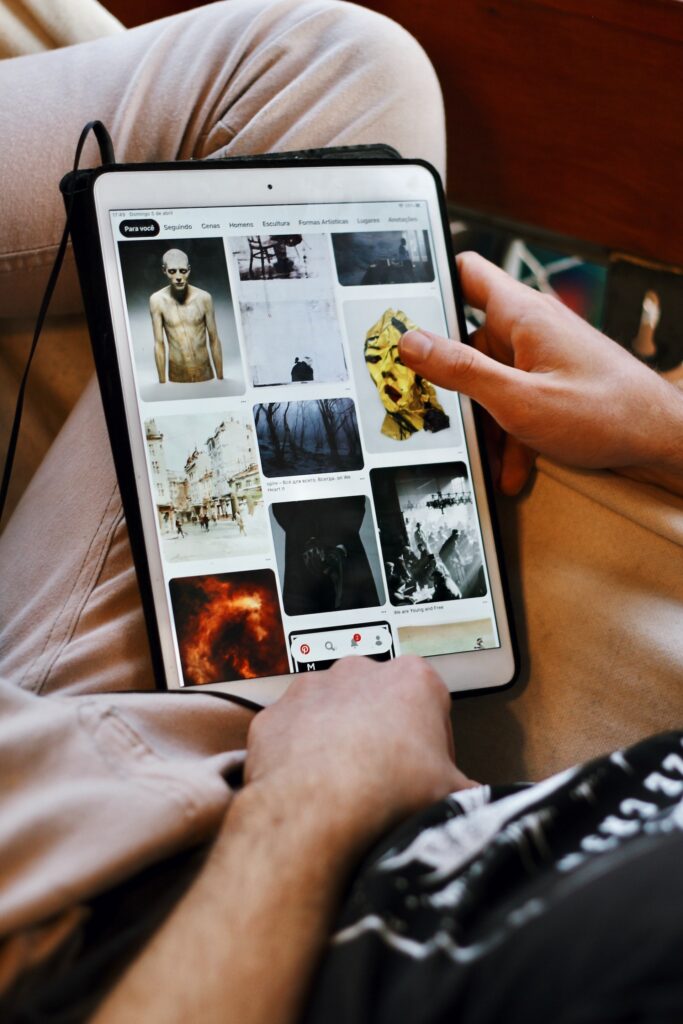
![The ‘Giveaway Piggy Back Scam’ In Full Swing [2022]](https://www.cjco.com.au/wp-content/uploads/pexels-nataliya-vaitkevich-7172791-1-scaled-2-683x1024.jpg)

