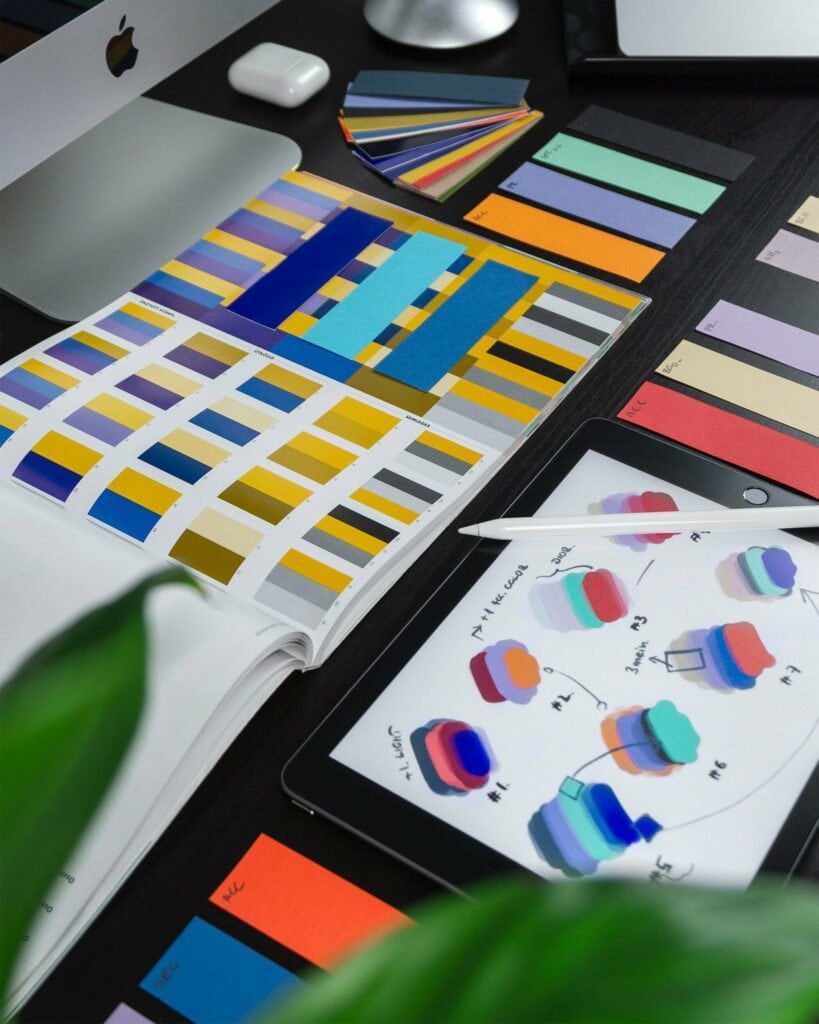Let’s face it: if your business isn’t on Google, it might as well not exist in today’s digital age. However, having a Google Business Profile isn’t enough. You need to verify it. Why? Because an unverified profile is like showing up to a party without an invitation – you’re there, but no one really trusts you.
I remember when I first tried to verify my business on Google. It felt like I was trying to crack the Da Vinci Code while blindfolded. But fear not, fellow entrepreneurs and small business owners. I’ve been through the trenches, and I’m here to guide you through how to verify your business on Google.
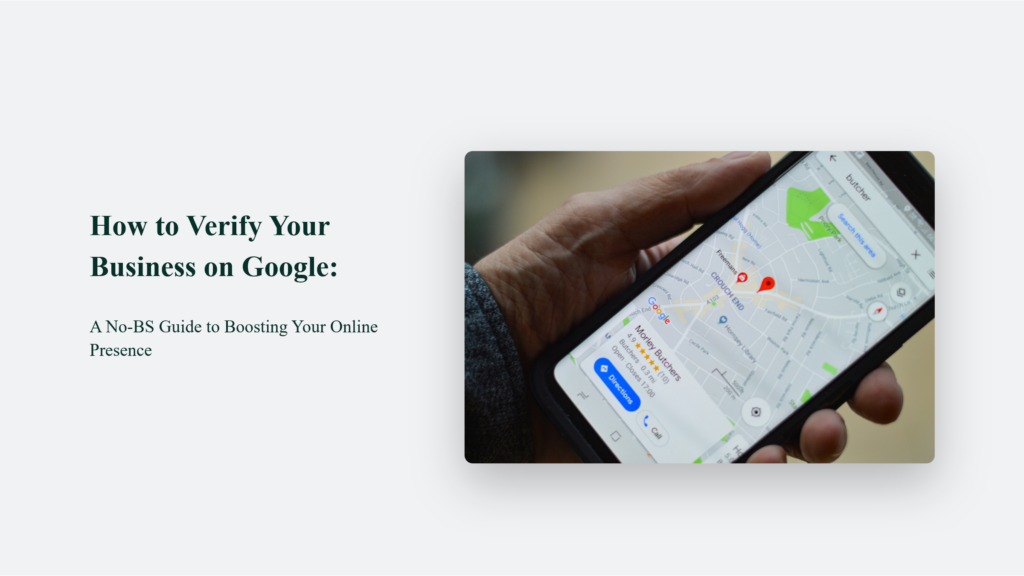
The Importance of Verifying Your Business on Google
Before diving into the how-to, let’s discuss why you should care. A verified Google Business Profile isn’t just a fancy digital badge. It’s your ticket to:
- Increased visibility in local search results
- Higher trust from potential customers
- The ability to respond to reviews (both the glowing and the not-so-glowing ones)
- Access to valuable insights about how customers find and interact with your business online
In fact, businesses with a verified Google profile complete and verified Google Business Profile are 2.7 times (or 170%) more likely to be considered reputable by consumers. Furthermore, these businesses experience a 70% increase in the likelihood of customer visits and a 50% increase in purchase consideration.
How to Verify Your Business on Google: The Step-by-Step Guide
Step 1: Claim Your Business Profile
If you haven’t already claimed your Google Business Profile, visit the Google Business Profile Manager (https://business.google.com/). Follow the prompts to claim your existing listing or create a new one if your business isn’t listed.
Step 2: Choose Your Verification Method
Google offers several verification methods, depending on your business type and information. The most common methods are:
- Postcard Verification
- Phone Verification
- Email Verification
- Video Verification
Step 3: The Verification Process
Let’s break down each verification method:
Postcard Verification
- Request a postcard through your Google Business Profile dashboard
- Wait for the postcard to arrive (typically 5-14 days)
- Enter the verification code from the postcard into your dashboard
- Note: The code expires after 30 days, so verify promptly
Phone Verification
- Select the phone verification option if available
- Receive an automated call or text with a verification code
- Enter the code in your dashboard
Email Verification
- Choose email verification if offered
- Receive an email with a verification link
- Click the link to verify your business
Video Verification
Video verification is becoming increasingly common and may be required even after attempting other methods.
- Select video verification
- Record a video showcasing your business (more details below)
- Upload the video
- Wait for Google to review and approve (typically 5-7 business days)
Video Verification: What to Include
If you’re required to submit a video verification, include the following:
- Exterior shots of your storefront or business location
- Interior views of your business space
- Footage of you interacting with business systems or employees
- Shots of nearby landmarks or street signs to confirm your location
- Examples of products or services you offer
Remember, the video doesn’t need to be professionally produced. It’s about proving your business’s legitimacy and location.
Common Pitfalls to Avoid
- Incorrect Business Information: Double-check all details before verification
- Using Personal Email: Use a business email for your Google profile
- Ignoring Guidelines: Carefully read and follow Google’s guidelines
- Impatience: Verification can take time, especially with postcard or video methods
After Verification: Next Steps
Once verified, optimize your profile:
- Add high-quality photos and videos
- Provide a detailed business description
- List your services or products
- Encourage and respond to customer reviews
- Post regular updates about your business
- Monitor insights to understand customer interactions
The Bottom Line
Verifying your Google Business Profile is a crucial step in establishing your online presence. While the process may seem daunting, it’s a necessary investment in your business’s visibility and credibility. By following these steps and being patient with the process, you’ll be well on your way to maximizing your online potential and reaching more customers through Google’s powerful platform.
Remember, the digital landscape is constantly evolving, so stay informed about any changes to Google’s verification process and keep your profile up-to-date to maintain your online edge.
Frequently Asked Questions:
How long does verification take?
It varies by method. Postcard verification can take up to two weeks, while phone and email are usually faster. Video verification typically takes 5-7 business days for review.
Can I verify multiple locations at once?
Yes, Google offers bulk verification for businesses with ten or more locations.
Is there a cost to verify my business on Google?
No, Google Business Profile verification is free.