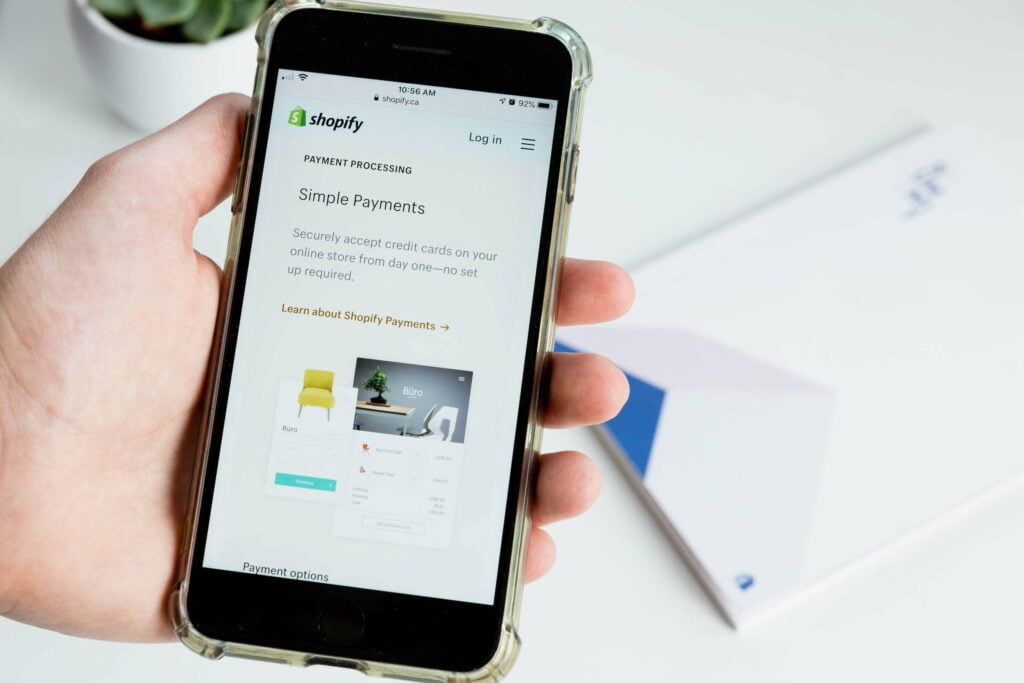In the digital age, where content creation has become an integral part of our lives, apps like CapCut have risen to prominence, offering users a myriad of tools to edit and enhance their videos. Developed by ByteDance, the powerhouse behind TikTok, CapCut has garnered attention for its user-friendly interface and robust editing features.
However, as with any app that gains popularity, questions about its safety, especially regarding data privacy and content appropriateness, have surfaced. Let’s dive deep in and find out is Capcut safe?
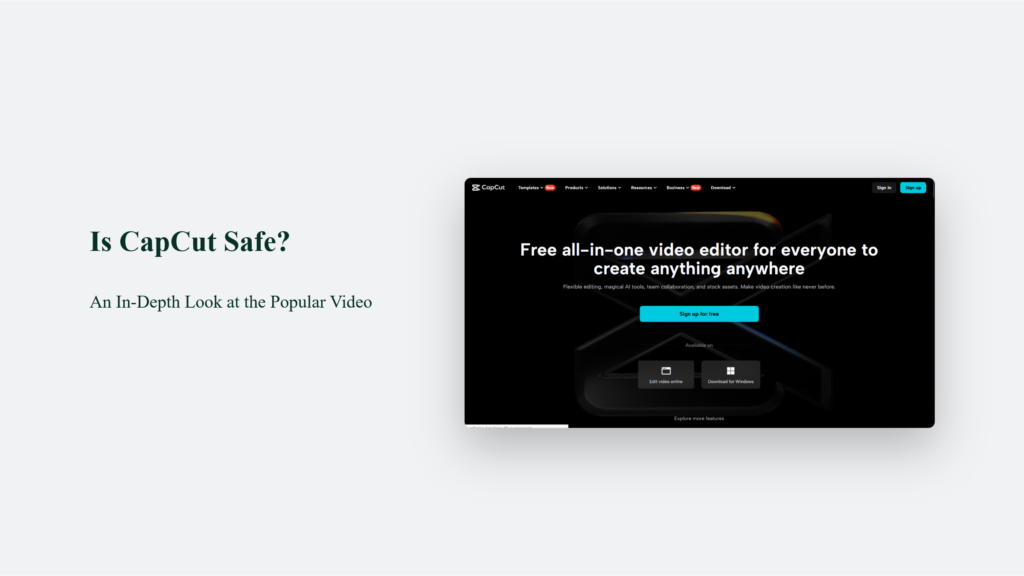
Key Takeaways
- Data Privacy and Security: While CapCut employs measures to protect user data, its collection and usage of personal information for targeted advertising should be noted. Users are advised to practice caution and review the app’s privacy settings.
- Content Appropriateness: The app’s access to explicit content and potential exposure to inappropriate material is a concern, especially for younger users. Parents should monitor their children’s use of the app and discuss online safety.
- Parental Guidance: There is no substitute for vigilant parental oversight. Engaging in discussions about digital footprints, privacy, and the type of content shared online is essential for fostering a safe online environment for children.
Introduction to CapCut:
CapCut, initially launched as ‘Jianying’ in China in 2019, has rapidly become a cornerstone in mobile video editing. This ascent to popularity is not without reason; CapCut’s comprehensive suite of editing tools, special effects, and seamless sharing options cater to a wide array of content creation needs.
Its integration with TikTok, a global social media phenomenon also developed by ByteDance, adds a layer of convenience and appeal for content creators. This synergy allows users to effortlessly post their edited videos directly to TikTok, tapping into the platform’s vast audience and participating in trending challenges and content streams.
The app’s user-friendly interface is a significant draw, making sophisticated video editing accessible to novices and experienced editors alike. Features such as advanced filters, special effects, and an extensive music library empower users to bring their creative visions to life with professional polish. Sharing templates further enhances CapCut’s community-driven aspect, encouraging collaboration and creativity among its user base.
CapCut’s meteoric rise is also reflected in its performance in app stores, where it has consistently ranked highly in both the US and China. This success underscores its widespread acceptance and effectiveness in meeting the evolving demands of digital content creators. Whether for personal enjoyment, brand promotion, or participating in the digital zeitgeist through TikTok, CapCut has established itself as an essential tool in the content creator’s toolkit.
Is Capcut Safe?
Data Privacy and Security Measures
CapCut’s developer, ByteDance, asserts that user data is securely encrypted, with privacy and security features like password protection for projects and watermarking videos to deter unauthorized use. Despite this, CapCut collects a wide array of data from its users, including device IDs, user content, and interaction data, primarily for targeted advertising and app improvement purposes.
It’s crucial to download CapCut from authorized sources and be mindful of the permissions it requests upon installation. Adjusting privacy settings within the app and being cautious about the personal content shared are vital steps in safeguarding one’s privacy.
Content Appropriateness and Parental Concerns
CapCut provides users with a creative outlet to explore video editing, including features that mimic those found on TikTok. However, this integration with TikTok brings to light concerns about content appropriateness. Explicit music and templates are accessible through CapCut, with no effective means to filter such content. It raises flags for parents worried about their children’s exposure to inappropriate material.
Moreover, the absence of direct messaging doesn’t completely eliminate the risk of predation, as interactions through comments on templates can indirectly provide a route for unwanted contact. Parents are advised to engage in open conversations with their children about their online activities and regularly check their CapCut and TikTok accounts for any concerning interactions.
The Bottom Line:
In conclusion, while CapCut offers an impressive suite of video editing tools, its safety comes down to how it is used and the measures users take to protect their privacy and security. By understanding the app’s features and potential risks and implementing best practices for online safety, users can enjoy CapCut’s benefits while minimizing potential drawbacks.
Frequently Asked Questions:
Is CapCut suitable for children?
CapCut is recommended for children aged 16 and older, with parental guidance advised due to the potential exposure to explicit content and privacy concerns.