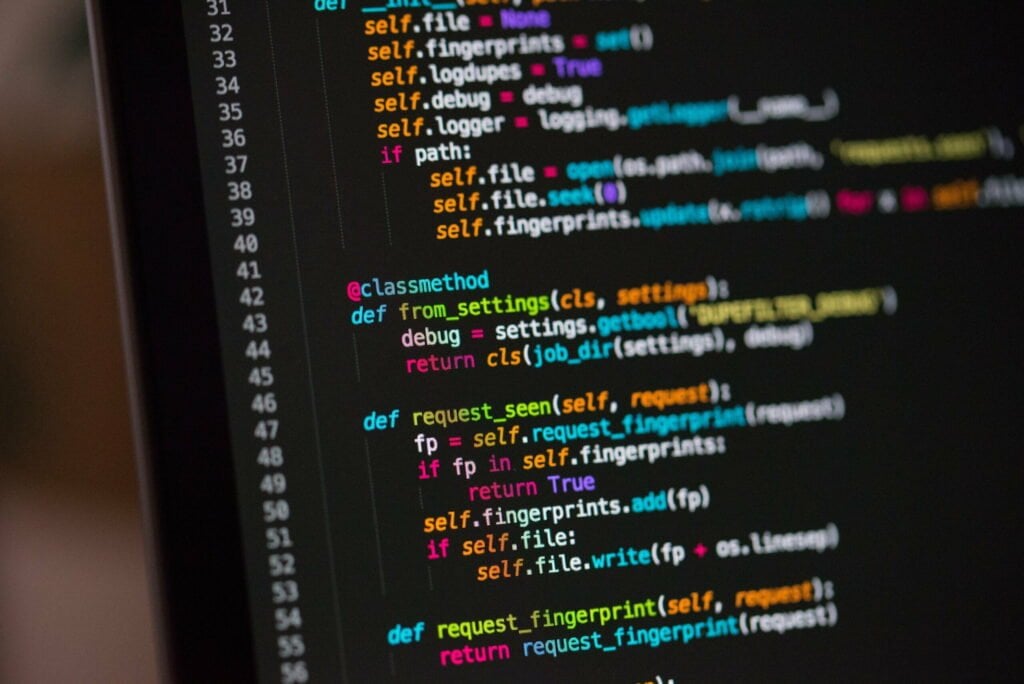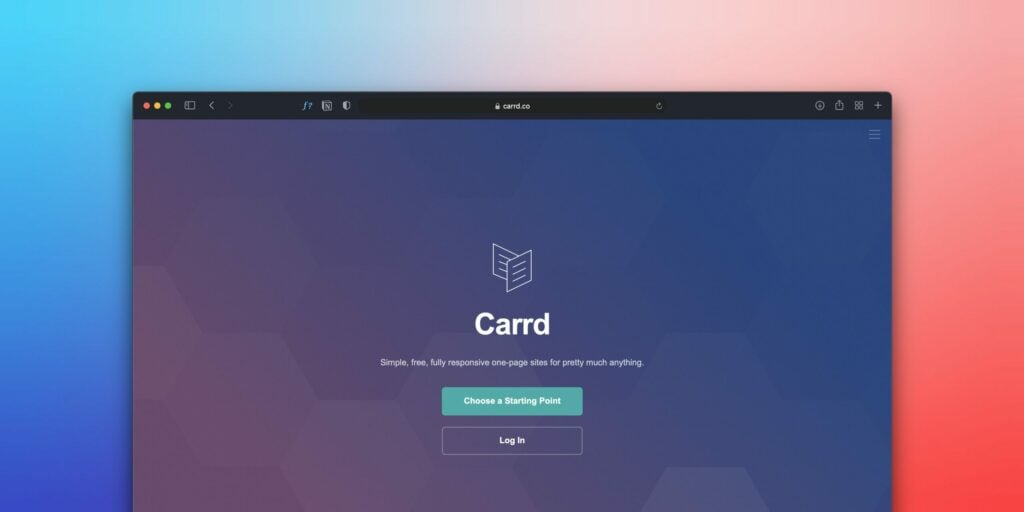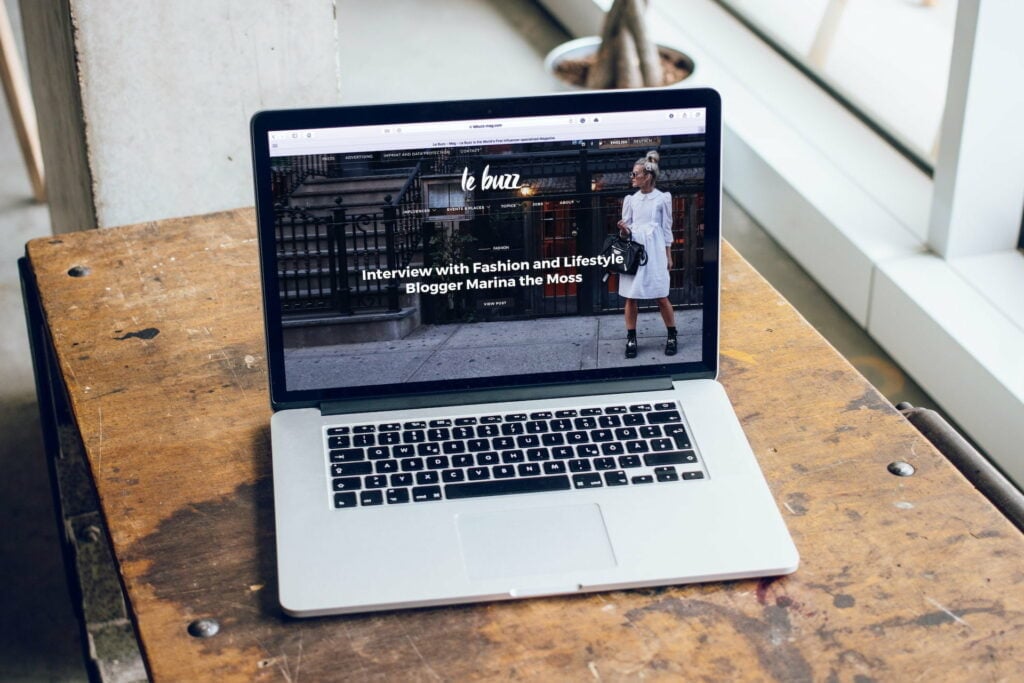Regular expressions, or regex for short, are a powerful tool for searching and manipulating text. They can be especially useful when working with HTML, as they allow you to quickly find and modify specific tags or attributes within an HTML document.
One common use case for regex in HTML is detecting specific tags. For example, let’s say you want to find all the anchor tags within an HTML document. You could use the following regex:
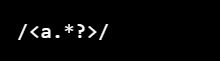
This regex will search for the opening angle bracket followed by the letter “a”, then zero or more characters (the .*? part), ending with a closing angle bracket. It will match any anchor tag, regardless of its attributes or content.
You can also use regex to find specific attributes within an HTML tag. For example, you want to find all the tags with a “class” attribute. You could use the following regex:
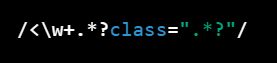
This regex searches for the opening angle bracket followed by one or more word characters (the w+ part), followed by zero or more characters (the .? part), followed by the attribute “class” and its value in quotation marks (the .? part). It will match any tag with a “class” attribute, regardless of the value of that attribute.
Once you’ve found the tags or attributes you’re looking for, you can also use regex to modify them. For example, you want to add a “target” attribute to all the anchor tags in an HTML document. You could use the following regex:
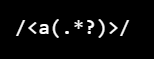
This regex searches for the opening angle bracket followed by the letter “a“, followed by one or more characters in parentheses (the .*? part). It will capture any attributes that the anchor tag already has. You can then use the replace function to add the “target” attribute, like so:
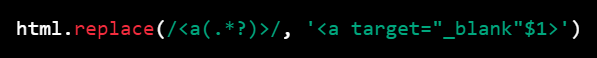
It will add the “target” attribute to all the anchor tags in the HTML document while preserving any other attributes the tags may have had.
The Bottom Line:
Overall, regex is a powerful tool for working with HTML tags and attributes. Whether searching for specific tags, modifying attributes, or both, regex can save you a lot of time and effort. Just be sure to test your regex thoroughly before applying it to your HTML, as a small mistake can have big consequences.