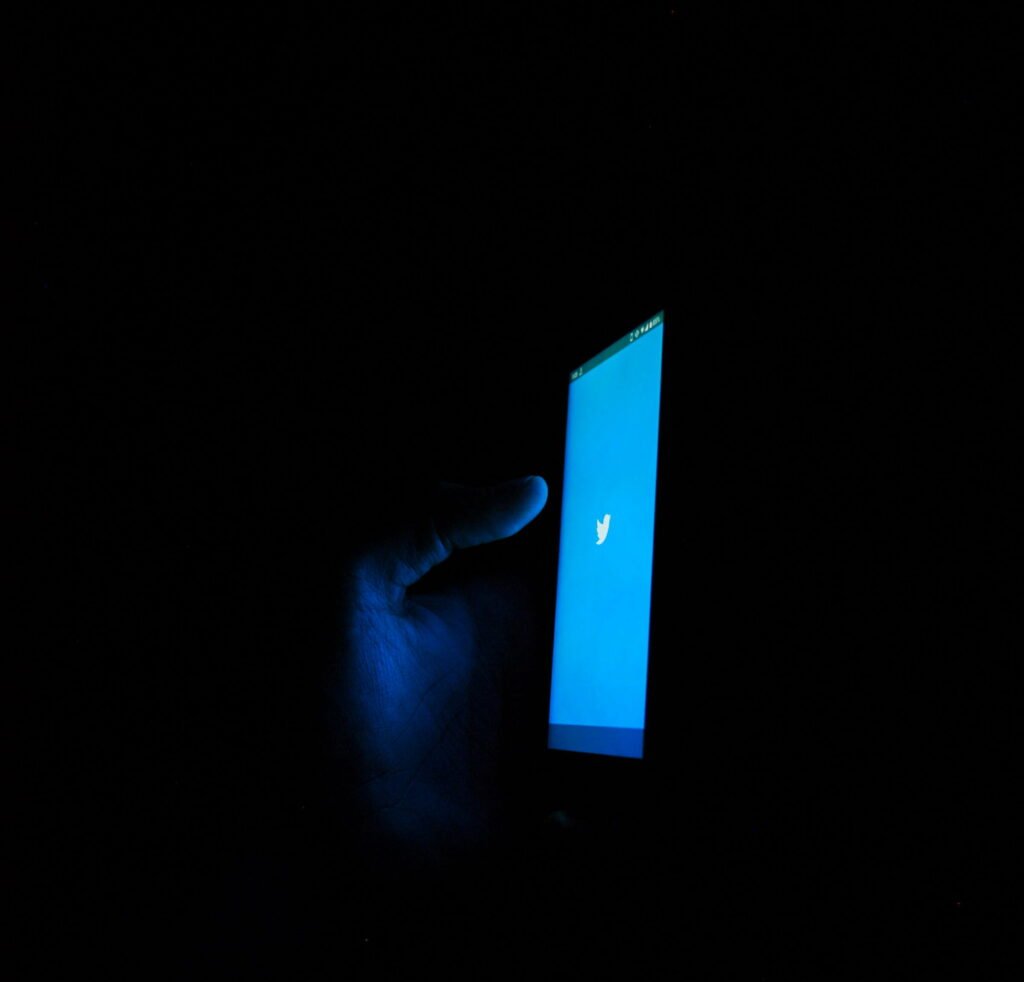

The Importance of a Professional LinkedIn Photo: A Step-by-Step Guide

As Seen On
Have you ever come across a LinkedIn profile with a blurry, poorly lit, or just plain unprofessional photo?
It’s not a great first impression. Yet, many people make the mistake of thinking that any photo will do for their LinkedIn profile. But let me tell you, having a professional LinkedIn photo is crucial for making a positive first impression and boosting your chances of being found, remembered, and hired.

In this blog post, I’ll give you the lowdown on taking the perfect professional LinkedIn photo to make you stand out from the crowd and give you a competitive edge in the job market.
The saying goes, “You only get one chance to make a first impression.” That’s why it’s so important to have a professional LinkedIn photo that accurately represents you and what you do.
But did you know that having a professional photo is also crucial for SEO? When you optimise your LinkedIn photo, you’re making it more likely that people will find your profile when searching for someone with your skills and experience.
Why is a Professional LinkedIn Photo Important for SEO?
A professional LinkedIn photo is essential for making a positive first impression and plays a role in SEO. A well-optimised picture can improve your chances of being found in search results, leading to more connections, job opportunities, and more visibility for your brand.
A professional LinkedIn photo can:
- Help you stand out from the crowd
- Increase your chances of being found in search results
- Make you more likely to be remembered
- Improve your chances of getting hired
- Give people a positive impression of you
How to Take a Professional LinkedIn Photo:

Taking a professional LinkedIn photo doesn’t have to be hard. Here’s how to do it:
- Dress professionally: Make sure you’re dressed in business attire appropriate for your industry.
- Choose a good background: Make sure your background is clean and uncluttered. Avoid using a busy background or one with a lot of personal items.
- Get a good angle: Make sure your head and shoulders are in the frame, and the photo is taken at eye level.
- Use natural light: Use natural light to illuminate your face and avoid harsh shadows.
- Smile and make eye contact: Make sure you’re smiling and making eye contact with the camera.
- Take multiple shots: Take multiple shots, so you have options to choose from.
Dos and Don’ts for a Professional LinkedIn Photo
Here are some things to keep in mind when taking your professional LinkedIn photo:
Do’s:
- Dress professionally
- Use natural light
- Smile and make eye contact
- Take multiple shots
Don’ts:
- Don’t use a selfie or a group photo
- Don’t use a background that is too busy or personal
- Don’t use an image that is blurry, poorly lit, or taken from a bad angle
- Don’t wear anything too revealing or casual
How to Edit and Optimise Your LinkedIn Photo for SEO
Once you’ve taken the perfect professional LinkedIn photo, optimising it for the platform and SEO is essential. Here’s how:
- Use keywords in your profile and headline: Use keywords that align with your skills and experience in your profile headline and summary. It will make it more likely that your profile will appear in search results when people are looking for someone with your skills.
- Crop the photo: Crop the photo so it’s a headshot and your head and shoulders are in the frame.
- Adjust the brightness and contrast: Make sure your face is well-lit, and the photo isn’t too dark or bright.
- Resize the photo: Make sure the photo is at least 400×400 pixels, the minimum size required for a LinkedIn profile photo.
- Use alt tags: Alt tags are the text displayed when an image cannot be loaded. Adding an alt tag that includes keywords relevant to your skills and industry will help search engines understand the context of your image.
- Use a consistent photo across other platforms: Your LinkedIn photo must be consistent with the photo you use on other professional platforms like Twitter, Facebook and Instagram, so people can easily recognise you and your brand.
The Bottom Line:
Having a professional LinkedIn photo is not only crucial for making a positive first impression, but it’s also an important aspect of SEO. Optimising your photo with relevant keywords, cropping and resizing it correctly, and using alt tags make it more likely that people will find your profile when searching for someone with your skills and experience. And if you need help marketing your business online, feel free to reach out to us, and we’ll be happy to help.
Casey Jones
Up until working with Casey, we had only had poor to mediocre experiences outsourcing work to agencies. Casey & the team at CJ&CO are the exception to the rule.
Communication was beyond great, his understanding of our vision was phenomenal, and instead of needing babysitting like the other agencies we worked with, he was not only completely dependable but also gave us sound suggestions on how to get better results, at the risk of us not needing him for the initial job we requested (absolute gem).
This has truly been the first time we worked with someone outside of our business that quickly grasped our vision, and that I could completely forget about and would still deliver above expectations.
I honestly can’t wait to work in many more projects together!
Disclaimer
*The information this blog provides is for general informational purposes only and is not intended as financial or professional advice. The information may not reflect current developments and may be changed or updated without notice. Any opinions expressed on this blog are the author’s own and do not necessarily reflect the views of the author’s employer or any other organization. You should not act or rely on any information contained in this blog without first seeking the advice of a professional. No representation or warranty, express or implied, is made as to the accuracy or completeness of the information contained in this blog. The author and affiliated parties assume no liability for any errors or omissions.

