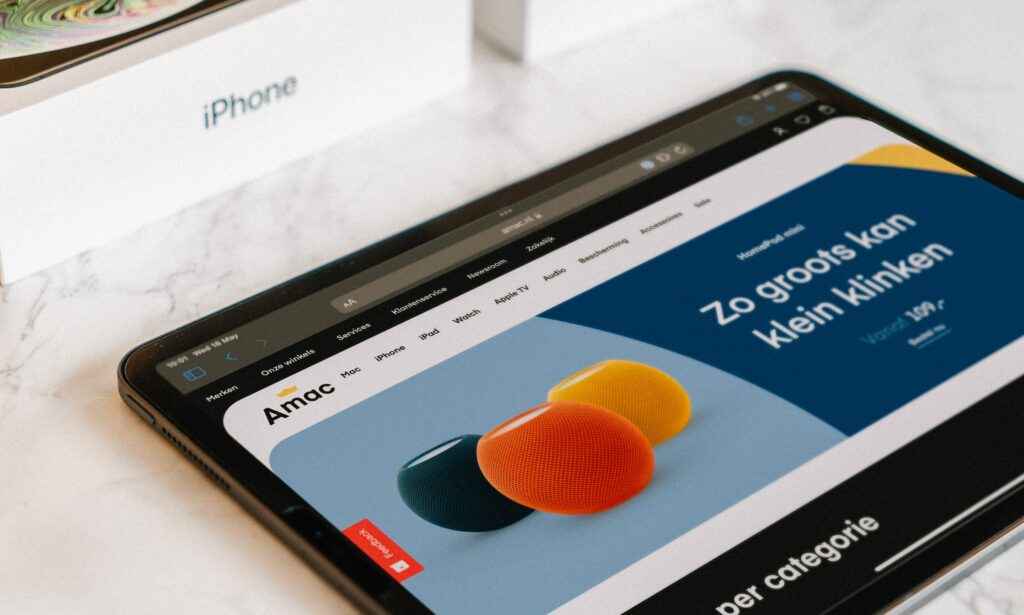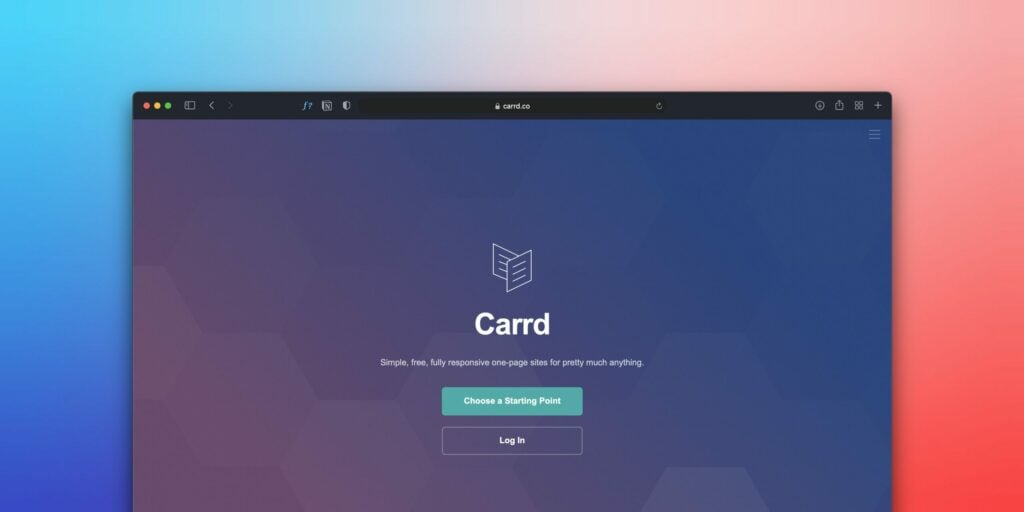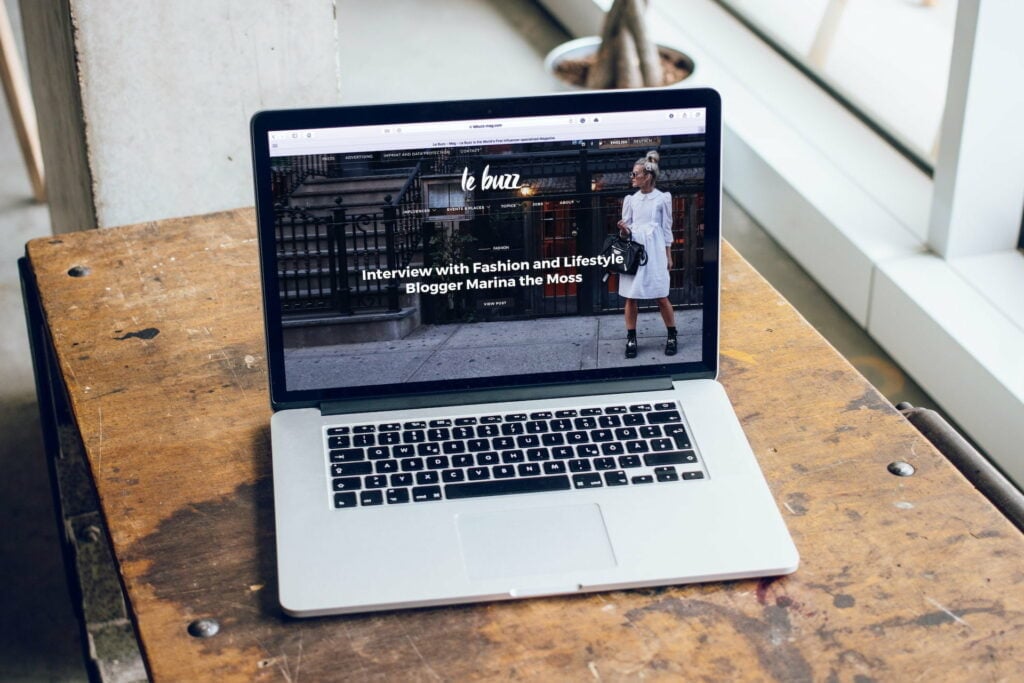So, you’re neck-deep in the blissful waters of Webflow, the popular web development tool that’s a must-have for any self-respecting web designer. The problem? Webflow cache, that frustratingly elusive beast, is giving you a tough time.
But hey, this is the digital wild west, and as cowboy coders, we’re ready to tame this beast, aren’t we?

Webflow Cache: The Invisible Party Crasher
Think of your browser as a party host. Every time you visit a website, it’s like throwing a party. Now, the Webflow cache is like that one guest who leaves behind all their leftovers. Sure, these leftovers (cached data) make it quicker to set up the next party (load the website), but sometimes, you want a fresh start. It can be as irritating as an uninvited party crasher who won’t leave.
Webflow cache, you’re like the onion of the web development world. You save us tears by speeding up load times, but sometimes you make us cry when we need a clean slate.
Webflow Cache 101: Why It’s Not The Devil
Despite our love-hate relationship with it, Webflow cache isn’t the devil incarnate. In fact, without it, we’d be wading through the quicksand of slow loading times. According to Google, a whopping 53% of mobile users abandon a site if it takes longer than 3 seconds to load. So, if you think about it, our dear friend Webflow cache is saving us from many abandoned websites.
- 47% of consumers expect a web page to load in 2 seconds or less.
- A 1-second delay in page response can result in a 7% reduction in conversions.
- If an e-commerce site makes $100,000 per day, a 1-second page delay could cost $2.5 million in lost sales annually.
Remember that scene in “The Matrix” where Morpheus asks Neo to choose between red and blue pills? In our case, the Webflow cache is the red pill that lets us stay in the speed paradise of the Matrix. But sometimes, like Neo, we might need to challenge the system.
Taming The Beast: Clearing Your Webflow Cache
“Hey, Webflow cache! I know Kung Fu!” Now, let’s get to the bit where we teach you how to challenge the system – the part where you learn to clear your Webflow cache when needed.
Wouldn’t you think there would be a big, shiny “CLEAR CACHE” button on the Webflow dashboard? But alas, the reality is a bit more complicated. Clearing your Webflow cache involves:
- A romantic dance with your browser settings.
- A secret whisper to your hosting settings.
- A gentle nudge to your project settings.
But what if I told you that this complicated dance could be broken down into easy steps? Here’s a listicle that Neo would kill for:
- Browser Cache: Go to your browser settings, and you’ll find an option to clear browsing data or clear cache. Select it, and your browser cache is history.
- Hosting Settings: This one’s tricky. It’s usually nestled under performance settings. You’ll need to log in to your hosting provider and find the option to clear the cache.
- Project Settings: Within Webflow, go to Project Settings > Hosting > Clear Cache. There you go! You’ve shown the Webflow cache; who’s the boss.
And just like that, you’ve cleared your Web flow cache. Now, you can start afresh, like a digital spring cleaning. Feels good, doesn’t it?
When to Clear Your Webflow Cache: A Moment of Truth
So now we know the “how”, but what about the “when”? When should you clear your Webflow cache? Is it when the moon is in the seventh house, and Jupiter aligns with Mars, or is there a more straightforward answer?
Jokes aside, you should clear your Webflow cache when you’ve made changes to your site that aren’t showing up. It’s like trying a new outfit, but your reflection still shows the old one. You’ll also want to clear the cache if your site runs slower than a tortoise on tranquillizers.
Remember, whenever you clear your cache, you tell your browser, “Forget everything you know about this site and learn it again.” It’s like wiping the browser’s memory clean, like Professor Xavier from X-Men zapping someone’s mind.
The Unseen Side Effects of Webflow Cache: Don’t Ignore!
Ah, the side effects. Just like those sneaky little footnotes in medication ads, the side effects of Webflow cache are important to note.
For instance, while our beloved cache speeds up our site, it can also cause a few hiccups. You might see old versions of your site or encounter errors that make no sense. It’s like the ghost of its past self haunts your site.
Furthermore, the cached data use up space on your computer. It’s not much, but if you’re one of those digital hoarders with every byte of storage packed, it might be time for a bit of a clear-out.
Webflow Cache: It’s Not You, It’s Me
As we wrap up, let’s not forget that Webflow cache isn’t inherently bad. It’s just misunderstood. After all, without it, we’d be stuck in the digital equivalent of a never-ending traffic jam.
As Oscar Wilde once said, “The only thing worse than being talked about is not being talked about.” And in our world, the only thing worse than dealing with cache issues is dealing with a slow-loading website.
So, let’s learn to live with our cache, to understand it, and to tame it when necessary. Because, like it or not, it’s an integral part of our Webflow journey.
Frequently Asked Questions:
What is Webflow cache?
Webflow cache is a technology used to store data to speed up load times for websites built with Webflow.
How do I clear my Webflow cache?
Clearing Webflow cache involves clearing your browser cache, your hosting settings cache, and your project settings cache in Webflow.
When should I clear my Webflow cache?
Clear your cache when changes to your site aren’t showing up, or if your site is running slower than usual.
Are there any side effects of Webflow cache?
Yes, it can sometimes cause old versions of your site to show up, or cause errors. It also uses up a small amount of space on your computer.
Why can’t Webflow automatically manage cache?
Automatic cache management can lead to other problems, including a delicate balance between performance and freshness of content.
Conclusion:
In conclusion, while the Webflow cache might be a thorn in our side at times, it is a necessary evil in the grand scheme of web development. So, let’s learn to coexist with it, manage it efficiently, and, yes, even appreciate it. After all, it’s here to make our lives easier, even if it doesn’t always seem that way.
And remember, when you’re feeling frustrated, take a deep breath, clear your cache, and know that every coder in the universe feels your pain. Happy caching! We’re all in this together.