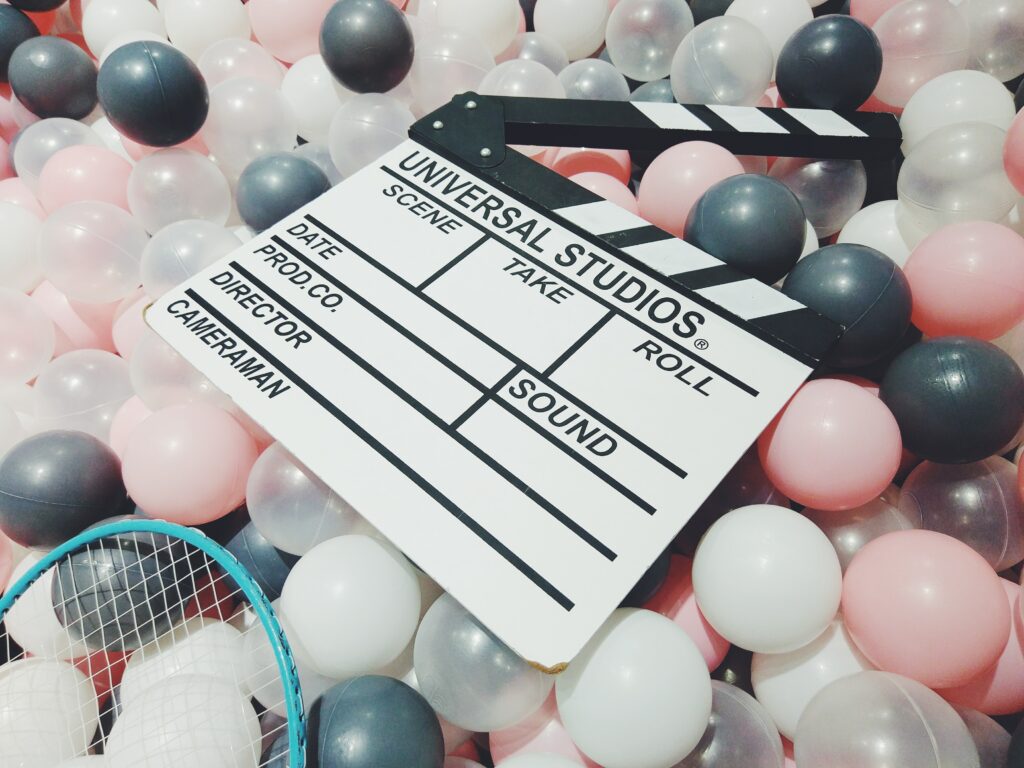The Importance of Website Accessibility Testing: A Digital Imperative

As Seen On
Picture this: You’ve just launched a sleek new website for your business. The design is stunning, the copy is compelling, and you’re ready to watch the leads roll in. But there’s a catch – many of your potential customers can’t navigate your site. Why? Because you’ve overlooked a crucial element: website accessibility.
Here’s a wake-up call: web accessibility lawsuits have skyrocketed by 320% between 2013 and 2022. That’s not just a trend; it’s a digital earthquake reshaping the online landscape. And if you’re not paying attention, you might find your business on shaky ground.
But here’s where it gets really interesting: website accessibility isn’t just about avoiding lawsuits. It’s about opening doors, expanding your reach, and, yes, even boosting your bottom line. So, buckle up because we’re about to dive deep into the world of website accessibility testing – and trust me, by the end of this, you’ll be looking at your website in a whole new light.

Understanding Website Accessibility: More Than Just a Buzzword
Let’s start with the basics. Website accessibility is about designing and developing websites that everyone can use, regardless of their abilities or disabilities. We’re talking about visual, auditory, physical, speech, cognitive, and neurological disabilities. It’s about creating a digital world that’s inclusive, not exclusive.
You might think, “Surely this only affects a small percentage of users?” Think again. According to the World Health Organization, about 16% of the global population lives with some form of disability. If your website isn’t accessible, you could be alienating over a billion potential customers.
But it’s not just about numbers. In many countries, it’s the law. The Web Content Accessibility Guidelines (WCAG) have become the gold standard for accessibility, and many jurisdictions are incorporating these guidelines into their legal frameworks. In Australia, the Disability Discrimination Act 1992 requires equal access to information and services, including websites.
Here’s where it gets really exciting: making your website accessible isn’t just good ethics or good law – it’s good business. Accessible websites have been shown to have better search engine optimization (SEO), improved user usability, and can help businesses tap into a market worth billions. Now, that’s what I call a win-win-win situation.
The Cost of Inaccessibility: A Price Too High to Pay
Still not convinced? Let’s talk numbers. The average cost of an accessibility lawsuit in the US is between $10,000 to $50,000. And that’s just for the small fries. Big companies have been hit with penalties in the millions. But the real cost? It’s not just about the money you might lose in a lawsuit. It’s about the money you leave on the table daily.
Consider this: the total disposable income for working-age people with disabilities is $1.9 trillion globally. That’s a market bigger than China, bigger than the EU, bigger than your wildest dreams. And if your website isn’t accessible, you’re essentially putting up a “closed” sign for this entire market.
But wait, there’s more. Inaccessible websites don’t just turn away potential customers with disabilities. They frustrate and alienate a much larger group of users who might have temporary or situational limitations. Think about someone trying to watch a video on your site while in a noisy café or a potential customer with a broken arm trying to fill out a form. Accessibility isn’t just about disabilities – it’s about creating a better user experience for everyone.
And let’s not forget about brand reputation. Consumers increasingly support businesses that demonstrate corporate social responsibility in today’s socially conscious world. An inaccessible website clearly conveys that you don’t care about inclusivity. Is that really the brand image you want to project?
Key Components of Website Accessibility Testing: Your Roadmap to Inclusivity
Now that we’ve established why accessibility matters, let’s dive into the how. Website accessibility testing isn’t a one-and-done deal. It’s a comprehensive process that involves multiple components:
- Automated Testing Tools: These are your first line of defence. Tools like WAVE, aXe, or Lighthouse can quickly scan your website and identify many common accessibility issues. They’re great for missing alt text, poor colour contrast, or improper heading structures.
- Manual Testing: But don’t rely on automated tools alone. They can’t catch everything. Manual testing involves human testers going through your website and checking for issues that automated tools might miss. It includes things like the logical reading order of content, the clarity of link text, and the site’s overall usability.
- User Testing: It is where the rubber really meets the road. Involving users with disabilities in your testing process can provide invaluable insights. They can identify issues that even experienced testers might overlook and provide real-world perspectives on your site’s usability. Keyboard
- Navigation Testing: Only some people use a mouse. Testing your site’s keyboard navigation is crucial for users with motor disabilities or those using assistive technologies.
- Screen Reader Testing: Screen readers are essential for users with visual impairments. Testing your site’s performance with popular screen readers like NVDA or VoiceOver can reveal critical accessibility issues.
Remember, accessibility testing isn’t a one-time event. It should be an ongoing process, integrated into your regular development and maintenance routines. Because here’s the kicker: accessibility isn’t just about compliance. It’s about creating a better user experience for everyone. And that’s something worth investing in.
Common Accessibility Issues and Solutions: Quick Wins for Big Gains
Now, I know what you’re thinking. “This all sounds great, but where do I start?” Well, buckle up because we’re about to explore some of the most common accessibility issues and their solutions. These are your low-hanging fruit—the quick fixes that can make a big difference.
- Alt Text for Images: This is Accessibility 101. Every image on your site should have descriptive alt text. It’s not just for screen readers—it also helps with SEO. Solution: Make it a policy never to upload an image without alt text. It’s that simple.
- Color Contrast: If your text doesn’t stand out from its background, many users will find it difficult to read. Solution: Use tools like the WebAIM Color Contrast Checker to ensure your colour combinations meet WCAG standards.
- Keyboard Navigation: Can users navigate your site using only a keyboard? If not, you’re excluding a significant number of users. Solution: Test your site using only a keyboard. Make sure all interactive elements can be accessed and operated.
- Form Labels: Unlabeled form fields are a nightmare for screen reader users. Solution: Always use proper label elements associated with form inputs. It’s better for all users and helps with form completion rates.
- Video Captions: Without captions, you’re excluding deaf users and missing out on the 85% of Facebook videos that are watched without sound. Solution: Always provide captions for your video content. It’s not just accessible – it’s good marketing.
- Descriptive Link Text: “Click here,” tells a screen reader user nothing about where the link goes. Solution: Use descriptive link text that makes sense out of context. “Learn more about our services” is much better than “Click here”.
- Proper Heading Structure: Headings aren’t just for styling – they create a hierarchical structure that helps users (and search engines) understand your content. Solution: Use headings (H1, H2, etc.) logically. Don’t skip levels.
Remember, these are just the tip of the iceberg. Addressing these common issues can dramatically improve your site’s accessibility. And the best part? Many of these solutions don’t just help users with disabilities—they improve the user experience for everyone.
The Unexpected SEO Boost: When Accessibility Meets Search Engine Optimization
Now, here’s where it gets really interesting. What if I told you that making your site more accessible could also boost your search engine rankings? That’s right – many accessibility best practices align perfectly with SEO best practices. It’s like hitting two birds with one stone, except in this case, both birds are actually golden geese.
Let’s break it down:
- Alt Text: We’ve already talked about how important this is for accessibility. But guess what? Search engines love alt text, too. It helps them understand what your images are about, which can improve your image search rankings.
- Proper Heading Structure: Again, this isn’t just about accessibility. Search engines use heading structure to understand the content and context of your pages. A well-structured page is more likely to rank well.
- Descriptive Link Text: Remember how we said “Click here” was bad for accessibility? It’s also bad for SEO. Google uses link text to understand what the linked page is about. Descriptive link text helps with both accessibility and SEO.
- Transcripts and Captions: Adding transcripts and captions to your video content makes it accessible and provides more text content for search engines to index, which can significantly boost your video SEO.
- Mobile Responsiveness: While not exclusively an accessibility feature, a mobile-responsive design is crucial for users with disabilities who may rely on mobile devices. It’s also a key ranking factor for Google.
- Site Speed: Accessibility often leads to cleaner, more efficient code. It can improve your site speed, which is another important ranking factor.
But here’s the kicker: Google has explicitly stated that they’re working on using accessibility as a ranking factor. While it’s not a major factor yet, the writing is on the wall. In the future, accessible sites may have a significant advantage in search rankings.
So, if you need another reason to prioritize accessibility, here it is. It’s not just about doing the right thing (although that’s important). It’s not just about avoiding lawsuits (although that’s crucial). It’s also about giving your site the best possible chance to rank well in search results. And in today’s competitive digital landscape, that’s an advantage you must pay attention to.

Implementing an Accessibility Testing Strategy: Your Roadmap to Inclusivity
Alright, so you’re convinced. Accessibility testing is important. But how do you actually implement it in your organization? Don’t worry; I’ve got you covered. Here’s your step-by-step guide to creating and implementing an accessibility testing strategy:
- Create an Accessibility Policy: Start by defining what accessibility means for your organization. Set clear goals and standards. Will you aim for WCAG 2.1 Level AA compliance? What timeline will you set for achieving these goals?
- Conduct an Initial Audit: Before improving, you need to know where you stand. Use a combination of automated tools and manual testing to assess your current level of accessibility.
- Prioritize Issues: Not all accessibility issues are created equal. Prioritize fixes based on their impact and the effort required to implement them. Quick wins should be your first priority.
- Integrate Accessibility into Your Development Process: Accessibility shouldn’t be an afterthought. Train your developers, designers, and content creators on accessibility best practices. Make accessibility checks a part of your regular quality assurance process.
- Invest in Tools and Training: There are many great accessibility testing tools out there. Invest in the ones that work best for your team. Also, consider getting team members certified in web accessibility.
- Involve Users with Disabilities: Nothing beats real-world testing. Consider partnering with organizations that can connect you with users with disabilities for testing.
- Implement Continuous Monitoring: Accessibility isn’t a one-time fix. Use automated tools to monitor your site for new issues continuously.
- Document and Track Progress: Keep detailed records of your accessibility efforts. It can be crucial if you ever face legal challenges.
- Review and Update Regularly: Technology and standards evolve. Make sure to review and update your accessibility policy and practices regularly.
Remember, implementing an accessibility strategy is a journey, not a destination. It requires ongoing commitment and effort, but the rewards—in terms of increased reach, improved user experience, and potential legal protection—are well worth it.
The Future of Web Accessibility: Embracing Innovation
As we wrap up our deep dive into website accessibility testing, let’s take a moment to look ahead. The future of web accessibility is exciting, with emerging technologies promising to make the web even more inclusive.
Artificial Intelligence (AI) and Machine Learning (ML) are set to revolutionize accessibility testing. We’re already seeing AI-powered tools that can automatically generate alt text for images or create real-time captions for videos. As these technologies advance, they’ll make it easier than ever to create and maintain accessible websites.
Virtual Reality (VR) and Augmented Reality (AR) also present new challenges and opportunities for accessibility. As these technologies become more prevalent, it will be crucial to ensure they’re accessible to all users.
However, perhaps the most exciting trend is the growing recognition of the importance of accessibility. More and more businesses are realizing that accessibility isn’t just a legal requirement or a nice-to-have – it’s a crucial part of creating a truly inclusive digital world.
Conclusion: Your Call to Action
We’ve covered a lot of ground, from the legal and financial implications of ignoring accessibility to the nuts and bolts of implementing an accessibility testing strategy. But here’s the bottom line: website accessibility testing isn’t just important – it’s imperative.
In a world where digital presence is everything, can you really afford to exclude a significant portion of your potential audience? Can you risk the legal and reputational damage of an inaccessible website? More importantly, don’t you want to contribute to creating a more inclusive digital world?
The good news is, you don’t have to do it alone. At CJ&CO, we’re passionate about creating websites that are beautiful, functional, and accessible to all. We’ve helped businesses of all sizes implement robust accessibility testing strategies, and we’d love to do the same for you.
So, here’s your call to action:
- Take the first step.
- Conduct an accessibility audit of your website.
- Implement some of the quick wins we’ve discussed.
If you need help, reach out to us. When it comes to website accessibility, the question isn’t, “Can you afford to do it?” It’s, “Can you afford not to?”
Remember, an accessible website isn’t just about compliance. It’s about opening your digital doors to everyone, creating a better user experience for all your visitors, and ultimately, growing your business in an ethical, inclusive, and forward-thinking way.
The future of the web is accessible. Are you ready to be part of it?
Frequently Asked Questions:
Is website accessibility only important for large businesses?
No, website accessibility is important for businesses and organizations of all sizes. All websites should strive to be accessible to ensure equal access for all users and to comply with legal requirements, regardless of the size of the business.
How does website accessibility affect SEO?
Many accessibility best practices align with SEO best practices. For example, proper heading structure, descriptive alt text for images, and clear, descriptive link text benefit both accessibility and SEO. Additionally, Google has indicated that accessibility may become a ranking factor in the future.
What are the WCAG guidelines?
WCAG (Web Content Accessibility Guidelines) are internationally recognized standards for web accessibility developed by the World Wide Web Consortium (W3C). They provide a set of recommendations for making web content more accessible to people with disabilities. The guidelines are organized under four principles: Perceivable, Operable, Understandable, and Robust (POUR).
Konger
Up until working with Casey, we had only had poor to mediocre experiences outsourcing work to agencies. Casey & the team at CJ&CO are the exception to the rule.
Communication was beyond great, his understanding of our vision was phenomenal, and instead of needing babysitting like the other agencies we worked with, he was not only completely dependable but also gave us sound suggestions on how to get better results, at the risk of us not needing him for the initial job we requested (absolute gem).
This has truly been the first time we worked with someone outside of our business that quickly grasped our vision, and that I could completely forget about and would still deliver above expectations.
I honestly can't wait to work in many more projects together!
Disclaimer
*The information this blog provides is for general informational purposes only and is not intended as financial or professional advice. The information may not reflect current developments and may be changed or updated without notice. Any opinions expressed on this blog are the author’s own and do not necessarily reflect the views of the author’s employer or any other organization. You should not act or rely on any information contained in this blog without first seeking the advice of a professional. No representation or warranty, express or implied, is made as to the accuracy or completeness of the information contained in this blog. The author and affiliated parties assume no liability for any errors or omissions.