In the vibrant world of Discord, a platform cherished by gamers and non-gamers alike for its robust communication features, the term “idle” often pops up, leaving many puzzled. What does idle mean on Discord? Let’s journey to demystify this common yet often misunderstood aspect of Discord’s user interface.
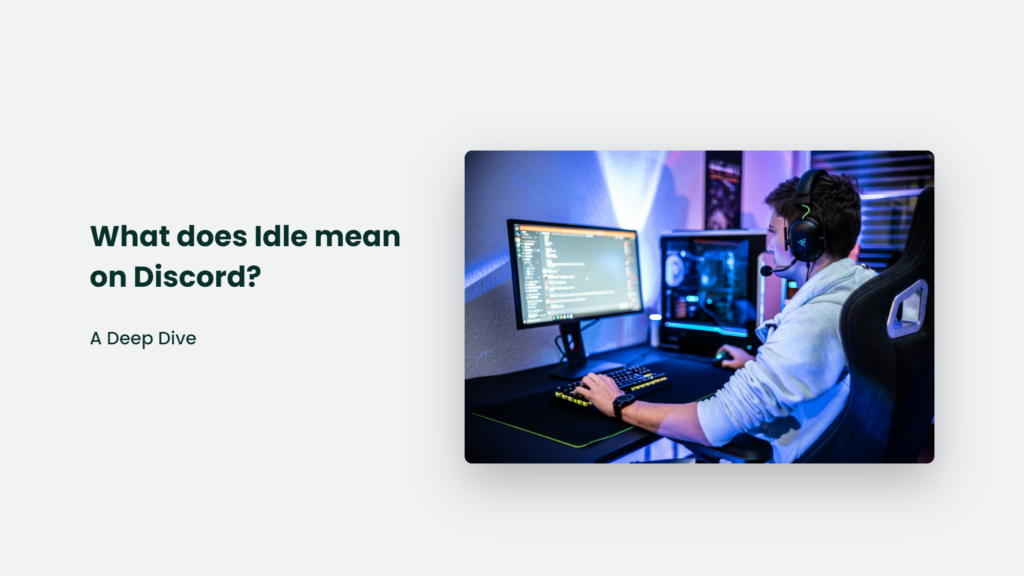
What does Idle mean on Discord?
At its core, Discord’s “idle” status is an automatic indicator that flags a user as temporarily inactive or away from their keyboard (AFK). This status is visually represented by a yellow crescent moon next to the user’s avatar, a subtle nudge to others that you might not respond promptly because you’ve stepped away.
A Closer Look at Discord Status Icons:
In the digital world of Discord, users present their availability and willingness to communicate nuancedly through a set of status icons. Each icon serves as a visual cue about a user’s current engagement level and helps set expectations for interaction.
Here’s a deeper dive into the significance of these status icons:
Online: The Green Dot of Active Engagement
The “Online” status is visually indicated by a green dot next to the user’s avatar. It symbolizes that the user is actively engaged on Discord and is likely to respond to messages or join in activities.
It’s the default status when you’re actively using the app, signalling that you’re open to communication and interaction with friends and community members.
Do Not Disturb (DND): The Red Signal to Pause
Marked by a red dot with a black dash, the “Do Not Disturb” status communicates a clear message: the user is not open to interruptions. This status is particularly useful when focus is needed, such as during gaming sessions, work, or study.
While DND is enabled, notifications are suppressed to minimize distractions, allowing the user to concentrate on the task without being pulled away by every ping.
Invisible: The Art of Lurking Unseen
A grey semi-filled dot represents the “Invisible” status and allows users to navigate Discord unseen by others. This status allows users to maintain privacy and control over their online presence. When set to “Invisible,” you appear offline to others but can still access all of Discord’s features, including reading messages and joining voice channels.
It’s a perfect status for when you want to be on Discord without engaging in active conversations or when you need a break from social interactions but still wish to stay informed.
Managing Expectations and Interactions
Understanding and utilizing these status icons effectively can greatly enhance your Discord experience. They allow you to manage expectations among friends and community members regarding your availability and readiness to interact.
By consciously choosing your status, you can control the flow of interactions to suit your current situation or mood, whether you’re fully engaged, need to focus, or prefer to stay in the background.

Setting Your Status to “Idle”
On Desktop/Web
For users navigating Discord on a desktop or web, setting your status to “idle” is a straightforward process:
- Start by clicking on your avatar, typically located at the bottom left corner of the Discord interface.
- Hover over the status panel that appears to reveal a selection of options.
- Select “Idle” from the available choices.
This action instantly updates your status, represented by a yellow crescent moon icon next to your avatar, signalling to others that you might not be immediately responsive.
On Android
Android users have a slightly different path to setting their status to “idle,” but it remains a simple process:
- Tap on your profile icon in the Discord app’s bottom panel.
- Proceed to tap on your username or profile picture to trigger the “Change Online Status” menu.
- Choose “Idle” from the menu options presented.
Upon selection, your status updates to reflect your idle state, visible to other users through the indicative yellow crescent moon icon beside your avatar.
On iOS
For those on iOS devices, the process mirrors the simplicity and efficiency found in other platforms:
- Tap on your profile icon at the screen’s bottom right corner.
- Tap on “Set Status” to access the status options.
- Select “Idle” from the popup menu.
This action changes your status to “idle,” enabling a non-intrusive way to indicate your temporary unavailability to your community.
The Strategic Importance of “Idle” Status
Understanding and utilizing Discord’s “idle” status transcends mere functionality; it embodies a thoughtful approach to digital communication. By manually setting your status to “idle,” you offer your friends and community members a courteous heads-up about your likelihood of delayed responses.
This feature is particularly beneficial in maintaining transparency and managing expectations within Discord’s fast-paced environment, where real-time interaction is often the norm.
Moreover, the “idle” status can serve as a subtle boundary-setting tool, allowing users to carve out necessary breaks or focus periods without fully disconnecting from the platform. Whether stepping away for a brief respite or multitasking away from the keyboard, setting your status to “idle” communicates your temporary absence in a universally understood manner.
The Art of Custom Statuses:
The Art of Custom Statuses on Discord is a fascinating way to infuse your digital presence with a unique blend of creativity and personal expression. Discord, a platform that has become a staple in the gaming community and beyond, offers users the ability to go beyond simple online or offline indicators.
This feature allows individuals to communicate their current activities, mood, or humor through personalized messages that appear alongside their profile to friends and community members.
Crafting Your Digital Persona
Custom statuses on Discord serve as a dynamic canvas for users to express themselves. You can indicate that you’re engrossed in a marathon gaming session, taking a break, focusing on work, or just setting a whimsical tone for your digital day. This personal touch adds depth to user interactions, making the online experience more engaging and personalized.
The How-To of Custom Statuses
Setting up a custom status on Discord is straightforward. Users can access this feature by clicking on their profile picture at the bottom left of the Discord interface, selecting ‘Set a Custom Status,’ and then entering their desired message.
They also have the option to choose the duration for which the status will be displayed, ranging from 30 minutes to set it until manually cleared. This flexibility allows users to tailor their visibility and availability to real-world activities and commitments.
Creative Expressions and Practical Uses
The beauty of custom statuses lies in their dual role: they are both a medium for personal expression and a tool for communication. For instance, you can creatively let your friends know you’re “Diving into the depths of coding” or simply “Out for a walk in nature 🌳.” These statuses can also serve a practical purpose, such as indicating when you’re “On a tight deadline, responses will be slow” or setting expectations with a status like “Streaming live now! 🎮 Join us!”.
The Impact on Community Interaction
Custom statuses have transformed how communities interact on Discord. They add a layer of richness to the user profile, encouraging more nuanced communication within servers. This feature supports the platform’s ethos of building communities by enabling users to share a piece of their personality or daily life, fostering deeper connections.
The Bottom Line:
Embarking on your Discord journey with a clear understanding of what “idle” means enhances your experience and contributes to a more cohesive and understanding community. Whether deep into gaming, participating in vibrant discussions, or simply taking a breather, your status communicates your presence in this digital realm, bridging the gap between expectation and reality.
Frequently Asked Questions:
How long does it take for Discord to set my status to “idle” automatically?
Discord typically switches your status to “idle” after about 5 minutes of inactivity.
Can I still receive messages while my status is set to “idle”?
Yes, being “idle” doesn’t affect your ability to receive messages. It simply indicates to others that you might not respond immediately
Is it possible to permanently set my status to “idle”?
While you can manually set your status to “idle,” Discord may automatically update it based on your activity. For a more permanent solution, you’d need to manually set it to “idle” each time you’re stepping away.




