Let’s face it: we’re all drowning in a sea of tasks, deadlines, and that ever-growing to-do list that seems to mock us from our desks. You’ve tried everything – sticky notes plastered across your monitor, countless apps promising to revolutionise your workflow, maybe even a brief stint with bullet journaling (because who doesn’t love spending hours drawing little boxes and arrows?).
But here’s the kicker: despite all these “solutions,” you’re still feeling about as productive as a sloth on a lazy Sunday afternoon. And let’s be honest, it’s not for lack of trying. You’re working harder than ever, yet somehow, that mountain of tasks just keeps growing.
So, what gives?
Traditional productivity methods are about as effective in today’s fast-paced, hyper-connected world as a horse and buggy on a Formula 1 track. They’re outdated, clunky, and frankly, they’re holding you back.
But before you give up and resign yourself to a life of chaos and missed deadlines, let me introduce you to what is ClickUp?
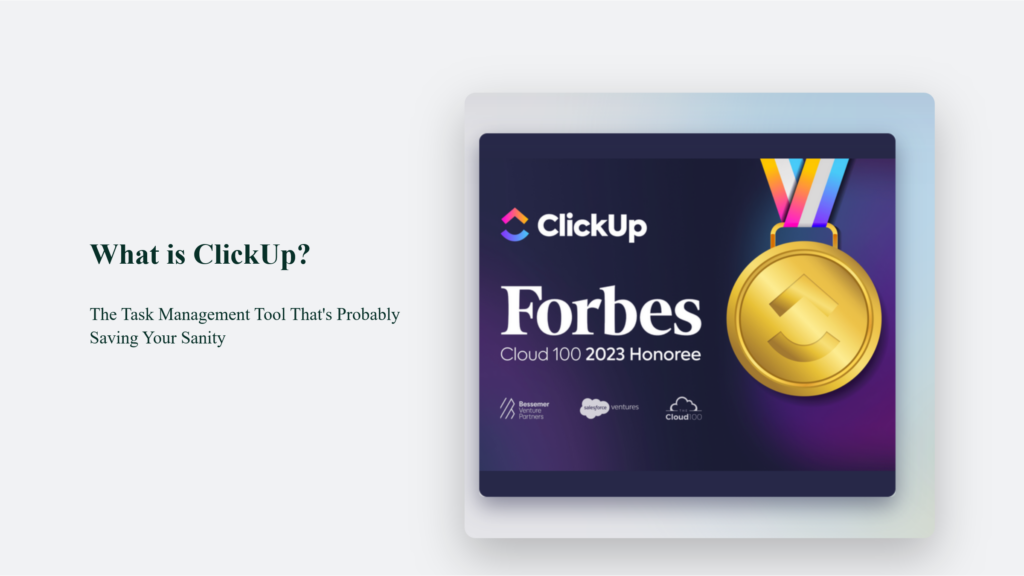
What is ClickUp? A Brief Overview of This Project Management Tool
ClickUp isn’t just another task management tool. It’s the Swiss Army knife of productivity – a versatile, all-in-one platform that’s been turning heads and changing lives in the world of work.
Born out of frustration with existing productivity tools, ClickUp was created to be the ultimate solution for individuals and teams drowning in the complexity of modern work life. It’s like the lovechild of a project management tool, a note-taking app, and a personal assistant – all rolled into one sleek, user-friendly package.
The ClickUp app stands out for its real-time reporting and performance tracking capabilities, making it a versatile and user-friendly tool for both mobile and desktop platforms.
But here’s where it gets really interesting: ClickUp isn’t just about managing tasks. It’s about reimagining how we approach work itself. It’s about breaking down the barriers between different aspects of our work lives and creating a seamless, integrated experience that actually makes sense.
And people are taking notice. As of 2023, ClickUp has “almost 10 million users spanning nearly 2 million teams“ But what exactly is it about ClickUp that’s got everyone buzzing? Let’s dive in.
The Core Features That Make ClickUp Tick:
Task Management on Steroids: Track Progress Efficiently
First things first: ClickUp does task management, and it does it well. But calling ClickUp a task management tool is like calling a smartphone a device for making calls. Sure, it does that, but that’s just scratching the surface.
ClickUp’s task management is like task management if it hits the gym, has a PhD, and has learned to juggle – all at the same time. You can create tasks, subtasks, checklists, and even dependencies. You can assign tasks to team members, which helps them manage their priorities effectively by displaying their assigned tasks on their home pages. You can set due dates, add time estimates, and track progress. But that’s just the beginning.
ClickUp allows teams to manage tasks effectively within collaborative environments, making it easier to maintain productivity and streamline workflows.
Views for Days: Lists, Boards, Calendars, and More
Here’s where ClickUp starts to differentiate itself. It offers multiple views of your tasks because, let’s face it, we don’t all think in neat little lists.
In addition to these views, ClickUp provides advanced features like Gantt Charts and automations that enhance its functionality, even in the free plan, although with some limitations.
Want a Kanban board to visualise your workflow? ClickUp’s got you covered. Prefer a calendar view to see your deadlines at a glance? No problem. Need a Gantt chart to map out your project timeline? ClickUp says, “Hold my beer.”
But here’s the real kicker: you can switch between these views instantly. It’s like having multiple productivity tools in one, each catering to a different aspect of your work or personal style. Plus, you can organize tasks using the ClickUp mobile application, making it easier for team members to manage their to-do lists efficiently and stay on track regardless of their location.
Customisation: Because One Size Fits None
If there’s one thing ClickUp understands, no two people (or teams) work exactly the same way. That’s why they’ve made customisation a core part of their platform.
You can create custom fields, set up your own statuses, and even design your own dashboards. It’s like having a productivity tool that moulds itself to your needs rather than forcing you to adapt to it.
And the best part? These customisations can be applied at various levels – from individual tasks to entire projects or workspaces. It’s like having a tailor-made suit but for your workflow. Additionally, ClickUp offers more advanced features that help enhance productivity and streamline workflows, making it suitable for teams of varying sizes and complex projects.
Why ClickUp Might Just Change Your (Work) Life
The Holy Grail of Productivity: Everything in One Place
Remember that feeling of frantically searching through emails, chat messages, and countless browser tabs just to find that one piece of information you need? ClickUp says, “No more.”
ClickUp aims to be your single source of truth – where all your work lives. Tasks, documents, conversations, goals – they’re all there, interconnected and easily accessible. It’s like having your entire work life neatly organised in one place without needing a filing cabinet the size of a small country. As a cloud-based platform, ClickUp facilitates collaboration and workflow consolidation, making it an essential tool for teams, especially those working remotely.
Collaboration That Doesn’t Make You Want to Scream
If you’ve ever worked on a team project, you know that collaboration can sometimes feel like herding cats – in a thunderstorm. ClickUp tackles this head-on with features designed to make teamwork actually work. As a project management tool, ClickUp helps teams streamline workflows and enhance collaboration.
Comments, mentions, and notifications keep everyone in the loop without the need for endless email chains. Assignees and watchers ensure that tasks stay intact. Real-time editing means you can wave goodbye to the days of “Version_Final_FINAL_v2.docx”.
Automation: Automate Repetitive Tasks Because Life’s Too Short for Busywork
Here’s a statistic that might blow your mind: ClickUp claims to save users an average of 1 day per week in productivity gains. How? Two words: Task Automation.
ClickUp’s automation features are like having a tireless assistant who never sleeps, never complains, and never asks for a raise. You can set up rules to automatically assign tasks, update statuses, send notifications, and more. It’s like teaching your workflow to run on autopilot, freeing you to focus on the work that matters. Additionally, ClickUp helps manage projects by organizing, tracking, and collaborating on project tasks to ensure timely completion and efficient workflow management.
The Dark Side of ClickUp (Yes, There Is One)
Now, I know what you’re thinking: “This sounds too good to be true. What’s the catch?” Well, dear reader, you’re right to be skeptical. ClickUp isn’t perfect (gasp!), and it’s only fair we discuss its shortcomings.
The Learning Curve: It’s a Mountain, Not a Molehill
Let’s not sugarcoat it: ClickUp’s learning curve is steeper than a black diamond ski slope. With great power comes great complexity, and ClickUp is nothing if not powerful.
The sheer number of features and customisation options can be overwhelming, especially for new users. It’s like being handed the controls of a spaceship when all you wanted was a bicycle. Sure, once you figure it out, you can go to the moon – but in the meantime, you might find yourself floating aimlessly in space.
Feature Overload: When Too Much of a Good Thing Becomes Bad
ClickUp’s strength – its vast array of features – can also be its weakness. For some users, particularly those with simpler needs, ClickUp can feel like using a sledgehammer to crack a nut.
While great for power users, the constant updates and new features can be disorienting for those who just want a stable, simple tool. It’s like trying to read a book while someone keeps adding new chapters and rearranging the pages.
ClickUp vs. The World: How It Stacks Up Against Competitors
Now, ClickUp isn’t the only fish in the sea of productivity tools. So, how does it compare to its competitors?
ClickUp is a leading solution in the project management software space, offering a versatile platform for project planning, tracking, and collaboration among teams.
Compared to Asana, ClickUp offers more customisation options and features at a lower price point. Compared to Trello, ClickUp provides more robust project management capabilities beyond simple Kanban boards. And when pitted against Monday.com, ClickUp holds its own with a more intuitive interface and better free plan.
But here’s the thing: ClickUp’s main strength is combining the best features of many project management tools into one platform. It’s like having a Swiss Army knife when everyone else is carrying a single-purpose tool.
However, this jack-of-all-trades approach isn’t for everyone. Some users prefer the simplicity and focus of more specialised tools. It’s the classic generalist vs specialist debate that has played out in the world of productivity software.
Is ClickUp Right for You? A No-BS Guide to Deciding
So, after all this, how do you decide if ClickUp is right for you? Here’s a quick guide:
ClickUp might be for you if:
- You’re juggling multiple projects or wearing many hats in your work
- You’re tired of switching between multiple apps to get things done
- You love customising your workflow and tools
- You’re not afraid of a learning curve if it means more power and flexibility
- You need a tool to effectively manage projects by organizing, tracking, and collaborating on tasks
ClickUp might not be for you if:
- You prefer simple, streamlined tools with minimal features
- You’re looking for a quick fix to your productivity woes
- You don’t have the time or patience to learn a complex new system
Conclusion: The Future of Work (and Why ClickUp Might Be Leading the Charge)
As we hurtle towards an increasingly digital and remote future of work, tools like ClickUp are becoming less of a luxury and more of a necessity. The ability to manage complex projects, collaborate seamlessly, and automate repetitive tasks isn’t just nice to have – it’s essential for staying competitive. ClickUp, as a project management tool, is crucial for teams looking to streamline workflows and enhance productivity.
ClickUp, with its all-in-one approach and constant innovation, is positioning itself at the forefront of this shift. It’s not just a task management tool – it’s a glimpse into the future of how we might work.
But here’s the thing: ClickUp, or any tool, isn’t a magic bullet. It won’t solve all your productivity problems overnight. It will give you a powerful set of tools to tackle those problems head-on.
So, is ClickUp the answer to all your productivity woes? Maybe. Maybe not. But one thing’s for sure: it’s changing the game and worth noticing.
In the end, the question isn’t just, “What is ClickUp?” The real question is: “What could ClickUp help you become?” And that, dear reader, is a question only you can answer.
Frequently Asked Questions:
Can ClickUp be used for personal task management, or is it only for teams?
ClickUp is versatile and can be used for both personal task management and team collaboration. Its customization features allow you to tailor it to your specific needs, whether you’re managing personal projects or coordinating large teams.
What industries or types of work is ClickUp best suited for?
ClickUp is designed to be flexible and can be adapted to various industries and work types. It’s particularly popular in tech, marketing, and creative fields, but it can be customized for virtually any type of work that involves task management and collaboration.
How steep is the learning curve for ClickUp?
The learning curve for ClickUp can be quite steep, especially if you plan to use its more advanced features. However, the basic functions are relatively intuitive, and ClickUp provides extensive documentation and tutorial videos to help users get started.




