In digital innovation, Intel stands as a colossus, driving advancements that underpin much of our daily technology use. Among its myriad contributions, the Intel iCLS Client emerges as a pivotal yet often overlooked component. But what exactly is the Intel iCLS Client, and why does it matter to Australian users?
This article delves into the What is Intel iCLS Client, exploring its functionality, security implications, and role within the broader Intel ecosystem.
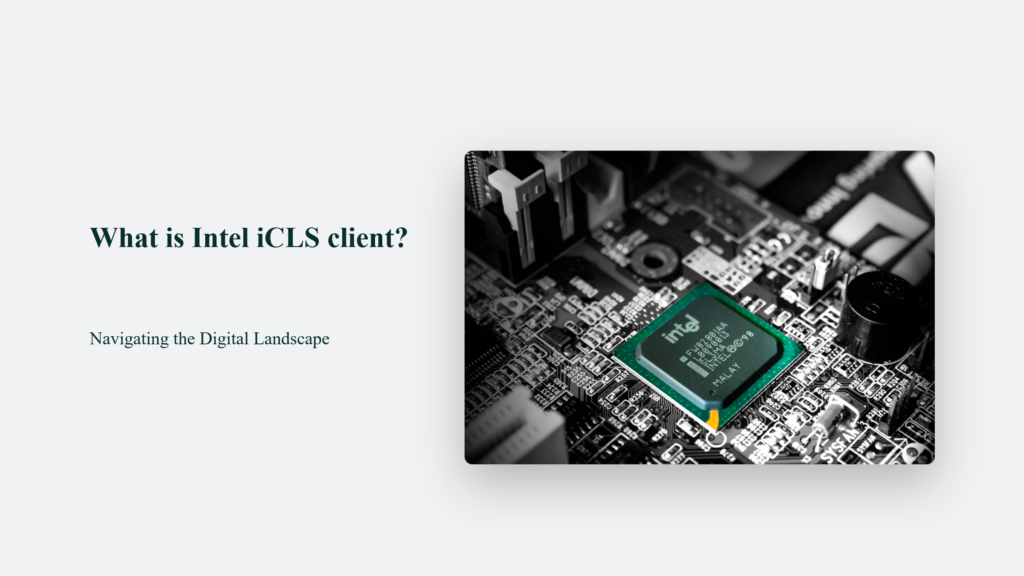
Key Takeaways: Understanding the Impact
- Enhanced Security: The iCLS Client ensures that only licensed and legitimate features are activated on your Intel device, offering protection against unauthorised access and potential security breaches.
- Optimised Performance: Managing the activation of device capabilities helps optimise the performance of your Intel hardware, ensuring that you’re getting the most out of your technology investment.
- Seamless Integration: It operates quietly in the background, offering a seamless experience without the user’s manual intervention.
What is Intel iCLS Client?
The Intel iCLS Client, standing for Intel Capability Licensing Service Client, is a crucial software component that plays a significant role in the broader ecosystem of Intel’s hardware products. This service facilitates the secure activation and management of specific features and capabilities inherent to Intel technologies.
By working with the Intel Management Engine, the iCLS Client ensures that devices can safely utilise Intel-specific features, such as identity protection and secure computing. Here’s an in-depth look at how it functions, its importance, and the benefits it brings to users.
Understanding the Intel iCLS Client and Intel Management Engine
Activation of Features
The iCLS Client bridges Intel’s hardware capabilities and its software applications. It’s responsible for activating various features within Intel hardware, ensuring they are only accessible when verified and licensed correctly. This process is pivotal for Intel products’ functionality and security, enabling features like encryption and secure boot processes.
Security and Identity Protection
One of the key roles of the iCLS Client is to bolster the security framework of Intel-powered devices. It helps manage digital rights and licenses, enabling only authorised features and capabilities. It is particularly important for identity protection services, where sensitive information must be safeguarded from unauthorised access.
The iCLS Client, together with the Intel Management Engine, creates a secure environment for executing sensitive tasks, thereby enhancing the overall security posture of the device.
Secure Computing
The collaboration between the iCLS Client and the Intel Management Engine facilitates a secure computing environment that supports a range of Intel technologies, including those aimed at enterprise security, data protection, and encryption. This secure environment is crucial for executing critical security functions and protecting against software attacks and vulnerabilities.
The Benefits of Using Intel iCLS Client
- Enhanced Device Security: By ensuring that only authorised features are activated and facilitating secure computing practices, the iCLS Client significantly enhances the security of Intel-powered devices.
- Optimised Performance: It helps optimise the performance of Intel hardware products by efficiently managing the activation of various features and capabilities.
- Improved User Experience: Users benefit from a seamless experience, with the iCLS Client working in the background to ensure Intel-specific features’ secure and efficient operation without requiring manual intervention.
The Importance in the Tech Ecosystem
The Intel iCLS Client is a testament to Intel’s commitment to security and performance. It represents an essential component of the tech ecosystem, particularly in an age where cybersecurity threats are increasingly sophisticated and pervasive. For businesses and consumers alike, the assurance of using Intel’s secure technologies is invaluable, making the iCLS Client a key player in protecting and optimising Intel-powered devices.
In summary, the Intel iCLS Client, in collaboration with the Intel Management Engine, is integral to the secure and efficient operation of Intel’s hardware products. It enables the activation of critical features while ensuring that devices remain secure against potential threats. This combination of security and performance enhancement underscores Intel’s ongoing commitment to innovation and protection in the digital age.
Frequently Asked Questions:
Is the Intel iCLS Client necessary?
Yes, it’s crucial for the optimal functioning of certain Intel features and capabilities on your device, ensuring both performance and security.
Can I uninstall the Intel iCLS Client if I don’t use Intel features?
While it’s technically possible to uninstall it, doing so might affect the functionality of Intel-specific features that rely on this service.
How does the Intel iCLS Client impact my device’s performance?
The iCLS Client is designed to optimize your device’s performance by managing the activation of Intel’s features efficiently, without a noticeable impact on system resources.




