In today’s digital age, email has become an indispensable tool for personal and professional communication. However, the increasing reliance on email comes the need for enhanced security measures to protect sensitive information from prying eyes.
This is where SSL (Secure Sockets Layer) comes into play. In this comprehensive article, we’ll explore what is SSL in email, exploring its importance, functionality, and how it keeps your email communications secure.
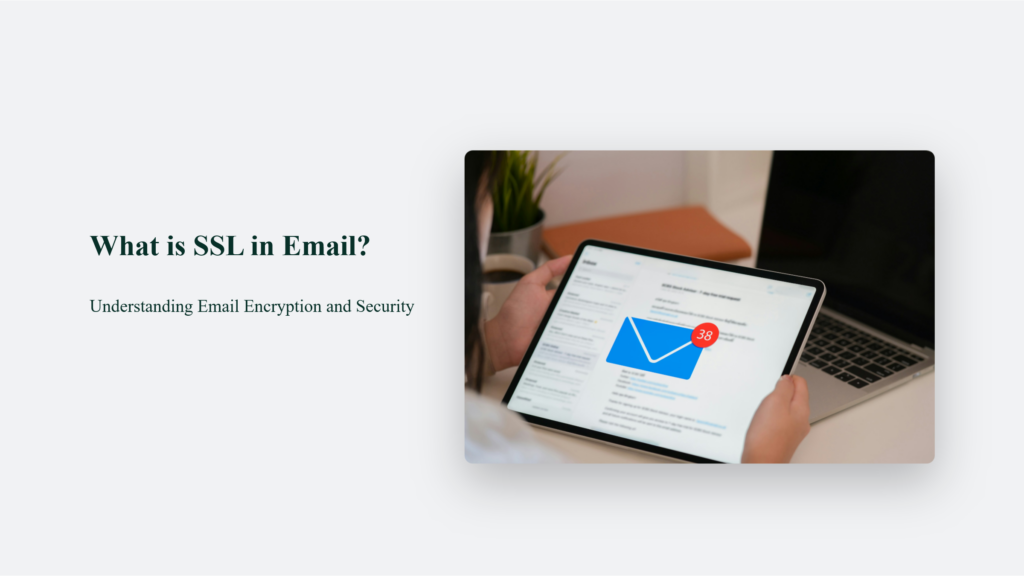
The Importance of Email Security
Before we delve into the specifics of SSL, let’s take a moment to understand why email security is crucial. According to a Verizon report, email is responsible for 94% of all malware deliveries, highlighting the vulnerability of this communication channel.
Additionally, Studies by leading cybersecurity firms reveal that a small but significant percentage of emails contain malware, with Symantec reporting 1 in 3,722 emails having malware in 2021, emphasizing the need for robust email security measures. Imagine sending a confidential business proposal or sensitive personal information via email only to discover it has fallen into the wrong hands.
The consequences could be disastrous, ranging from financial losses to reputational damage. SSL steps in to provide a layer of protection and peace of mind.
Understanding SSL in Email
What is SSL in Email?
SSL, which stands for Secure Sockets Layer, is a cryptographic protocol that establishes a secure connection between a client (such as an email client) and a server (such as an email server). It ensures that the data transmitted between the parties remains encrypted and protected from unauthorized access.
How Does SSL Work in Email?
When you send an email using SSL, the following process takes place:
- Encryption: The email client encrypts the email content using a unique key before sending it to the email server.
- Secure Transmission: The encrypted email is transmitted securely over the internet, preventing anyone from intercepting and reading its contents.
- Decryption: Once it reaches the recipient’s email server, the email is decrypted using the same unique key, making it readable by the intended recipient.
This end-to-end encryption ensures that only the intended recipient can access and read the email, providing high security and privacy.
The Benefits of Using SSL in Email
Ensuring Confidentiality and Privacy
One of the most significant advantages of using SSL in email is encrypting your email content. SSL scrambles the data during transmission and ensures that sensitive information remains confidential and protected from unauthorized access. It is particularly crucial when sending emails containing personal, financial, or business-critical information, as it prevents prying eyes from intercepting and reading the content.
Maintaining Email Integrity
SSL helps maintain the integrity of your email by preventing tampering or modification during transmission. It means the email content remains unaltered from when it leaves your email client until it reaches the intended recipient’s inbox. With SSL in place, you can be confident that your email has not been manipulated or corrupted along the way, ensuring that the recipient receives the message exactly as you intended.
Providing Authentication and Trust
Another key benefit of SSL in email is authentication. By verifying the identity of the email server, SSL ensures that you are communicating with the intended recipient and not an imposter. It helps prevent email spoofing and phishing attempts, making it much harder for malicious actors to impersonate legitimate email servers. Additionally, SSL certificates issued by trusted Certificate Authorities further enhance trust by validating the email sender’s identity.
Facilitating Regulatory Compliance
Many industries, such as healthcare and finance, have strict regulations protecting sensitive data. For example, the Health Insurance Portability and Accountability Act (HIPAA) requires encrypting protected health information during transmission. Similarly, the Payment Card Industry Data Security Standard (PCI DSS) mandates encryption for transmitting cardholder data.
Organizations can use SSL in the email to comply with these regulations and avoid potential legal consequences and financial penalties.
Enhancing Email Deliverability and Reputation
Implementing SSL in your email communications can also positively impact your email deliverability and sender reputation. Many Internet Service Providers (ISPs) and email providers prioritize delivering emails sent over secure connections.
Using SSL demonstrates your commitment to security and privacy, which can help improve your email deliverability rates and reduce the chances of your messages being flagged as spam. Moreover, SSL helps protect your domain from being used by cybercriminals for malicious purposes, thus safeguarding your brand’s reputation.
Implementing SSL in Your Email Communications
Now that you understand the importance and benefits of SSL in email let’s explore how you can implement it in your own communications.
Choosing an Email Service Provider with SSL Support
The first step is to choose an email service provider that supports SSL encryption. Most popular email providers, such as Gmail, Outlook, and Yahoo, offer SSL by default. However, verifying their SSL support is essential if you use a custom email setup or a lesser-known provider.
Configuring Your Email Client for SSL
Once you have chosen an SSL-enabled email service provider, you need to configure your email client to use SSL. The process may vary slightly depending on the email client you are using, but generally, you’ll need to:
- Enable SSL or TLS (Transport Layer Security) in your email client’s settings.
- Ensure that the correct SSL/TLS ports are being used (typically, port 465 for SMTP and port 993 for IMAP).
- Verify that your email client is using the correct SSL/TLS certificates.
Most email clients provide step-by-step guides on configuring SSL, making the process straightforward and user-friendly.
Best Practices for Secure Email Communications
In addition to using SSL, there are several best practices you can follow to enhance the security of your email communications:
- Use strong passwords: Choose complex passwords that include a mix of uppercase and lowercase letters, numbers, and special characters. Avoid using easily guessable information, such as birthdays or pet names.
- Enable two-factor authentication: Many email providers offer two-factor authentication, which adds an extra layer of security by requiring a second form of verification (such as a code sent to your phone) before granting access to your account.
- Be cautious of phishing attempts: Phishing emails often masquerade as legitimate communications in an attempt to trick you into revealing sensitive information. Be wary of emails that ask for personal details or contain suspicious links or attachments.
- Regularly update your email client: Keep your email client up to date with the latest security patches and updates to ensure that you are protected against known vulnerabilities.
By following these best practices and using SSL in your email communications, you can significantly reduce the risk of your sensitive information falling into the wrong hands.
Conclusion
In a world where email has become a primary mode of communication, ensuring the security and privacy of your email communications is of utmost importance. SSL (Secure Sockets Layer) provides a robust layer of protection by encrypting your email content and preventing unauthorized access.
You can safeguard your sensitive information and communicate with confidence by understanding how SSL works, choosing an SSL-enabled email provider, and following best practices for secure email communications. Don’t let your emails fall into the wrong hands – embrace SSL and take control of your email security today.
Frequently Asked Questions:
Is SSL the same as TLS?
SSL and TLS are often used interchangeably, but TLS (Transport Layer Security) is actually the successor to SSL. TLS is an updated and more secure version of the SSL protocol.
Can SSL protect against all email security threats?
While SSL provides a high level of security for email communications, it is not a complete solution. It is still important to be cautious of phishing attempts, malware, and other security threats that can occur outside of the email transmission process.




